In this SAP tutorials we will learn what is company code in SAP and how to define company code “TK01″(TK Software limited) step by step using recommended configuration settings.
What is Company Code in SAP
Company code is an independent organizational unit which is registered under companies act 1956. Under company code you can generate individual financial statements like profit & loss account and balance sheets.
- The definition of company code in SAP is mandatory.
- It is mandatory to create at least one company code for implementing the SAP financial accounting module.
You can define company code in SAP by using navigation method or transaction code.
- Navigation: – SPRO – IMG – Enterprise Structure – Definition – Financial Accounting – Edit Copy, Delete, Check company code
- Transaction code: – OX02
- Database Table: – T880
How to define company code in SAP
Step 1) Enter transaction code “OX02” in the SAP commend field and enter to continue.
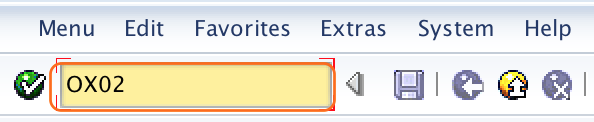
Step 2) On change view “Company Code”: Overview screen, displays with the list of company codes with their names. Click on “New Entries” button to create new company code as per organizational requirements.

Step 3) On new entries company code screen, update the following details.
- Company code: – Enter 4 digits alphanumeric code that identifies company in SAP
- Company name: – Update the name of the company
- City: – Enter the name of city in which the company is located.
- Country: – Enter the name of country. Press F4 for possible entries and you can select the code from the list.
- Currency: – This currency is also called as home currency or local currency.
- Language: – Our default language key: English (EN).
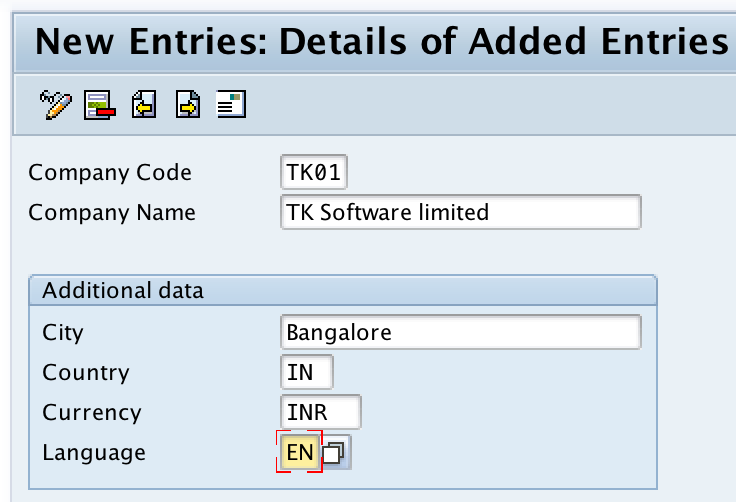
Step 4) After updating all the required details, click on save button to save the configured data.
Now the system prompts the another screen to update the full address of company. Update all the required address details of company and press enter to save the data.
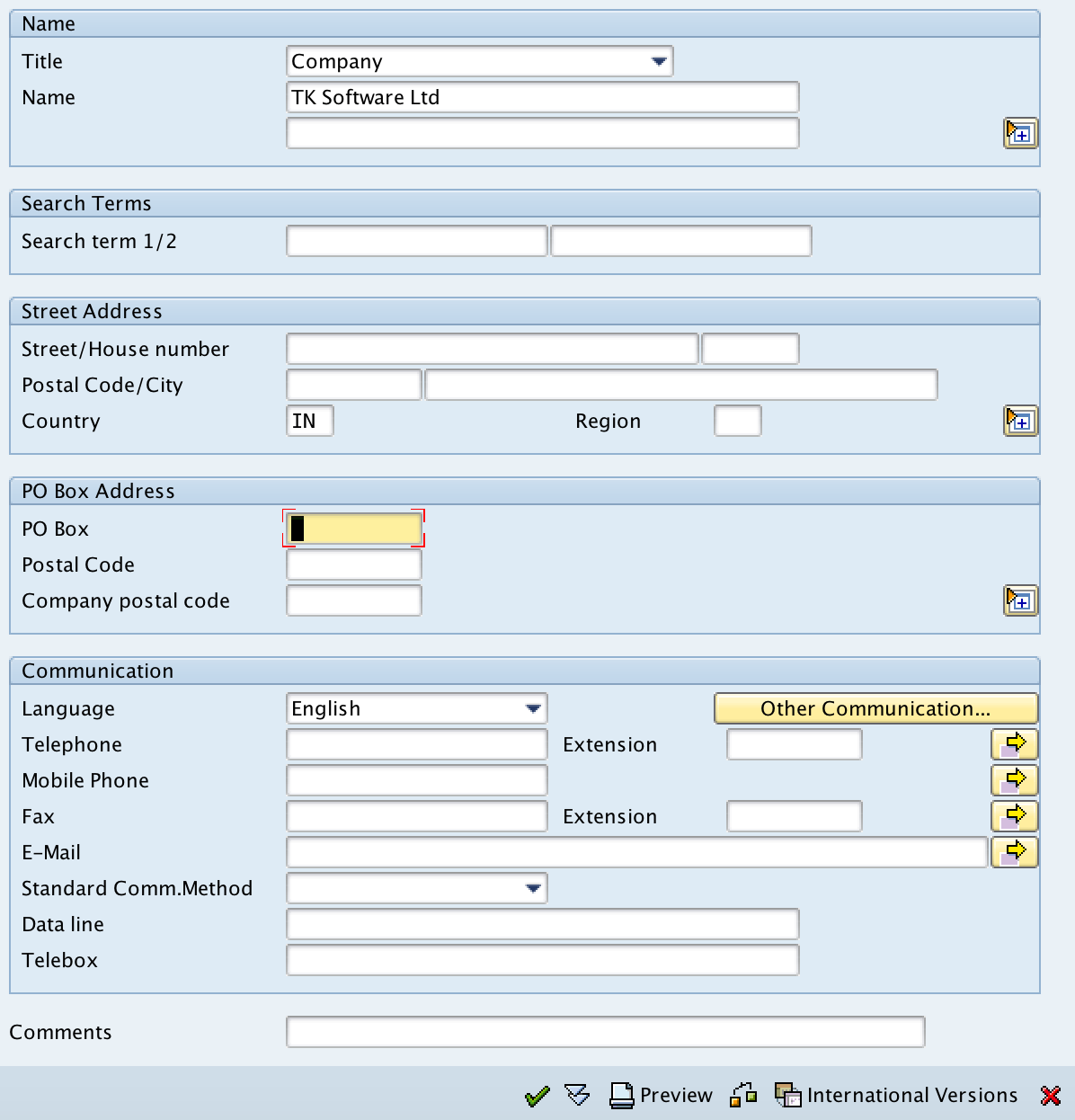
Step 5) Now you get the transport request number, save the request.
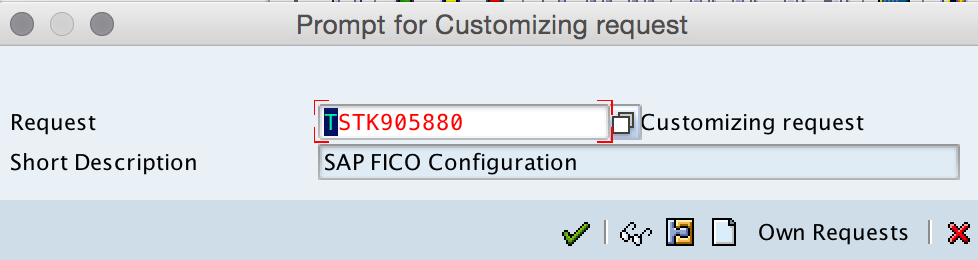
Successfully company code “TK01” is created in SAP system. Continue to learn how to assign company code to company in SAP.
