How to create Financial Management area in SAP
In this tutorial you will learn how to maintain financial management area in SAP Fico step by step. We are going to implement the following FM areas in SAP
| FM Area | FM area text | FM area Currency |
| FM01 | TKART FM Area -In | INR |
| FM02 | TKART FM Area -SGD | SGD |
| FM03 | TKART FM Area -US | USD |
Important configurations to refer
What is FM areas in SAP?
Financial management area in SAP is an organisational unit that organises the company from aspect of cash management and funds management.
You can assign one or more company codes to a FM area in SAP. The financial management area is taken from the company when assign company code to an FM area in SAP.
Implementation process
You can maintain FM area in SAP by using navigation method or transaction code.
- Navigation: – SPRO – IMG – Enterprise Structure – Definition – Financial Accounting – Maintain FM Area
- Transaction Code: – OF01
- Database table: –FM01, FM01T.
Step 1) Enter transaction code “OF01” in the SAP command field and enter to continue.
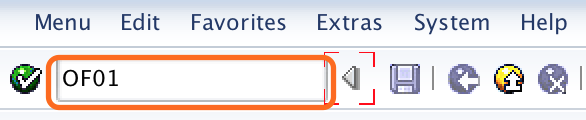
Step 2) On change view “Create FM Areas” Overview screen, click on entries button to create new financial management area in SAP as per the organizational requirements.
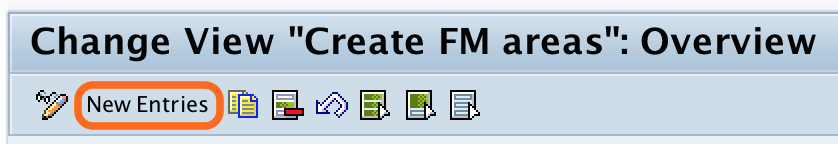
Step 3) On new entries:Overview of added entries screen, update the following details.
- FM Area: – Give the four alphanumeric key that identifies the Financial Management Area in SAP.
- FM Area Text: – Update the descriptive text of Fm area.
- FM area currency: – Update the currency key under which currency financial management areas are to be maintained.
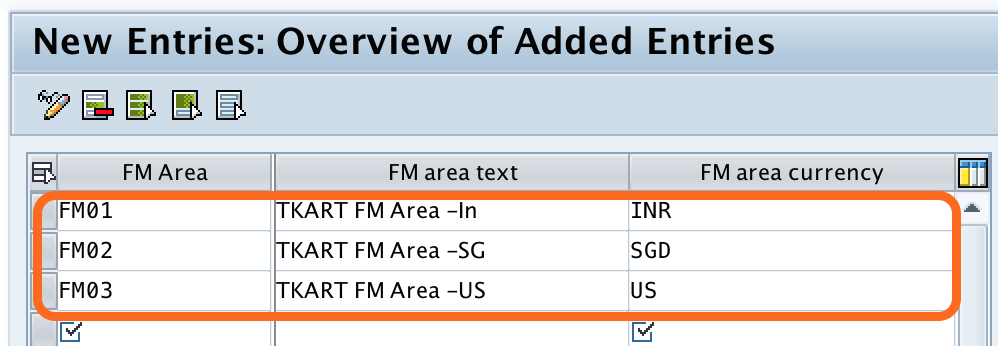
After updating all the details, click on save button and save the configured details.

Step 4) Now you are prompted for customise request number to save the FM area in SAP, choose request number and save the details.
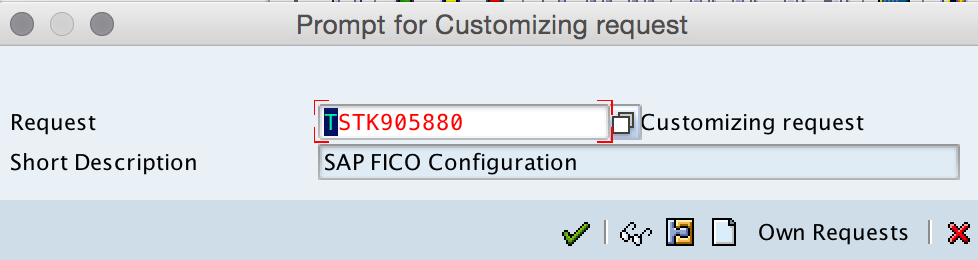
Successfully we have maintained Financial management area in SAP.
