In this Python tutorial, we learn how to install Anaconda Python in Ubuntu OS.
Install Anaconda Python in Ubuntu
To install Anaconda Python in Ubuntu, follow the below step by step guide.
1. Download Anaconda Python package
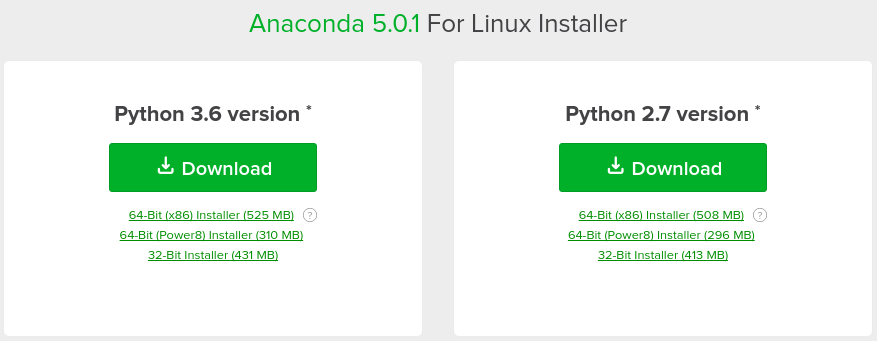
Open the URL [https://www.anaconda.com/download/] in a browser.
Under Linux, download the package. Anaconda 5 is available with Python 2.7 also, download it only if you are sure and is necessary. But in this tutorial, we shall download Anaconda 5 with Python 3.6.
2. Run the package
The downloaded file is a shell script. You may run it as a Bash Script file.
$ sudo ./Anaconda3-5.0.1-Linux-x86_64.sh
Accept the license agreement.
Do you accept the license terms? [yes|no] [no] >>> yes
Provide the path for Anaconda installation.
Anaconda3 will now be installed into this location: /home/tk/anaconda3 - Press ENTER to confirm the location - Press CTRL-C to abort the installation - Or specify a different location below [/home/tk/anaconda3] >>> /usr/lib/anaconda3
If you are fine with the default path mentioned, press ENTER, else you may provide the path as shown and press ENTER.
The installation of the required packages starts, and once finished, you would get the following ‘installation complete’ message.
Thank you for installing Anaconda3!
Close the terminal.
3. Run Anaconda Navigator
Open a Terminal and navigate to the anaconda installation package. Run Anaconda Navigator, present in bin as shown below.
/usr/lib/anaconda3/bin$ ./anaconda-navigator
It could take some time for the startup.
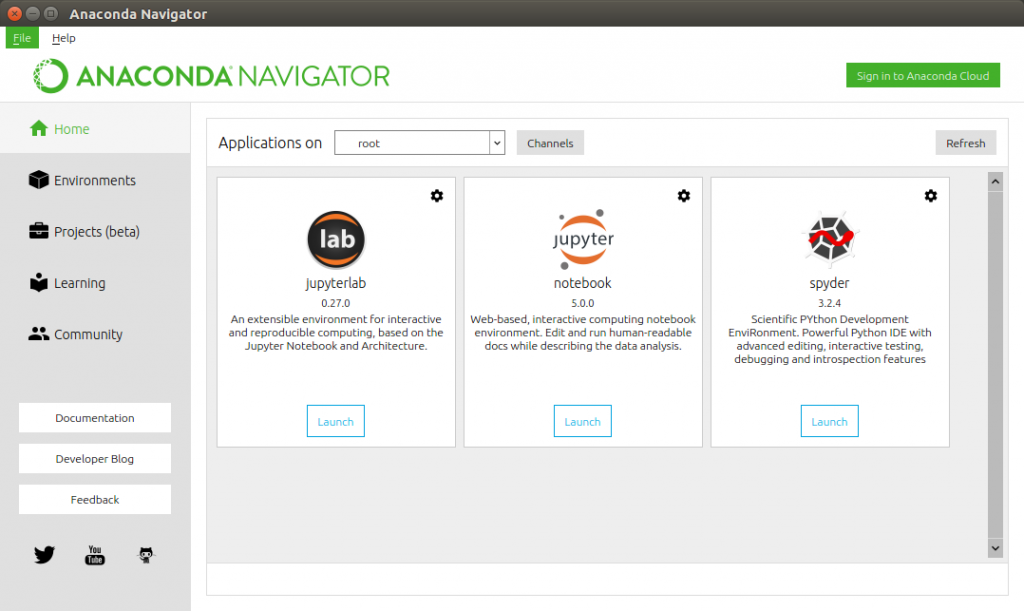
Conclusion
In this Python Tutorial – Install Anaconda Python in Ubuntu, we have installed Anaconda 5 with Python 3.6 on Ubuntu 16.
