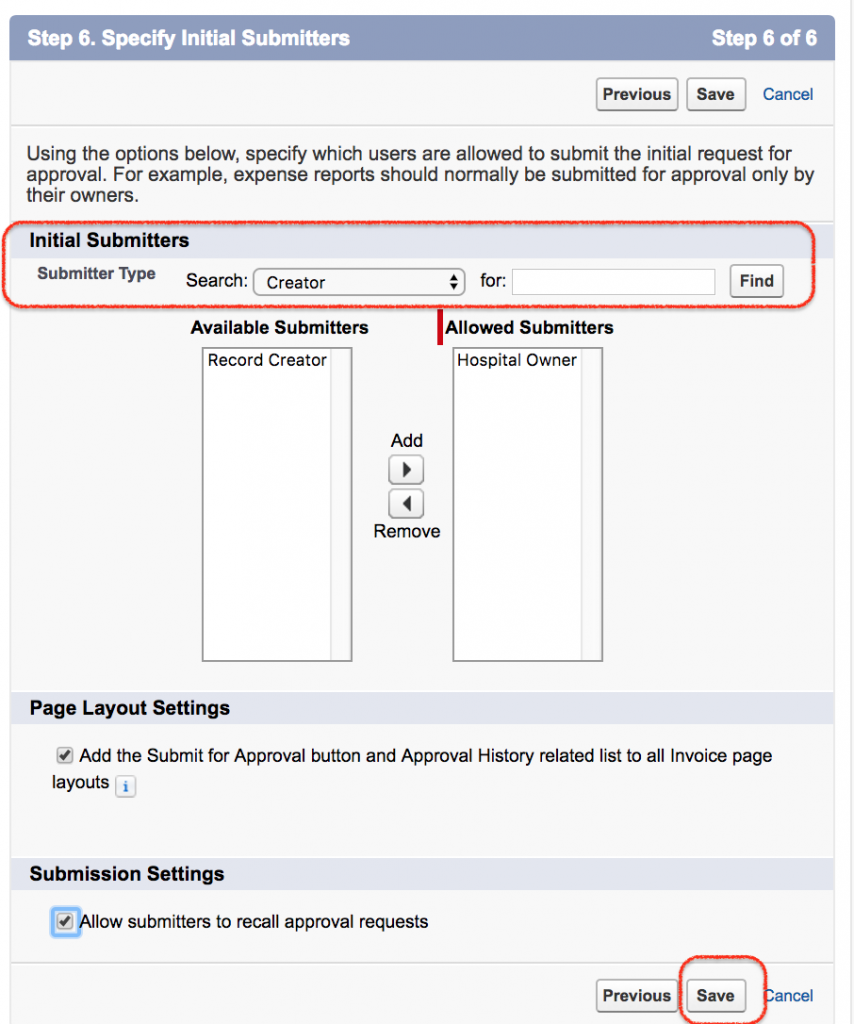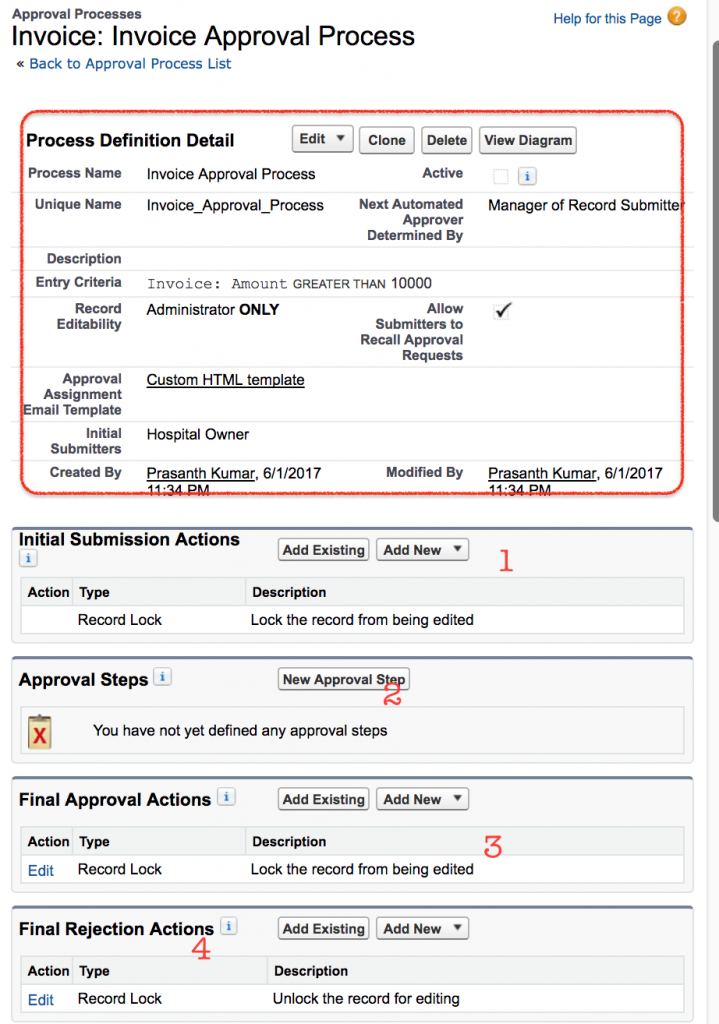What is Salesforce approval process & How to Create Approval Process in Salesforce.
In our previous Salesforce Training we have learned about Salesforce Workflow Rule and Workflow Actions. In this Salesforce Tutorial we are going to learn about what is Salesforce Approval process and also we learn how to create Salesforce Approval Process with an example.
What is approval process in Salesforce?
Approval Process in Salesforce are the automated process where every organization uses to approve records. In Salesforce Approval process there are number of steps involved to approve a record in that object or the one records which satisfies the rule criteria.
Important Points to be considered before creating Approval Process in Salesforce.
- Entry criteria for Approval Process in Salesforce must be defined.
- Approval request email template must be created.
- We should gather approval request sender details.
- Determine who is the assigned approver and Delegate approver.
- We must know whether the approval process needs a filter logic or not.
- We must create initial submission actions like email alerts, field updates, tasks, outbound message, updating custo approval status field to “In progress”.
- We can set permissions that users can request approval from a wireless device
- And also we can determine that the users can Edit records that are awaiting for approval.
- And finally we have to assign the actions when an approval requests is approved or rejected.
How to create Salesforce approval process?
Now let us consider an example where all invoices which are greater than 10000 rupees the invoice must be approved by the Supervisor. While creating Salesforce Approval Process we there are 8 steps involved.
Creating Salesforce Approval Process.
- Go to Setup | Build | Create | Workflow & Approvals | Approval Process.
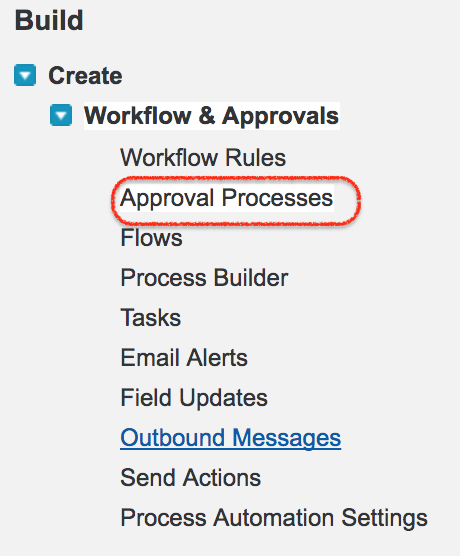
- Click on Approval Processes as shown above.
Step 1 : Enter Name and Description for new Approval Process.
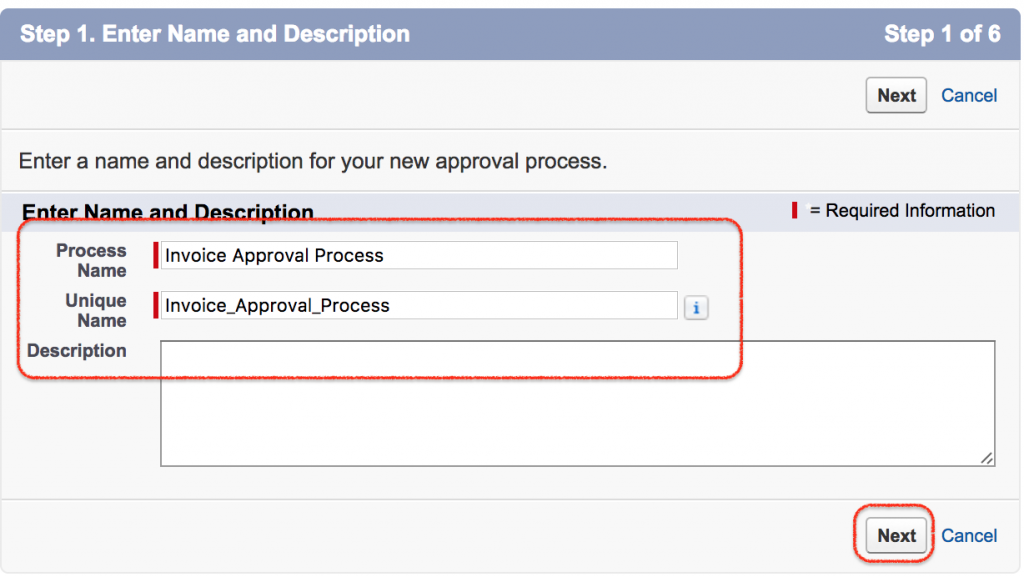
- Enter name and description.
- Click on Next Button.
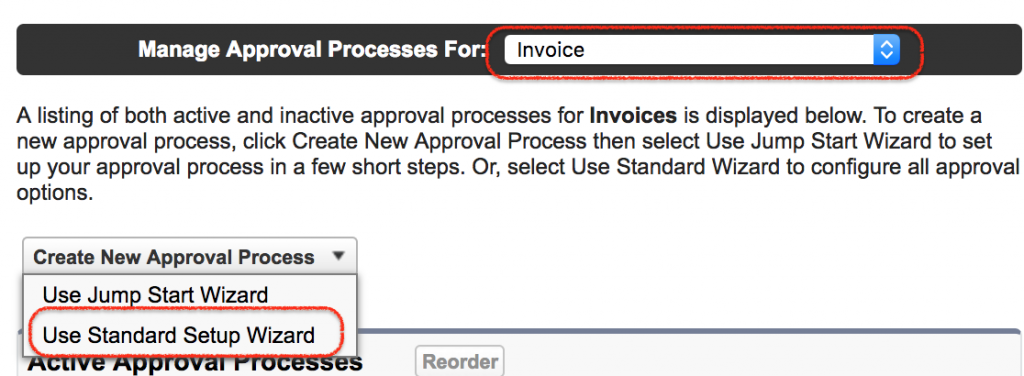
Step 1 :– we have to select the Object. Select Invoice As shown above. To create new approval process we have two process
- Jump Start : Involves few to create new Salesforce Approval Process.
- Standard Setup Wizard : It Involves all configuration options while creating new Salesforce Approval Process.
Step 2 :- Specifying Rule Criteria.
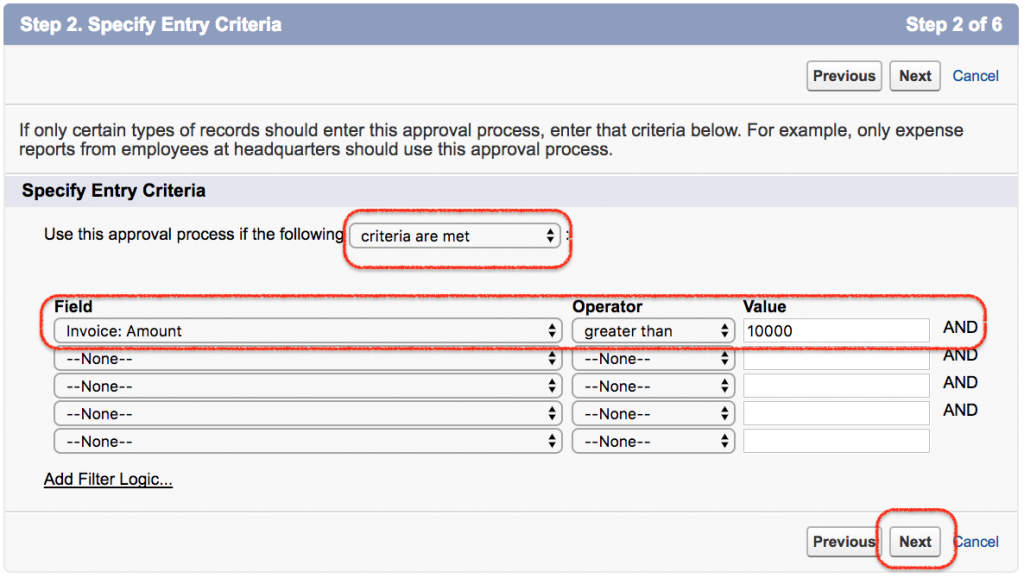
In this Step we have to specify the rule criteria which are the record that are eligible for approval process. As per our requirement we have defined where invoice amount in greater that 10000 the record must be sent to approval process. We can also group multiple entry criteria.
Step 3:- Specifying Approver Field and Record Edibility Properties.
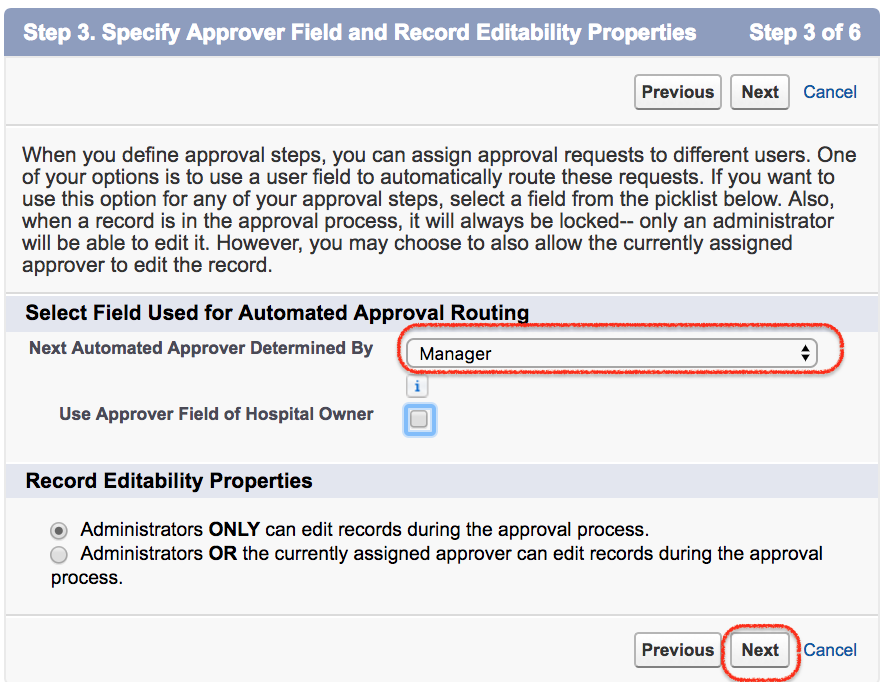
- It is about the approver. Select Manager as the approver and click on Next Button.
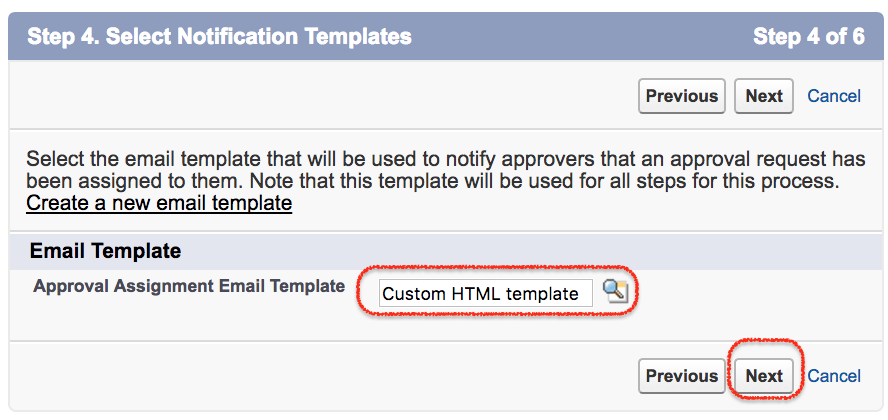
Before creating approval process we have to create Email template. An email will be sent to the approver. Select the email template and click on Next button.
Step 5 : Selecting Fields that be displayed on Approver page layout.
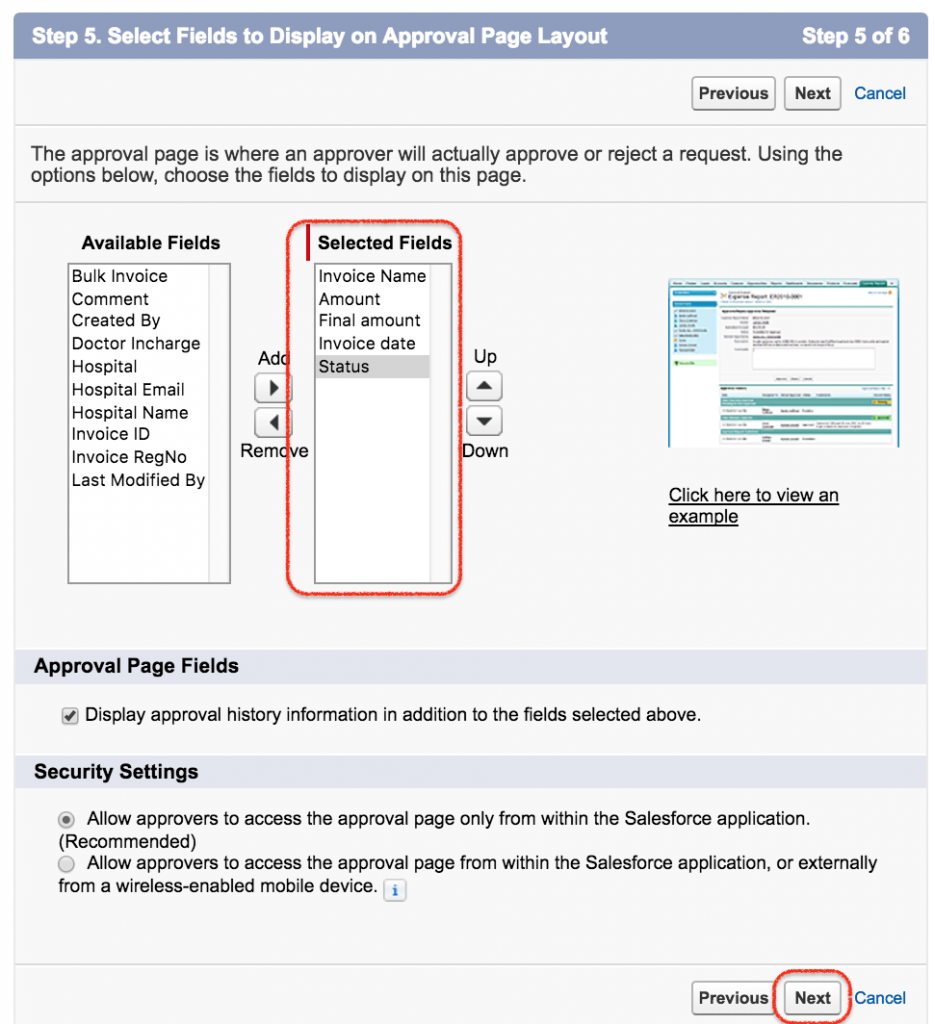
In this step we have to select the fields from available fields to selected fields. Selected fields will be displayed on the approver page layouts. Click on Next button.
Step 6 : Specify Initial Submitter.
In this step we have to define who are eligible to submit the record for approver like Owner, group, Creator or User. Select the submitter type, select page layout, Submission setting and click on Save button.
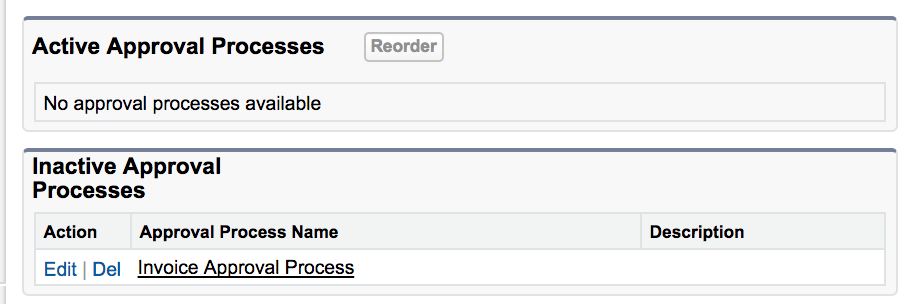
As shown above we have two sections Active Approval Processes and Inactive Approval Processes. The approval Process which we created is not activate so it is available in inactive approval processes. Click on Approval Process name.
This give the whole details about the approval process. What is the name, Entry criteria, Status, Email Template, Initial Submission actions and So on. Once the Initial Submission action is done the records gets locked by default.
Conclusion.
In this Salesforce tutorial, we have created Salesforce approval process successfully and also learned about what is Approval Process in Salesforce.com. In our upcoming Salesforce tutorial, we are going to learn about how to configure multiple steps and multiple approvers to the approval process.