Ubuntu Turn Off WiFi
You can switch off Wi-Fi of your Ubuntu PC from Settings application.
In this tutorial, we will learn how to turn off Wi-Fi of your PC running Ubuntu 20.04 LTS.
Steps to Turn Off WiFi in Ubuntu
Following is a step by step process to turn off WiFi in your Ubuntu PC.
- Open Settings from Applications.
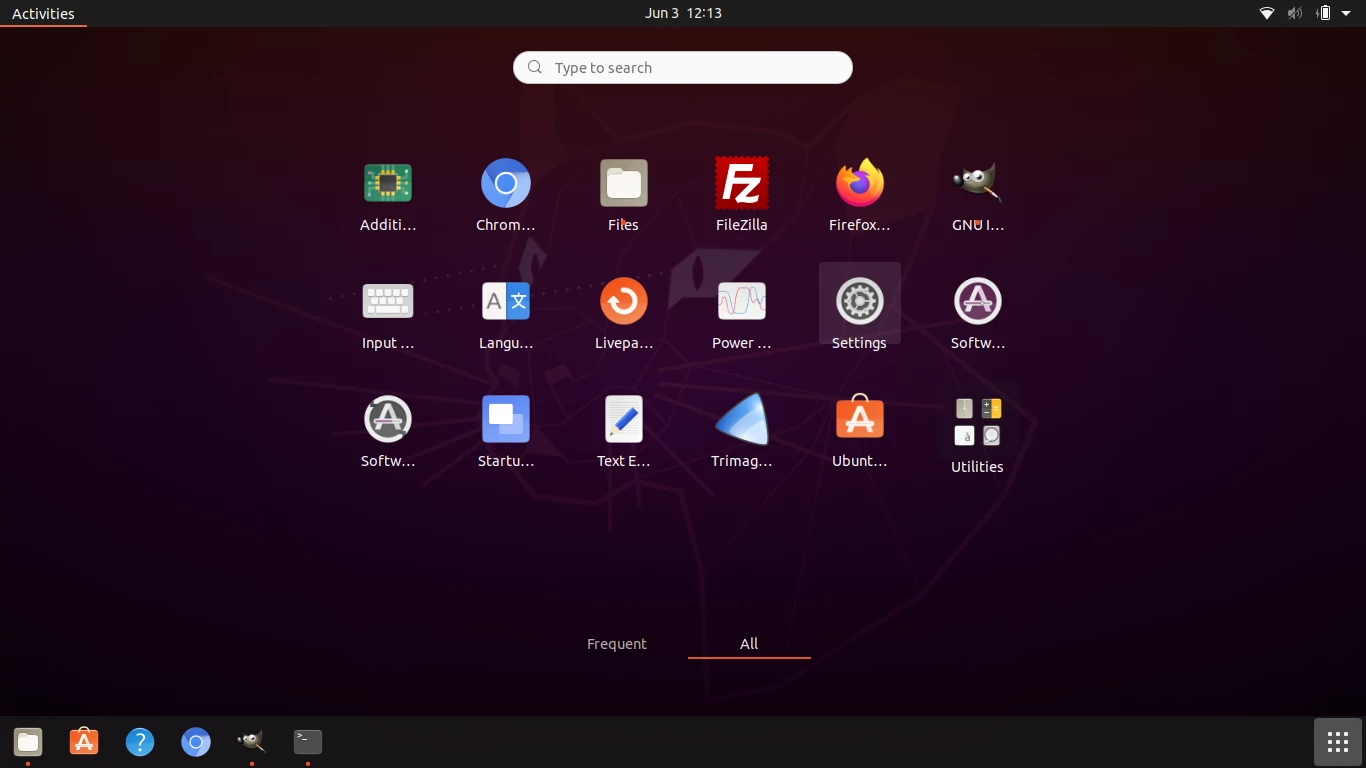
- In the left menu, find Wi-Fi and click on it. You will get information about Wi-Fi of your computer as shown below. Click on the Switch or Toggle button to turn off Wi-Fi. The position of button is shown marked in the following screenshot.
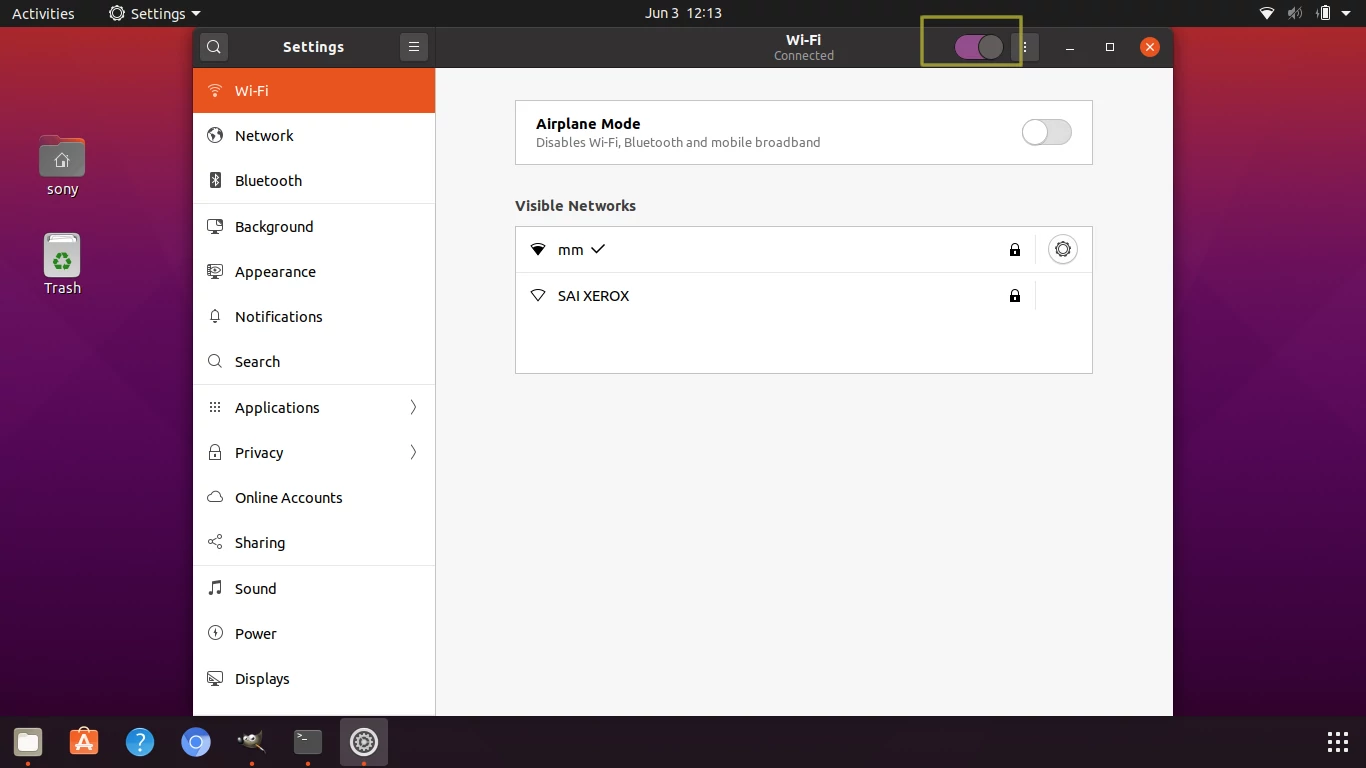
- Once you click on the switch button, the Wi-Fi will be switched off and you should see that Wi-Fi is Unavailable and Airplace Mode is ON.
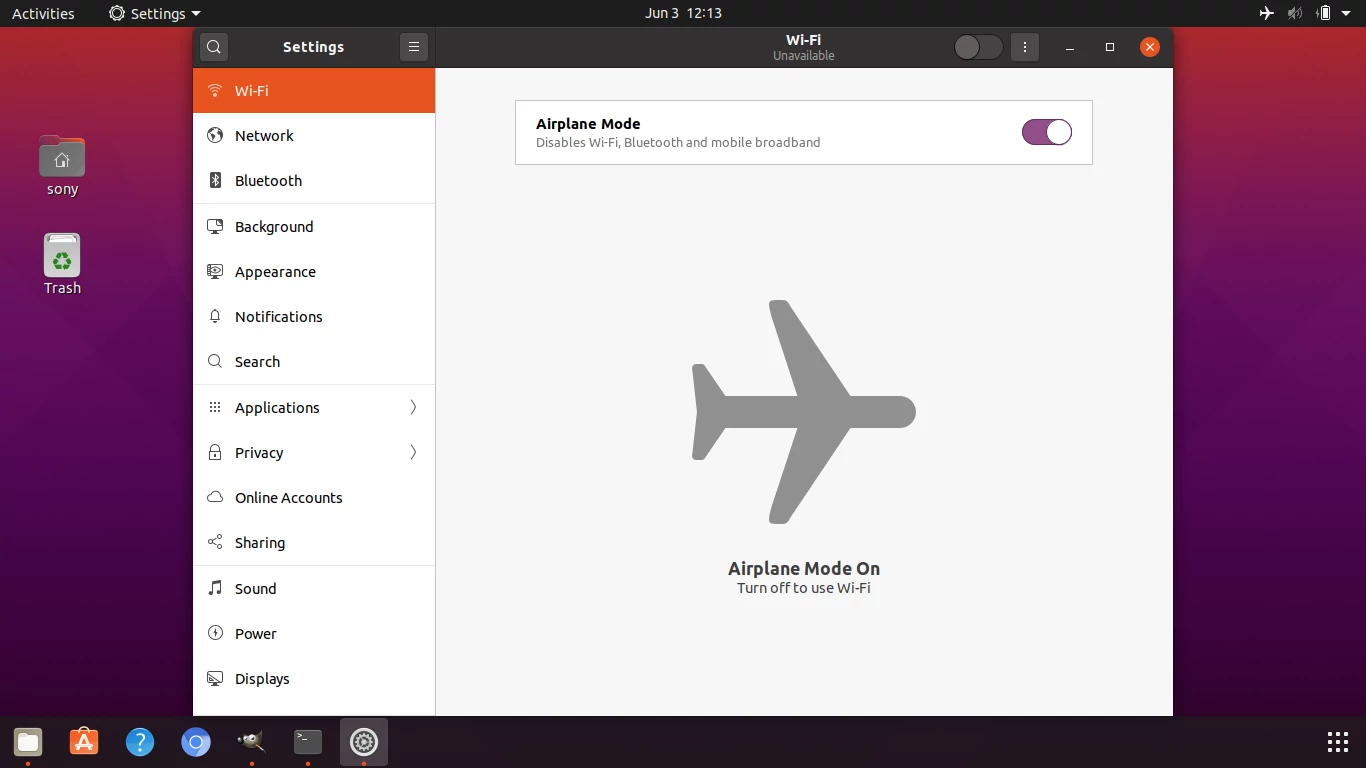
Conclusion
In this Ubuntu Tutorial, we learned how to switch off Wi-Fi from Settings.
