Julia Tutorial
In this Julia Tutorial, we will learn how to install Julia in your machine, write a simple Julia program, walk through the packages available in Julia, a typical Julia program for data analytics, and some of the use cases that call for Julia programming.
What is Julia
Julia is a high-level programming language. Julia is designed to address high-performance numerical analysis. It is as fast as C and as high-level as Python. So Julia is a win-win as both speed and user-friendly programming language.
Get Started – Install Julia
Julia can run on a variety of Operating Systems. In this Julia Tutorial, we will learn how to install Julia on some of the popular Operating Systems like Windows, Ubuntu, MacOS, etc.
Whatever the OS, you have to visit https://julialang.org/downloads/, for the latest Julia versions.

Install Julia in Windows
There are two variants for Windows, based on the architecture. 32 bit and 64 bit.
If your OS is 64 bit, it is recommended to install 64 bit variant for speed.
Download the Windows Self-Extracting Archive (.exe) file and follow through the installation wizard.
Once the installation is done, the folder of Julia installation opens.
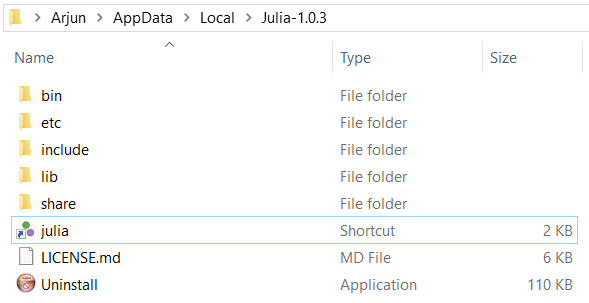
You can double click on julia shortcut to open Julia command prompt.
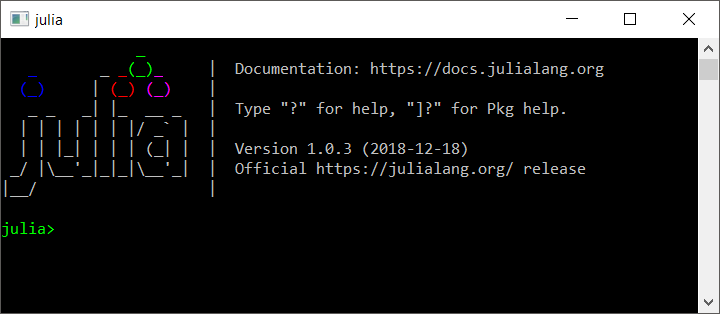
Julia is successfully installed in Windows.
Julia Tutorial Index
- Julia Variables
- Julia Comments
- Julia Conditional Statements
- Julia if-else
- Julia Loops
- Julia Operators
- Julia Arithmetic Operators
- Julia Bitwise Operators
- Julia Relational Operators
- Julia Increment and Decrement
- Julia Mathematical Operators
- Julia Square Root
- Julia Cube Root
- Julia Hypotenuse
- Julia Exponential
- Julia Logarithm
- Julia Trigonometric Functions
- Julia Plots
