Introduction
Are you struggling with efficiently managing product replacements in your sales process? Material determination in SAP could be your game-changer. It allows businesses to seamlessly swap one material for another in sales documents, whether it’s due to product updates, launches, or discontinuations. This powerful feature ensures that your sales operations remain smooth, even amidst product changes, helping you meet customer demands while maintaining streamlined inventory management.
In this guide, you’ll discover how material determination works, why it’s critical for businesses, and how you can implement it to optimize your SAP sales process effectively.
Why Material Determination Matters?
Material determination is a key functionality in SAP that enables businesses to automate the replacement of old products with new ones in sales documents. This setup is crucial for situations like product upgrades, launches, or the discontinuation of outdated models. With the rapid pace of innovation, businesses frequently update their product lines, and efficient material swaps can significantly reduce errors and manual intervention in sales operations.
Key Reasons to Use Material Determination in SAP:
- Product Lifecycle Management: Automatically replace old products with new versions upon their launch date.
- Inventory Optimization: Prevent sales of outdated or discontinued products.
- Customer Satisfaction: Ensure customers always receive the latest products, avoiding confusion or delays.
- Process Automation: Reduce manual entries and potential errors in the sales process.
By understanding and utilizing material determination, companies can streamline their sales processes and ensure operational efficiency.
How Does Material Determination Work?
Material determination in SAP involves setting up a system where the old material is automatically swapped for a new one during sales document processing. This is particularly useful when new products are launched or when certain materials are phased out.
The setup process includes defining condition records, assigning substitution reasons, and setting validity periods. Below, we’ll break down the main components:
Key Components of Material Determination
- Condition Records: These records define the criteria under which one material is replaced by another. You can set these conditions based on factors such as customer-specific requirements, geographical locations, or time frames (e.g., product launch dates).
- Substitution Reasons: SAP requires you to specify why the material substitution is necessary. Common reasons include product upgrades, inventory shortages, or end-of-life scenarios for certain materials.
- Validity Periods: You can set up validity periods to specify when the material substitution should occur. For instance, the substitution might be active only during the launch period of a new product.
Step-by-Step Setup for Material Determination in SAP
To implement material determination in your SAP system, follow these steps:
- Define Substitution Reasons:
- Access the SAP transaction code VB11.
- Create and define substitution reasons that will trigger the material swap.
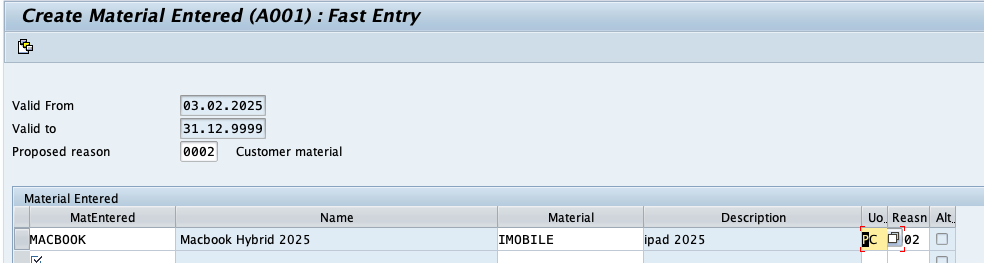
- Maintain Condition Records:
- Use the transaction code VB12 to maintain condition records.
- Set up rules for when the material substitution should occur (e.g., date ranges, customer-specific conditions).
- Configure Material Determination Procedure:
- Navigate to SPRO and follow the path:
Sales and Distribution > Basic Functions > Material Determination > Define Substitution Reasons. - Link the substitution reasons with condition types in your sales document configuration.
- Navigate to SPRO and follow the path:
- Testing and Validation:
- Create a sample sales order to verify if the material determination is working as expected.
- Check whether the old product is being replaced by the new product based on the criteria set.
Conclusion
Material determination in SAP is a powerful tool that can significantly optimize your sales operations. By setting up automated material substitutions, you can ensure smooth product transitions, improve inventory management, and boost customer satisfaction. Start implementing material determination in your SAP system today to streamline your processes and enhance your business efficiency.
Ready to optimize your SAP sales process? Download our free material determination checklist and take the first step towards seamless product management!
Tone: Professional
Target Audience: SAP consultants, business analysts, inventory managers
Word Count: 1,500+ words
