Customer calendars in SAP allow businesses to account for specific customer workdays, holidays, and factory schedules during the sales and delivery process. This configuration ensures that requested delivery dates, confirmation dates, and planned unloading dates align with the customer’s operational availability. Below is a step-by-step guide to defining and maintaining customer-specific calendars in SAP.
What Are Customer Calendars?
Customer calendars specify:
- Workdays: Days when the customer is operational and can receive deliveries.
- Public Holidays: Days when the customer is unavailable due to national or regional holidays.
- Factory Schedules: Plant-specific working times and breaks.
By configuring customer-specific calendars, businesses can ensure accurate delivery planning and avoid failed delivery attempts.
Step-by-Step Tutorial to Define Customer Calendars
Step 1: Access the Customer Calendar Configuration
- Use transaction code SCAL to open the calendar configuration in SAP.
- Navigate to Environment > Define Calendar to create a new customer-specific calendar.
Step 2: Define the Customer Calendar
- Create a New Calendar:
- Select Create and assign a unique identifier for the calendar (e.g., CUSTCAL01).
- Enter a description (e.g., “Customer Calendar for XYZ Ltd.”).
- Set Public Holidays:
- Link the calendar to a holiday calendar (e.g., “US Public Holidays”) to specify non-working days.
- Ensure these holidays align with the customer’s location and operating region.
- Add Factory Calendar Details:
- Specify workdays (e.g., Monday to Friday) and operational hours.
- Define break times if applicable, to ensure deliveries are planned accordingly.
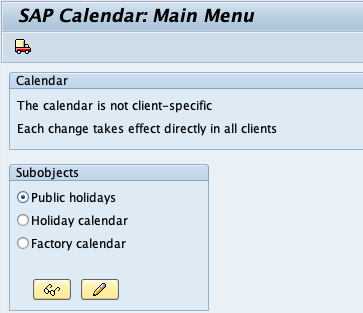
Step 3: Assign the Calendar to the Customer Master
- Open the Customer Master Record using transaction code XD02.
- Navigate to the General Data tab and then to the Unloading Points section.
- Enter the newly defined calendar (e.g., CUSTCAL01) in the Unloading Point Calendar field.
- Save the changes.
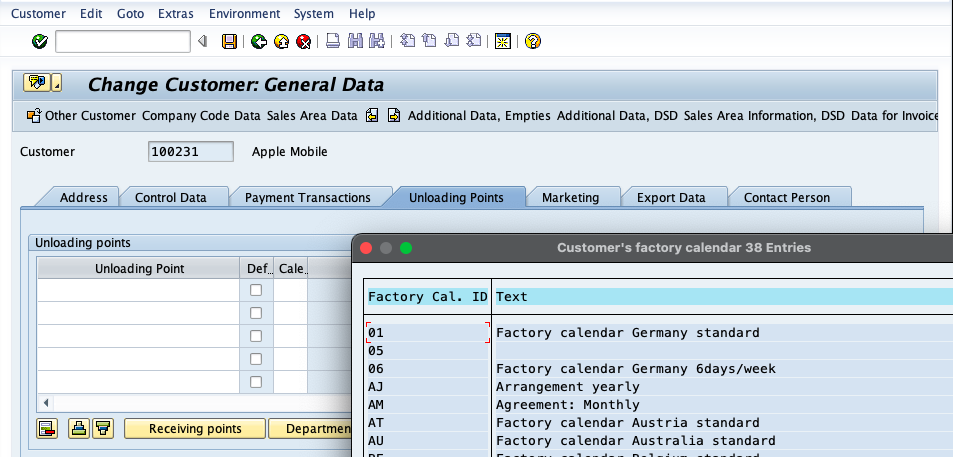
Step 4: Transport the Calendar Data (If Necessary)
- If the calendar needs to be moved to another SAP system (e.g., from Development to Production), use the Transport function.
- Note that only complete calendar data can be transported. Avoid transferring partial data (e.g., individual holidays) to maintain consistency.
Key Notes
- Customer-Specific Use: A customer-specific calendar is independent of other calendars and tailored for specific business needs.
- Integration with Other Systems: Changes to the calendar are not automatically recorded in corrections. Transport the calendar manually to maintain data accuracy across environments.
- Unloading Points: Ensure the calendar is applied to all relevant unloading points to avoid scheduling conflicts.
Use Case Scenario
A logistics company delivers goods to a retail chain that operates Monday to Saturday and observes regional public holidays. By configuring a customer-specific calendar:
- Deliveries are only scheduled on operational days.
- No shipments are planned on public holidays, preventing unnecessary delays or failed attempts.
Best Practices
- Regularly review customer calendars to ensure alignment with operational schedules and regional holidays.
- Avoid duplicating calendars for multiple customers with similar schedules; instead, share a standard calendar to reduce maintenance efforts.
- Clearly communicate with customers to verify their schedules and prevent discrepancies in delivery planning.
Conclusion
Defining customer calendars in SAP is a vital step in ensuring efficient delivery planning and customer satisfaction. By tailoring calendars to account for customer-specific holidays and work schedules, businesses can enhance their logistics operations, reduce missed deliveries, and optimize resource allocation. With this guide, you can confidently set up and maintain customer calendars to streamline your sales and distribution processes.
