How to define relationship categories in SAP FSCM
In this SAP FSCM tutorial, you will learn how to define relationship categories in SAP Financial supply chain management step by step using transaction code “BUBA” and IMG path.
- Transaction code: BUBA
- SAP IMG Path:
Step 1: Enter the transaction code “BUBA” in the SAP command field and execute as shown below image.
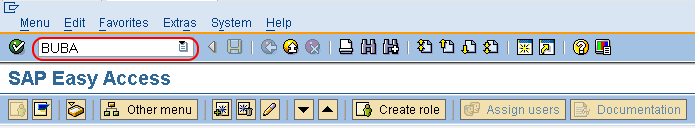
Step 2: In next screen, change view relationship categories overview, You can define new relationship categories in SAP using the option new entries or copy as option as per requirements of project. SAP provides with predefined relationship categories with customized settings, however we can define new relationship categories in SAP to meet the needs of business.
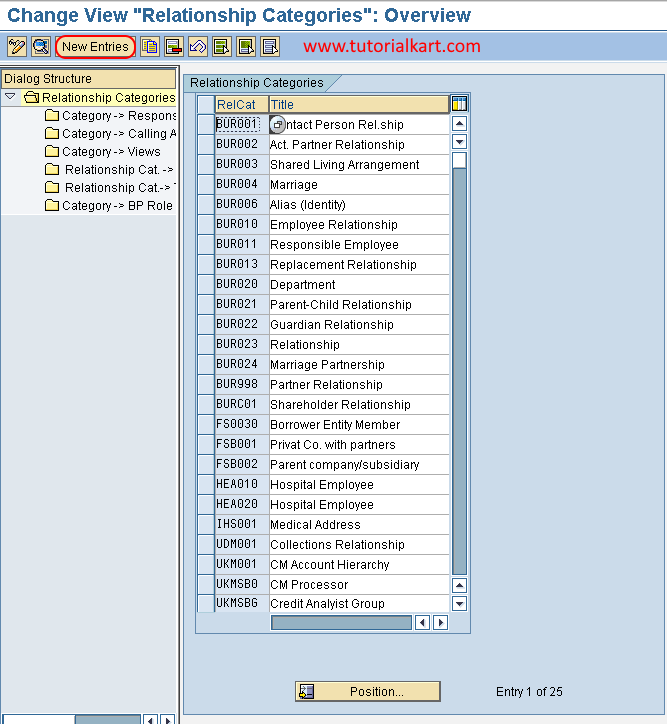
You can define new relationship category by copying from existing standard relationship category, so all the settings will be copied to new relationship category.
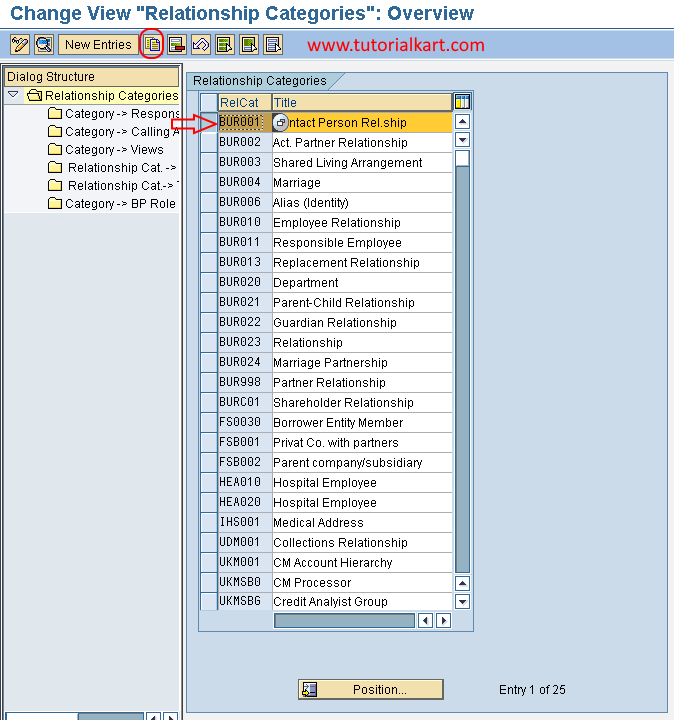
Step 3: On change view relationship categories details of selected set update all the required details –
- Relationship category key
- General data
- Additional data
- Semantic checks
- Business partner categories – partner 1 & Partner 2.
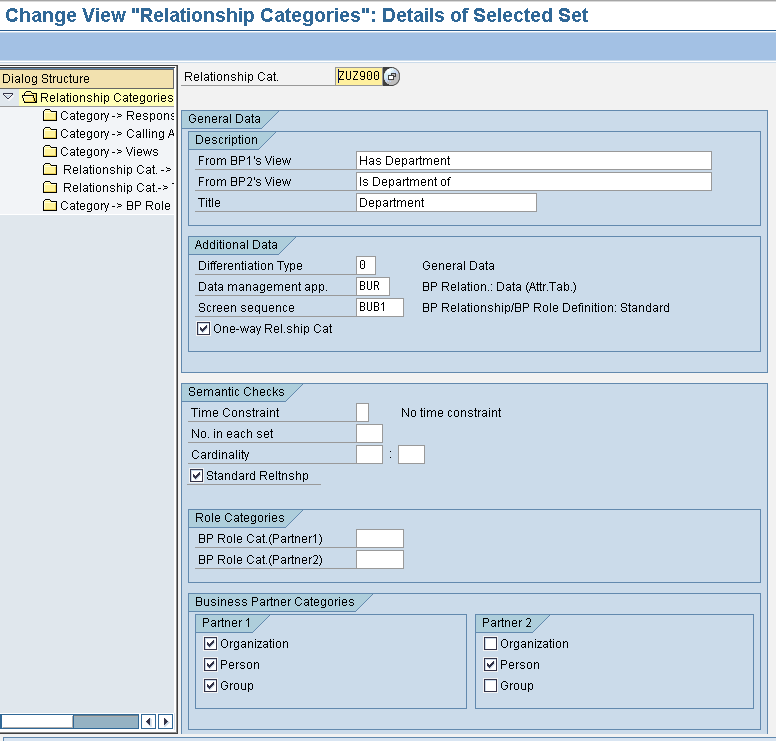
After updating/changing the copied details, press enter to continue and choose the option “copy all” to copy the details from existing relationship category to new relationship category.
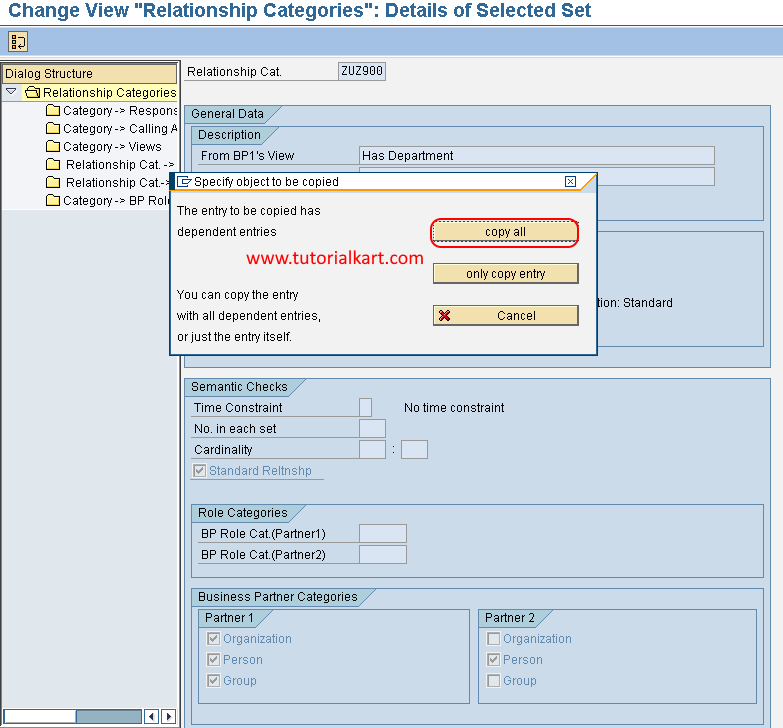
A message displays as”Number of dependent entries copied” to new relationship categories in SAP.
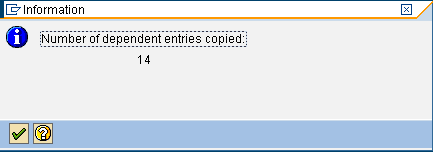
Click on save icon and save the configured details in SAP FSCM.
