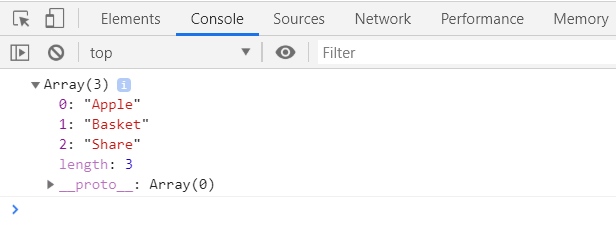To split a String in TypeScript, you can use String.split() function. The syntax of the split method is provided below:
</>
Copy
mystring.split([separator][, limit]);where mystring is split into limit number of splits with separator as delimiter.
Basic Example to Split String in TypeScript
In this example, we will split the string with separator passed as argument.
example.ts
</>
Copy
var str = new String("Apple--Basket--Share--Options")
var splits = str.split("--")
console.log(splits)Convert this to JavaScript
tsc example.tsexample.js
</>
Copy
var str = new String("Apple--Basket--Share--Options");
var splits = str.split("--");
console.log(splits);Run it on a browser.
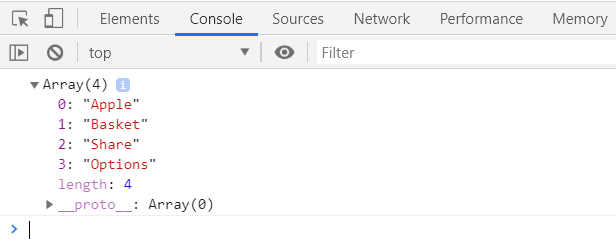
Split String with a limit on the number of splits
In this example, we will split the string with separator and also the number of splits passed as arguments.
example.ts
</>
Copy
var str = new String("Apple--Basket--Share--Options")
var splits = str.split("--", 3)
console.log(splits)Convert this to JavaScript
tsc example.tsexample.js
</>
Copy
var str = new String("Apple--Basket--Share--Options");
var splits = str.split("--", 3);
console.log(splits);Run it on a browser.