How to Activate direct store delivery in SAP
In this SAP tutorial, you how to activate direct store delivery in SAP.
To use the direct store delivery (DSD) backend in the SAP system, you have to activate the indicator. Refer below step by step procedure how to activate the indicator for DSD.
IMG Path: SPRO – IMG > Logistics Execution – Direct Store Delivery – Activate direct store delivery.
Step 1: Follow the IMG path as – Logistics Execution – Direct Store Delivery and click on the activity “Activate direct store delivery”.
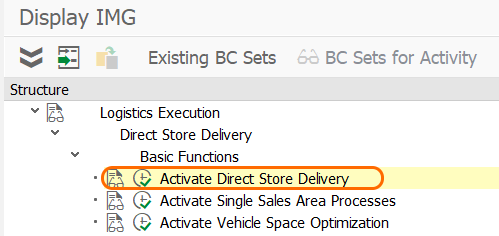
Step 2: On change view “Maintain settings for direct store delivery (DSD)”: details, check the indicator for DSD active as shown below below image.
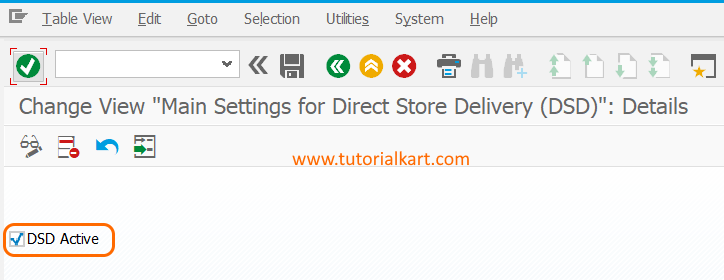
After activating the direct store delivery, click on save icon and save the configured details in SAP.
