SQL ISNULL
The SQL ISNULL function is used to handle NULL values in a database. It allows users to replace NULL with a specified default value in query results, ensuring that missing or undefined data does not cause issues in calculations or display.
In this tutorial, we will explore the ISNULL function in SQL, its syntax, and how to use it effectively with real-world examples.
Syntax of SQL ISNULL Function
The basic syntax of the SQL ISNULL function is:
SELECT ISNULL(column_name, replacement_value)
FROM table_name;Explanation:
- column_name: The column to check for NULL values.
- replacement_value: The value that replaces NULL in the result.
Step-by-Step Examples Using SQL ISNULL
1 Handling NULL Values in a Query
Let’s create a students table to demonstrate the use of ISNULL:
CREATE TABLE students (
id INT PRIMARY KEY AUTO_INCREMENT,
name VARCHAR(50),
age INT,
marks INT
);Insert some sample data:
INSERT INTO students (name, age, marks)
VALUES
('Arjun', 16, 85),
('Ram', 17, NULL),
('Priya', 16, 90);Now, let’s use ISNULL to replace NULL values in the marks column with a default value of 0:
SELECT name, age, ISNULL(marks, 0) AS marks
FROM students;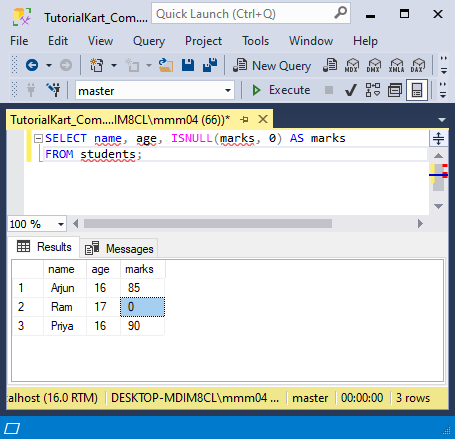
Explanation:
- The
ISNULLfunction checks ifmarksis NULL. - If NULL, it replaces the value with
0. - This ensures that missing marks do not appear as NULL in the result set.
2 Using ISNULL in Calculations
Consider another scenario where we need to calculate the average marks of students, ensuring NULL values do not affect the calculation.
SELECT name,
marks,
ISNULL(marks, 50) + 10 AS adjusted_marks
FROM students;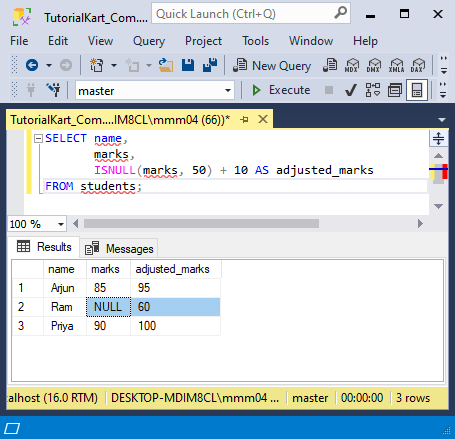
Explanation:
- The
ISNULL(marks, 50)replaces NULL with50. - We then add
10to the marks. - This ensures that calculations do not break due to NULL values.
Conclusion
The SQL ISNULL function is used in:
- Replacing NULL values with default values.
- Ensuring calculations do not fail due to NULL values.
- Improving data readability and consistency in reports.
