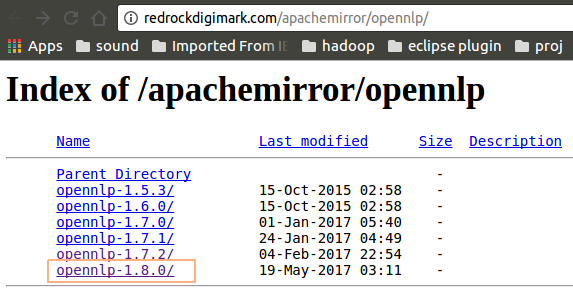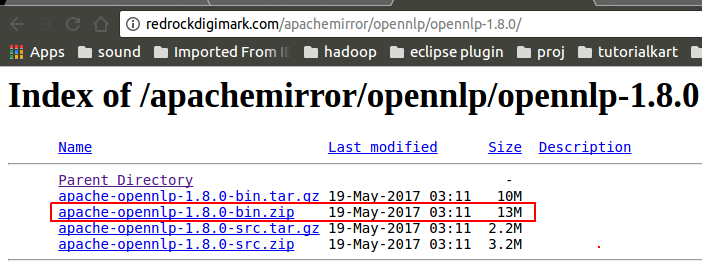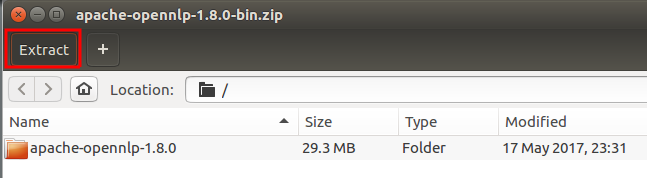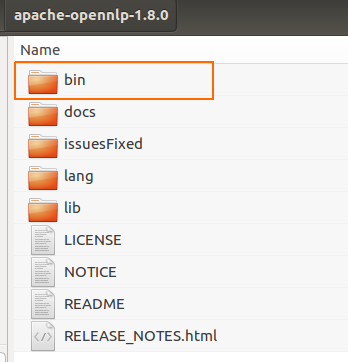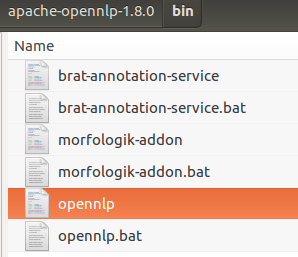Command Line Tools in Apache OpenNLP
Command line tools in Apache OpenNLP – In this OpenNLP tutorial, we shall learn how to use command line tools that Apache OpenNLP provides to do natural language processing tasks like Named Entity Recognition (NER), Parts Of Speech tagging, Chunking, Sentence Detection, Document Classification or Categorization, Tokenization etc.
Following are the steps to setup command line tools in Apache OpenNLP.
Step 1: Download Apache OpenNLP
Click on the latest build of Apache OpenNLP from http://redrockdigimark.com/apachemirror/opennlp/.
Click on the bin package (zip). We are not going to build it from source, we are just going to use the pre-built version
Step 2: Unzip Contents
Unzip the package and navigate into bin folder.
For Ubuntu : Open the terminal and run the following command.
./opennlpFor Windows : Open the command prompt and give the command opennlp.bat
opennlp.batThe following Usage of OpenNLP should be echoed on to the terminal or prompt.
arjun@arjun-VPCEH26EN:~/apache-opennlp-1.8.0/bin$ ./opennlp
OpenNLP 1.8.0. Usage: opennlp TOOL
where TOOL is one of:
Doccat learned document categorizer
DoccatTrainer trainer for the learnable document categorizer
DoccatEvaluator Measures the performance of the Doccat model with the reference data
DoccatCrossValidator K-fold cross validator for the learnable Document Categorizer
DoccatConverter converts leipzig data format to native OpenNLP format
DictionaryBuilder builds a new dictionary
SimpleTokenizer character class tokenizer
TokenizerME learnable tokenizer
TokenizerTrainer trainer for the learnable tokenizer
TokenizerMEEvaluator evaluator for the learnable tokenizer
TokenizerCrossValidator K-fold cross validator for the learnable tokenizer
TokenizerConverter converts foreign data formats (ad,pos,conllx,namefinder,parse) to native OpenNLP format
DictionaryDetokenizer
SentenceDetector learnable sentence detector
SentenceDetectorTrainer trainer for the learnable sentence detector
SentenceDetectorEvaluator evaluator for the learnable sentence detector
SentenceDetectorCrossValidator K-fold cross validator for the learnable sentence detector
SentenceDetectorConverter converts foreign data formats (ad,pos,conllx,namefinder,parse,moses,letsmt) to native OpenNLP format
TokenNameFinder learnable name finder
TokenNameFinderTrainer trainer for the learnable name finder
TokenNameFinderEvaluator Measures the performance of the NameFinder model with the reference data
TokenNameFinderCrossValidator K-fold cross validator for the learnable Name Finder
TokenNameFinderConverter converts foreign data formats (evalita,ad,conll03,bionlp2004,conll02,muc6,ontonotes,brat) to native OpenNLP format
CensusDictionaryCreator Converts 1990 US Census names into a dictionary
POSTagger learnable part of speech tagger
POSTaggerTrainer trains a model for the part-of-speech tagger
POSTaggerEvaluator Measures the performance of the POS tagger model with the reference data
POSTaggerCrossValidator K-fold cross validator for the learnable POS tagger
POSTaggerConverter converts foreign data formats (ad,conllx,parse,ontonotes,conllu) to native OpenNLP format
LemmatizerME learnable lemmatizer
LemmatizerTrainerME trainer for the learnable lemmatizer
LemmatizerEvaluator Measures the performance of the Lemmatizer model with the reference data
ChunkerME learnable chunker
ChunkerTrainerME trainer for the learnable chunker
ChunkerEvaluator Measures the performance of the Chunker model with the reference data
ChunkerCrossValidator K-fold cross validator for the chunker
ChunkerConverter converts ad data format to native OpenNLP format
Parser performs full syntactic parsing
ParserTrainer trains the learnable parser
ParserEvaluator Measures the performance of the Parser model with the reference data
ParserConverter converts foreign data formats (ontonotes,frenchtreebank) to native OpenNLP format
BuildModelUpdater trains and updates the build model in a parser model
CheckModelUpdater trains and updates the check model in a parser model
TaggerModelReplacer replaces the tagger model in a parser model
EntityLinker links an entity to an external data set
NGramLanguageModel gives the probability and most probable next token(s) of a sequence of tokens in a language model
All tools print help when invoked with help parameter
Example: opennlp SimpleTokenizer help
arjun@arjun-VPCEH26EN:~/apache-opennlp-1.8.0/bin$
Step 3: Run OpenNLP Command
Run OpenNLP Command for help on any of the modules echoed to console in the above step.
Help regarding any of the available task could be checked out using the Example mentioned in the response to OpenNLP command.
$ ./opennlp SimpleTokenizer helpThe response to the above command is shown below.
arjun@arjun-VPCEH26EN:~/apache-opennlp-1.8.0/bin$ ./opennlp SimpleTokenizer help
Usage: opennlp SimpleTokenizer < sentencesStep 4: Verify
As an example, lets try to actually use SimpleTokenizer.
Create a text file, “sentences.txt” in the bin folder with sentences in it like below.
I am Joey.
And I don't share food.
Welcome to friends.Run the command
./opennlp SimpleTokenizer < sentences.txtThe following output of SimpleTokenizer on sentences.txt is echoed to the terminal or prompt.
arjun@arjun-VPCEH26EN:~/apache-opennlp-1.8.0/bin$ ./opennlp SimpleTokenizer < sentences.txt
I am Joey .
And I don ' t share food .
Welcome to friends .
Average: 750.0 sent/s
Total: 3 sent
Runtime: 0.004s
Execution time: 0.033 seconds
arjun@arjun-VPCEH26EN:~/apache-opennlp-1.8.0/bin$ SimpleTokenizer has found the tokens in the sentences and echoed on to the terminal. It also reported that there are three sentences in the file, “sentences.txt”.
Conclusion
In this OpenNLP Tutorial, we have successfully learned how to setup and use Command Line Tools in Apache OpenNLP. In our further tutorials, we shall see how to do other Natural Language Processing tasks using Apache’s OpenNLP Command Line Tools.