In this OpenCV tutorial, we will learn how to apply Gaussian filter for image smoothing or blurring using OpenCV Python with cv2.GaussianBlur() function.
Image Smoothing using OpenCV Gaussian Blur
As in any other signals, images also can contain different types of noise, especially because of the source (camera sensor). Image Smoothing techniques help in reducing the noise. In OpenCV, image smoothing (also called blurring) could be done in many ways.
Gaussian filters have the properties of having no overshoot to a step function input while minimizing the rise and fall time. In terms of image processing, any sharp edges in images are smoothed while minimizing too much blurring.
Syntax of cv2 GaussianBlur() function
OpenCV provides cv2.gaussianblur() function to apply Gaussian Smoothing on the input source image. Following is the syntax of GaussianBlur() function :
dst = cv2.GaussianBlur(src, ksize, sigmaX[, dst[, sigmaY[, borderType=BORDER_DEFAULT]]] )| Parameter | Description |
| src | input image |
| dst | output image |
| ksize | Gaussian Kernel Size. [height width]. height and width should be odd and can have different values. If ksize is set to [0 0], then ksize is computed from sigma values. |
| sigmaX | Kernel standard deviation along X-axis (horizontal direction). |
| sigmaY | Kernel standard deviation along Y-axis (vertical direction). If sigmaY=0, then sigmaX value is taken for sigmaY |
| borderType | Specifies image boundaries while kernel is applied on image borders. Possible values are : cv.BORDER_CONSTANT cv.BORDER_REPLICATE cv.BORDER_REFLECT cv.BORDER_WRAP cv.BORDER_REFLECT_101 cv.BORDER_TRANSPARENT cv.BORDER_REFLECT101 cv.BORDER_DEFAULT cv.BORDER_ISOLATED |
Examples
1. Apply Gaussian Blur on Image
In this example, we will read an image, and apply Gaussian blur to the image using cv2.GaussianBlur() function.
Python Program
import cv2
import numpy
# read image
src = cv2.imread('/home/img/python.png', cv2.IMREAD_UNCHANGED)
# apply guassian blur on src image
dst = cv2.GaussianBlur(src,(5,5),cv2.BORDER_DEFAULT)
# display input and output image
cv2.imshow("Gaussian Smoothing",numpy.hstack((src, dst)))
cv2.waitKey(0) # waits until a key is pressed
cv2.destroyAllWindows() # destroys the window showing imageOutput
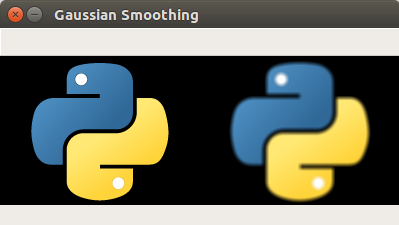
Now let us increase the Kernel size and observe the result.
dst = cv2.GaussianBlur(src,(10,10),cv2.BORDER_DEFAULT)Output
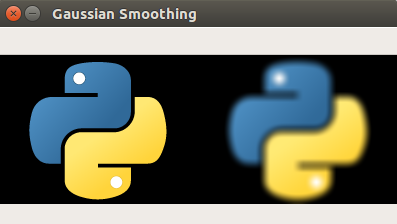
You may change values of other properties and observe the results.
Conclusion
In this OpenCV Python Tutorial, we have learned how to blur or smooth an image using the Gaussian Filter.
