Spark RDD map()
In this Spark Tutorial, we shall learn to map one RDD to another. Mapping is transforming each RDD element using a function and returning a new RDD. Simple example would be calculating logarithmic value of each RDD element (RDD<Integer>) and creating a new RDD with the returned elements.
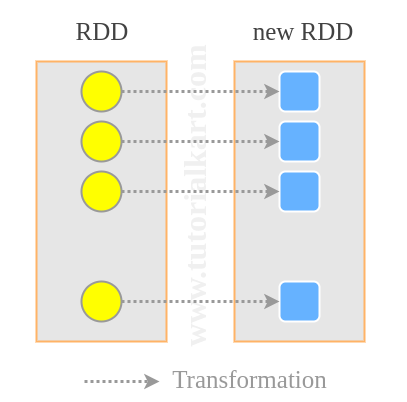
Syntax
RDD.map(<function>)where <function> is the transformation function for each of the element of source RDD.
Examples
Java Example 1 – Spark RDD Map Example
In this example, we will an RDD with some integers. We shall then call map() function on this RDD to map integer items to their logarithmic values The item in RDD is of type Integer, and the output for each item would be Double. So we are mapping an RDD<Integer> to RDD<Double>.
RDDmapExample2.java
import java.util.Arrays;
import org.apache.spark.SparkConf;
import org.apache.spark.api.java.JavaRDD;
import org.apache.spark.api.java.JavaSparkContext;
public class RDDmapExample2 {
public static void main(String[] args) {
// configure spark
SparkConf sparkConf = new SparkConf().setAppName("Read Text to RDD")
.setMaster("local[2]").set("spark.executor.memory","2g");
// start a spark context
JavaSparkContext sc = new JavaSparkContext(sparkConf);
// initialize an integer RDD
JavaRDD<Integer> numbers = sc.parallelize(Arrays.asList(14,21,88,99,455));
// map each line to number of words in the line
JavaRDD<Double> log_values = numbers.map(x -> Math.log(x));
// collect RDD for printing
for(double value:log_values.collect()){
System.out.println(value);
}
}
}Run this Spark Application and you would get the following output in the console.
17/11/28 16:31:11 INFO DAGScheduler: ResultStage 0 (collect at RDDmapExample2.java:23) finished in 0.373 s
17/11/28 16:31:11 INFO DAGScheduler: Job 0 finished: collect at RDDmapExample2.java:23, took 1.067919 s
2.6390573296152584
3.044522437723423
4.477336814478207
4.59511985013459
6.12029741895095
17/11/28 16:31:11 INFO SparkContext: Invoking stop() from shutdown hookJava Example 2 – Spark RDD.map()
In this example, we will map an RDD of Strings to an RDD of Integers with each element in the mapped RDD representing the number of words in the input RDD. The final mapping would be RDD<String> -> RDD<Integer>.
RDDmapExample.java
import org.apache.spark.SparkConf;
import org.apache.spark.api.java.JavaRDD;
import org.apache.spark.api.java.JavaSparkContext;
public class RDDmapExample {
public static void main(String[] args) {
// configure spark
SparkConf sparkConf = new SparkConf().setAppName("Read Text to RDD")
.setMaster("local[2]").set("spark.executor.memory","2g");
// start a spark context
JavaSparkContext sc = new JavaSparkContext(sparkConf);
// provide path to input text file
String path = "data/rdd/input/sample.txt";
// read text file to RDD
JavaRDD<String> lines = sc.textFile(path);
// map each line to number of words in the line
JavaRDD<Integer> n_words = lines.map(x -> x.split(" ").length);
// collect RDD for printing
for(int n:n_words.collect()){
System.out.println(n);
}
}
}Following is the input text file we used.
data/rdd/input/sample.txt
Welcome to TutorialKart
Learn Apache Spark
Learn to work with RDDRun the above Java Example, and you would get the following output in console.
17/11/28 16:25:22 INFO DAGScheduler: ResultStage 0 (collect at RDDmapExample.java:24) finished in 0.568 s
17/11/28 16:25:22 INFO DAGScheduler: Job 0 finished: collect at RDDmapExample.java:24, took 0.852748 s
3
3
5
17/11/28 16:25:22 INFO SparkContext: Invoking stop() from shutdown hookWe have successfully created a new RDD with strings transformed to number of words in it.
Python Example 1 – Spark RDD.map()
In this example, we will map integers in RDD to their logarithmic values using Python.
spark-rdd-map-example-2.py
import sys, math
from pyspark import SparkContext, SparkConf
if __name__ == "__main__":
# create Spark context with Spark configuration
conf = SparkConf().setAppName("Map Numbers to their Log Values - Python")
sc = SparkContext(conf=conf)
# read input text file to RDD
numbers = sc.parallelize([14,21,88,99,455])
# map lines to n_words
log_values = numbers.map(lambda n : math.log10(n))
# collect the RDD to a list
llist = log_values.collect()
# print the list
for line in llist:
print lineRun the following command to submit this Python program to run as Spark Application.
$ spark-submit spark-rdd-map-example-2.pyFollowing is the output of this Python Application in console.
17/11/28 19:40:42 INFO DAGScheduler: ResultStage 0 (collect at /home/arjun/workspace/spark/spark-rdd-map-example-2.py:18) finished in 1.253 s
17/11/28 19:40:42 INFO DAGScheduler: Job 0 finished: collect at /home/arjun/workspace/spark/spark-rdd-map-example-2.py:18, took 1.945158 s
1.14612803568
1.32221929473
1.94448267215
1.9956351946
2.65801139666
17/11/28 19:40:42 INFO SparkContext: Invoking stop() from shutdown hookPython Example 2 – Spark RDD.map()
In this example, we will map sentences to number of words in the sentence.
spark-rdd-map-example.py
import sys
from pyspark import SparkContext, SparkConf
if __name__ == "__main__":
# create Spark context with Spark configuration
conf = SparkConf().setAppName("Read Text to RDD - Python")
sc = SparkContext(conf=conf)
# read input text file to RDD
lines = sc.textFile("/home/arjun/workspace/spark/sample.txt")
# map lines to n_words
n_words = lines.map(lambda line : len(line.split()))
# collect the RDD to a list
llist = n_words.collect()
# print the list
for line in llist:
print lineRun the above python program using following spark-submit command.
$ spark-submit spark-rdd-map-example.py17/11/28 19:31:44 INFO DAGScheduler: ResultStage 0 (collect at /home/arjun/workspace/spark/spark-rdd-map-example.py:18) finished in 0.716 s
17/11/28 19:31:44 INFO DAGScheduler: Job 0 finished: collect at /home/arjun/workspace/spark/spark-rdd-map-example.py:18, took 0.866953 s
3
3
5
17/11/28 19:31:44 INFO SparkContext: Invoking stop() from shutdown hookConclusion
In this Spark Tutorial, we learned the syntax and examples for RDD.map() method.
