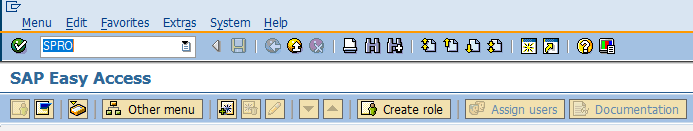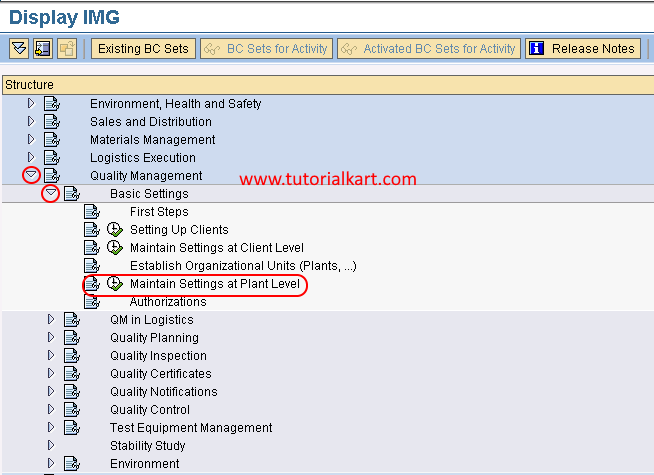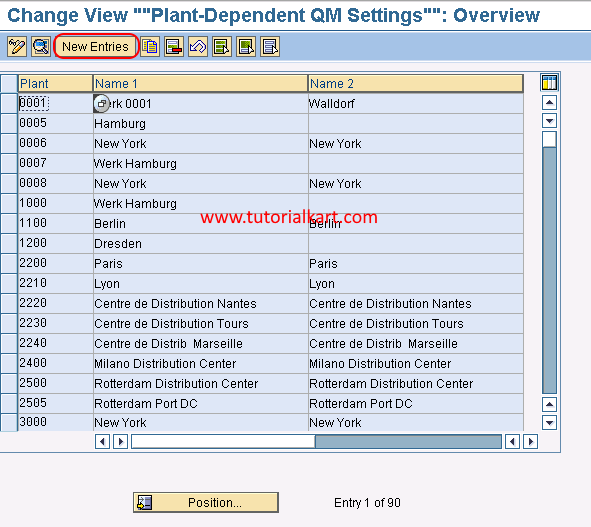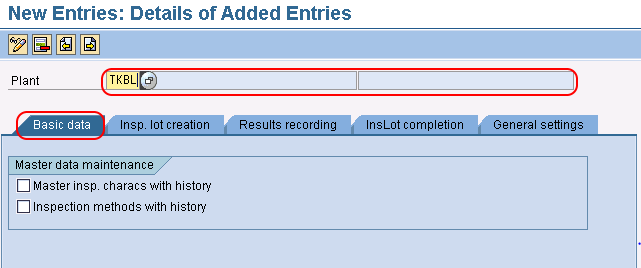How to maintain settings at plant level in SAP QM
To implement a SAP QM (Quality Management) module in ERP SAP, we need to maintain settings at plant level and it enables to activate QM module for a plant.
Configuration steps
| Transaction code | SPRO |
| SAP Path | SPRO > IMG > Quality Management > Basic Settings > Maintain settings at plant level |
Step 1: Execute transaction code “SPRO” in sap command field.
Step 2: Choose “SAP Reference IMG”
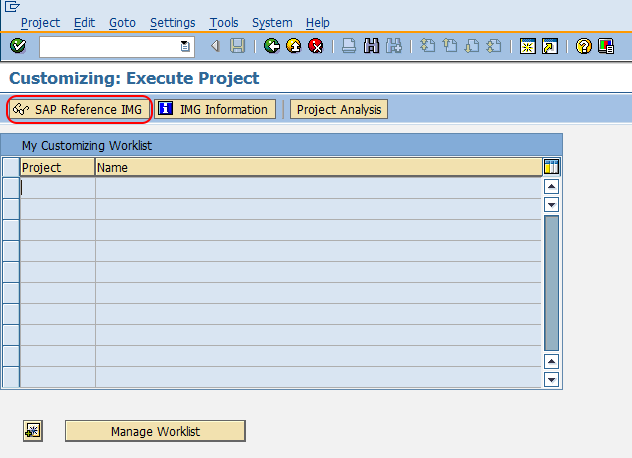
Step 3: Follow the navigation menu path and choose img activity “Maintain settings at plant level”.
Step 4: In next screen, change view “Plant dependent QM settings” overview, click on new entries button.
Step 5: In next screen, details of added entries, enter the following details
- Plant : Enter plant code to activate QM module for a plant
Basic Data
- Check the options master inspection character history and inspection method with history to view the versions.
The remaining configuration such as
- Inspection lot creation
- Results recording
- Inspection lot completion
- General settings
can be update after configuration of required settings in QM module.
Choose save icon and save the configured