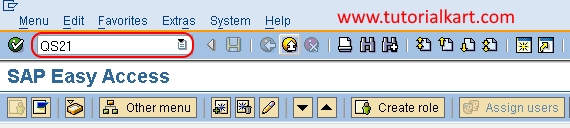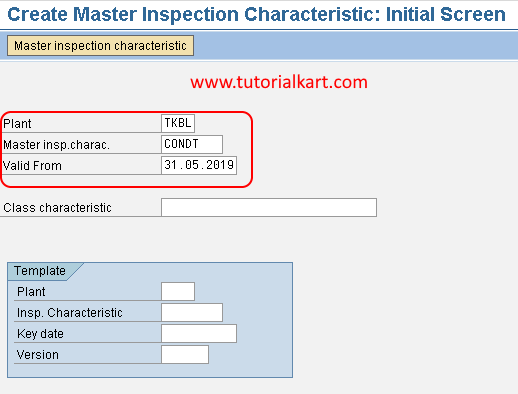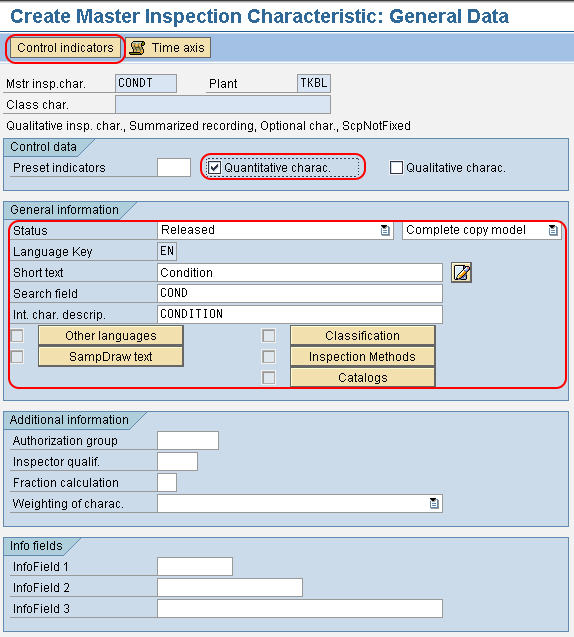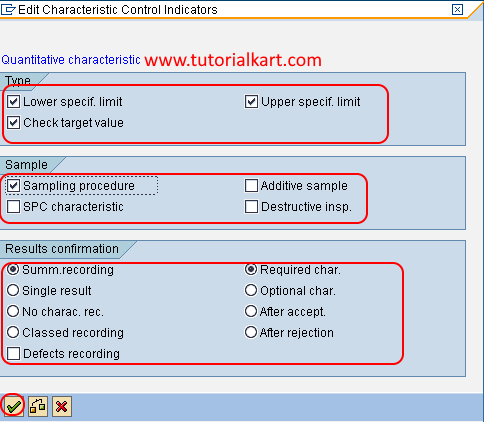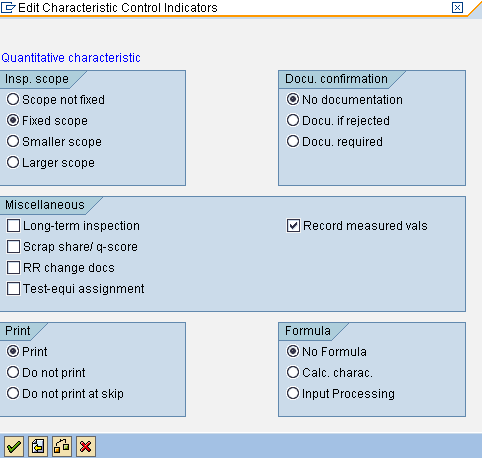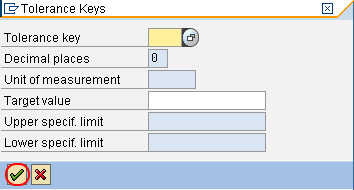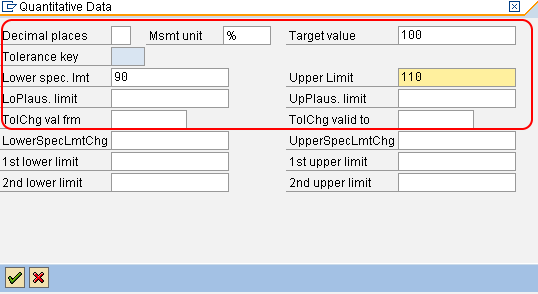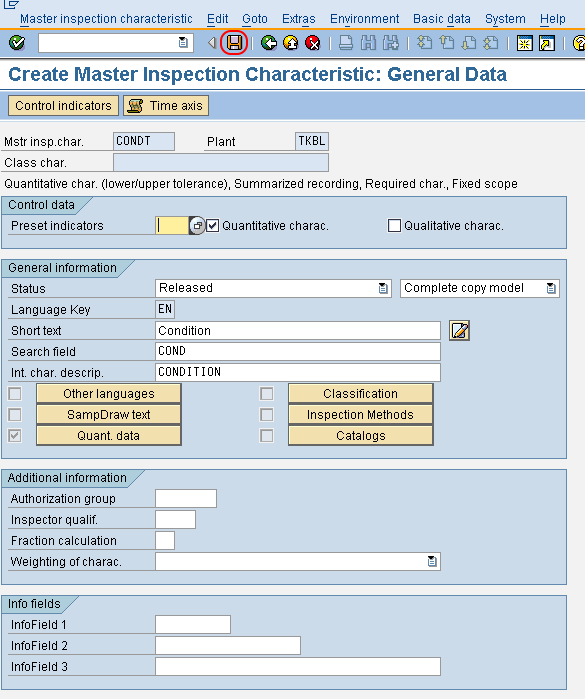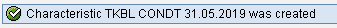Create Master Inspection characteristic in SAP
In this SAP tutorial, you will learn how to define master inspection characteristic in SAP for certificate profile.
| SAP Tcode | QS21 |
| SAP Path | SAP Menu > Logistics > Quality Management > Quality Planning > Basic Data > Inspection Characteristic > Create |
Configuration steps
Step 1: Execute transaction code “QS21” in the SAP command field.
Step 2: In next screen, “Create Master Inspection Characteristic: Initial Screen” enter the following details.
- Plant: Enter the plant code for which inspect characteristic that you are creating for.
- Master Insp.charc.: Enter new key that defines as master inspection characteristic in SAP.
Step 3: In next screen, “Create master inspection characteristic general data” update all the required details
- Control data: Check the option quantitative characteristic
- Status: Update status as “Released” and Complete copy model”
- Short: Update short description of inspection characteristic
- Search field: Update the key for search field
- Description: Update the descriptive description of inspection characteristic.
After entering all the required details, click on control indicators.
Step 4:In next screen “Edit characteristic control indicators, check the required options for
- Type
- Sample
- Results Confirmation
In next continuous screen, choose the required fields and press enter to continue.
Step 5: A tolerance keys screen displays to enter the tolerance details, press enter to continue for entering the required details for tolerance.
In next screen quantitative data, update the required detail like measurement unit, target value, lower limit, upper limit, etc as per requirements.
After updating all the required details of quantitative data, press enter to continue.
Now after maintaining all the required details for master inspection characteristic, choose save icon and save the configured details in SAP.
Successfully we have created inspection characteristic in SAP QM.