How to Assign company code to controlling area in SAP
After configuration of controlling area in SAP, it is mandatory to assign company code to controlling area in SAP. If the company code is not assigned to controlling area in SAP, you will get an error when you are maintaining other configuration steps like creation of cost center.
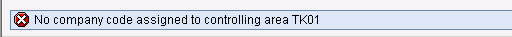
| Transaction Code | OX19 |
| SAP Path | SPRO > IMG > Controlling > Organization > Maintain controlling area |
Configuration steps
Step 1: Execute transaction code “OX19” in the SAP command field.
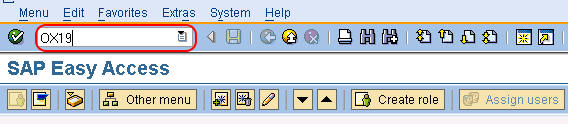
Step 2: In next screen, change view basic data overview, choose position option and enter the required controlling area key and press enter to continue.
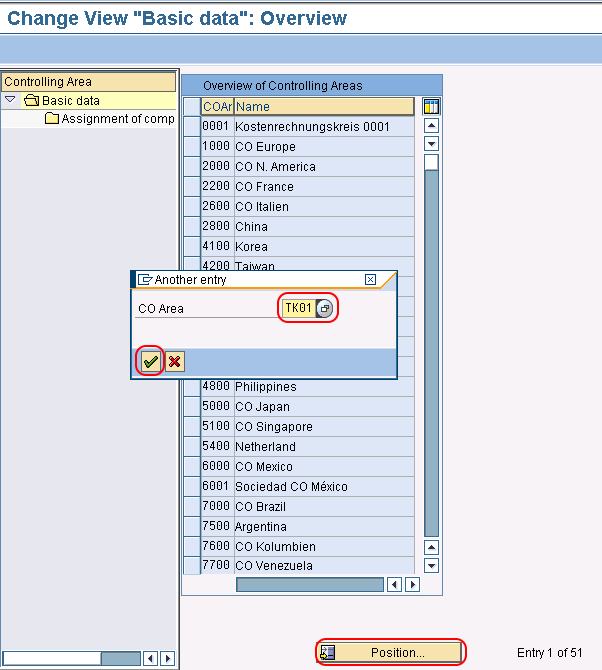
Step 3: Choose the company code and click on assignment of company codes for assignment of controlling area to company code in SAP.
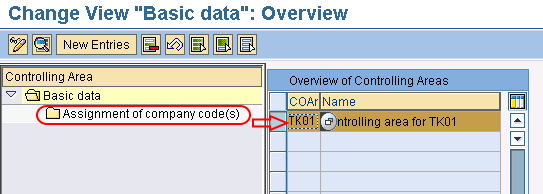
Step 4: In next screen, change view assignment of company code overview, click on new entries option.
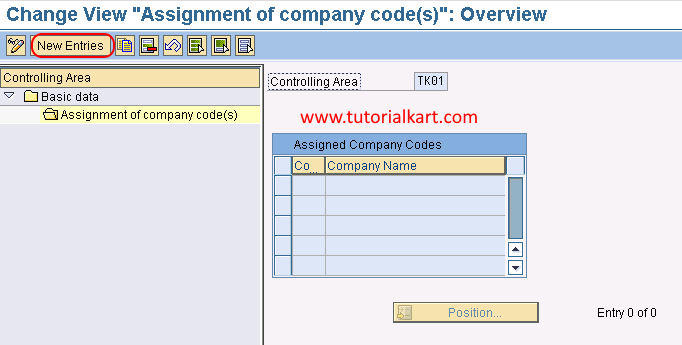
Step 5: In next screen, overview of added entries, enter the company code key in the field CoCd and press enter.
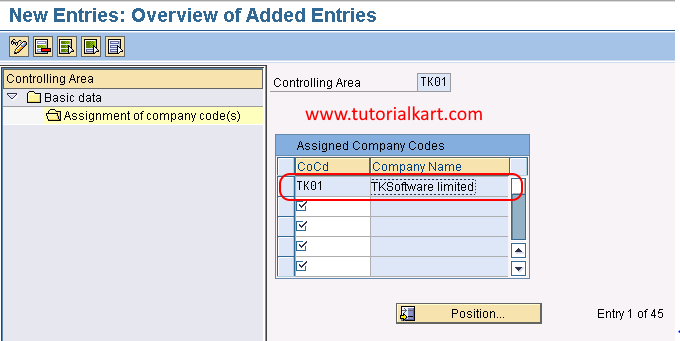
Choose save icon and save the configured assignment details.
Successfully we have assigned company code to controlling area in SAP system.
