HTML Favicon
A favicon (short for “favorite icon”) is the small icon displayed in a browser tab, bookmark list, or other areas where a webpage’s identity is shown.
In the following screenshot, favicon is displayed in the web browser’s tab, before the title of web page.
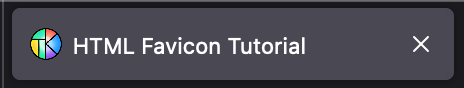
Adding a favicon is a simple but effective way to improve the branding and user experience of your website.
In this HTML Tutorial, we will learn more about what a favicon is, different formats to create a favicon, apple touch icons, best practices to use favicon, with detailed examples.
1 What is a Favicon?
A favicon is a square image, typically 16×16 or 32×32 pixels, that represents your website. It enhances your site’s professionalism, improves recognizability, and makes it easier for users to identify your site among multiple open tabs or bookmarks.
2 Favicon File Formats
Favicons can be created in several formats, but the most common ones are:
.ico: The traditional format for favicons, supported by all major browsers..png: A modern format with transparency support, widely used..svg: A vector format suitable for scalable designs..gif: Rarely used but can work in specific cases.
3 Adding a Favicon to Your Website
To add a favicon to your website, use the <link> element inside the <head> section of your HTML document.
3.1 Using an ICO File
The simplest way to add a favicon is to use an ICO file:
<link rel="icon" href="favicon.ico" type="image/x-icon">Place the favicon.ico file in the root directory of your website, and many browsers will automatically detect it even without the <link> tag.
3.2 Using a PNG File
If you’re using a PNG file for the favicon:
<link rel="icon" href="favicon.png" type="image/png">Ensure the favicon.png file is in your website’s directory and referenced correctly.
3.3 Using Multiple Formats
For better compatibility across devices and browsers, include favicons in multiple formats:
<link rel="icon" href="favicon.ico" type="image/x-icon">
<link rel="icon" href="favicon.png" type="image/png">4 Using Apple Touch Icons
To make your favicon compatible with iOS devices, include an Apple Touch Icon:
<link rel="apple-touch-icon" href="apple-touch-icon.png">Apple Touch Icons are larger favicons (typically 180×180 pixels) optimized for iPhones, iPads, and other Apple devices.
5 Best Practices for Favicons
- Use Simple Designs: A favicon is small, so keep the design clear and recognizable.
- Stick to Standard Sizes: Common sizes include 16×16, 32×32, and 180×180 pixels for different devices.
- Provide Multiple Formats: Include ICO, PNG, and Apple Touch Icons for maximum compatibility.
- Optimize for Performance: Compress favicon files to reduce load times.
6 Tools for Creating Favicons
Several online tools and software can help you create favicons:
- Favicon.io: Generate favicons from text, images, or emoji.
- Canva: Design simple favicons using an intuitive drag-and-drop interface.
- Real Favicon Generator: Create favicons compatible with all platforms.
7 Testing Your Favicon
Once you’ve added a favicon, test it to ensure it’s working correctly:
- Load your website in different browsers to confirm the favicon displays in the tab.
- Add your site to the bookmarks or home screen of a mobile device to see how the favicon appears.
- Use online tools like Favicon Checker to validate your favicon setup.
Conclusion
The favicon is a small but powerful element of your website that enhances branding and user experience. By understanding its formats, implementation, and best practices, you can create an effective and memorable favicon for your site. Test your favicon across devices and browsers to ensure it works seamlessly.
