Matplotlib – Plot Y versus X
To plot Y versus X using matplotlib, call plot() function on matplotlib.pyplot object.
The definition of plot() function is
</>
Copy
plot(*args, scalex=True, scaley=True, data=None, **kwargs)The following are some of the sample plot() function calls with different set of parameters.
</>
Copy
plot(x, y)
plot([x], y, [fmt], *, data=None, **kwargs)
plot([x], y, [fmt], [x2], y2, [fmt2], ..., **kwargs)Example
In this example, we will plot Y vs X where x and y are lists of numbers. The respective number from the list x and list y at index i translate to a point on the map.
example.py
</>
Copy
import matplotlib.pyplot as plt
# x axis and y axis data
x = [0, 1, 2, 3, 4, 5, 6, 7, 8, 9, 10, 11]
y = [5, 7, 8, 1, 4, 9, 6, 3, 5, 2, 1, 8]
#plot y vs x
plt.plot(x, y)
#set title and x, y - axes labels
plt.title('Matplotlib Example')
plt.xlabel('x-axis label')
plt.ylabel('y-axis label')
#show plot to user
plt.show()Output
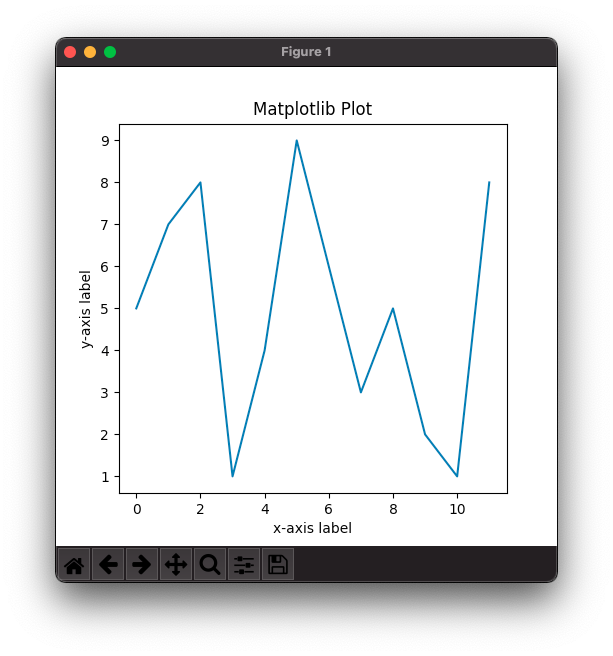
Conclusion
Concluding this Matplotlib Tutorial, we learned how to plot Y vs X using Axes.plot() function in Matplotlib Python library.
