In this SAP PM tutorial, you will learn how to assign order types to maintenance planning plant in SAP using transaction code OIOD.
How to assign order types to planning plant in SAP
In this activity, you assign order types to planning plant in SAP. After configuration of order types, you need to assign configured orders to maintenance planning plant. if you have not done assignment, you will get an as Order type xxxx is not supported for planning plant XXXX when you are using this order type for any purpose.
Navigation
| Transaction Code | OIOD |
| SAP IMG Path | SPRO > IMG > Plant Maintenance & Customer Service > Maintenance and Service processing > Maintenance & service orders > Functions and Settings for order types > Assign order types to maintenance plants. |
Configuration Steps
Perform the following configuration steps for assignment of order types to maintenance planning plants in SAP.
Step 1 : – Execute t-code “OIOD” in SAP command field and press enter to continue.
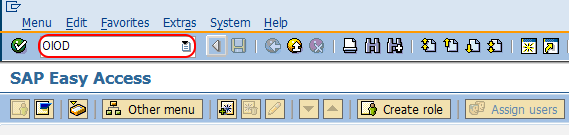
Step 2 : On change view valid order types by planning plant overview screen, choose new entries button for assignment order types screen.
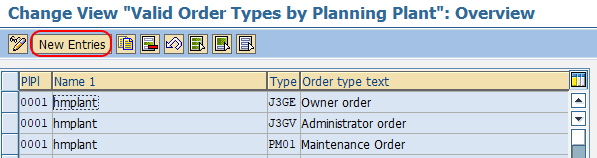
Step 3 : On new entries assign valid order types screen, update the following details.
- PlPL : Update the maintenance planning plant key for assignment to order type.
- Type : Update the order type key for assignment.
- After updating the planning plant and order type, press enter to continue. Now the name 1 and order type text will be automatically updated by the SAP System.
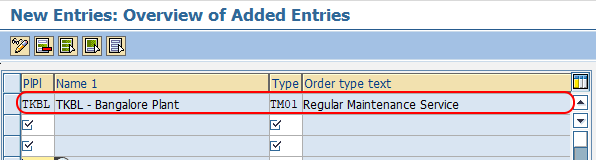
Choose save icon and save the configured assignment details.
Successfully we have assigned order types to maintenance planning plant in SAP.
