XML Source Qualifier Transformation in Informatica is an active transformation and is useful when we add XML sources to the mapping. We can manually add a source qualifier transformation, or We can create a source qualifier transformation by default when we add a source definition to a mapping. To read data from XML source, we use XML source qualifier Transformation in Informatica.
In this Informatica tutorial, we are going to create a Transformation by creating a mapping to load data from XML Source to Oracle target table. Here in this example, we use the following Source and Target tables.
- Source:- emp.xml.
- Target Table:- Create target table from XML SQ inside the mapping. And also replicate same in the target database level.
How to create XML Source Qualifier Transformation in Informatica
XML Source Qualifier Transformation Step by step process
- From tools menu select Source Analyzer.
- Browse to the location where the XML is saved.
- Select the file of type .xml. Select the file,click on open,yes,ok.
- Leave the defaults, click on next.
- Select Hierarchy Relationships, Select Denormalized xml view.
- Click on finish.
- Save. Now you have imported the source file.
- Create a mapping with name ‘m_xml_emp‘ and drag and drop the source
- Now right click on source qualifier and click on ‘Create and add target’.
- Now we get target table and give corresponding ports link to and target from source qualifier.
- Now go to target designer and drag target table to target designer.
- Now go to target menu in the top and click on ‘Generate and Execute’ option.
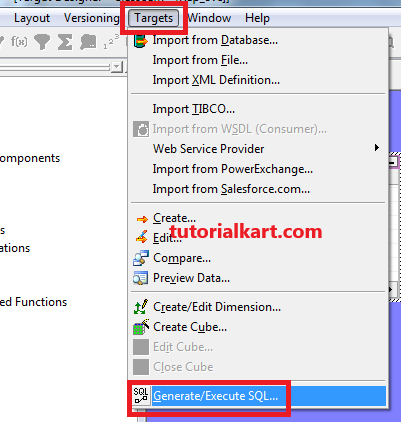
- It opens a separate window and click on ‘Generate SQL file’.
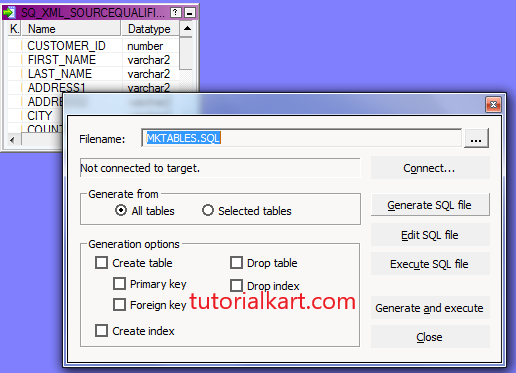
- Now click on Edit SQL and it opens a file.
- Now copy and paste Create SQL statement in the database level. Likewise we can create any target table in database from Informatica.
- Now save mapping.
- Now create session and provide connections for source and target. Here source is file so we need to provide source file information as how provide for flat files.
Source Filetype: Direct.
Source Directory: Installation Directory\server\infa_shared\SrcFiles.
Source Filename: emp.xml
- Create workflow and execute it.
