What is Mapping in Informatica?
Mapping in Informatica is a structural flow of data from source to target through transformations (or) it is the pipeline which tells how to flow data from source to target. Mapping is one of the basic elements in Informatica code.
A mapping with out business rules are know as Flat mappings. To understand the basics of Mapping in Informatica, let us create a Mapping that inserts data from source into the target.
Create Mapping in Informatica.
To create Mapping in Informatica, open Informatica PowerCenter Designer and click on folder. Now navigate to Tools | Mapping Designer | Mappings | Create (to create new mapping in Informatica).
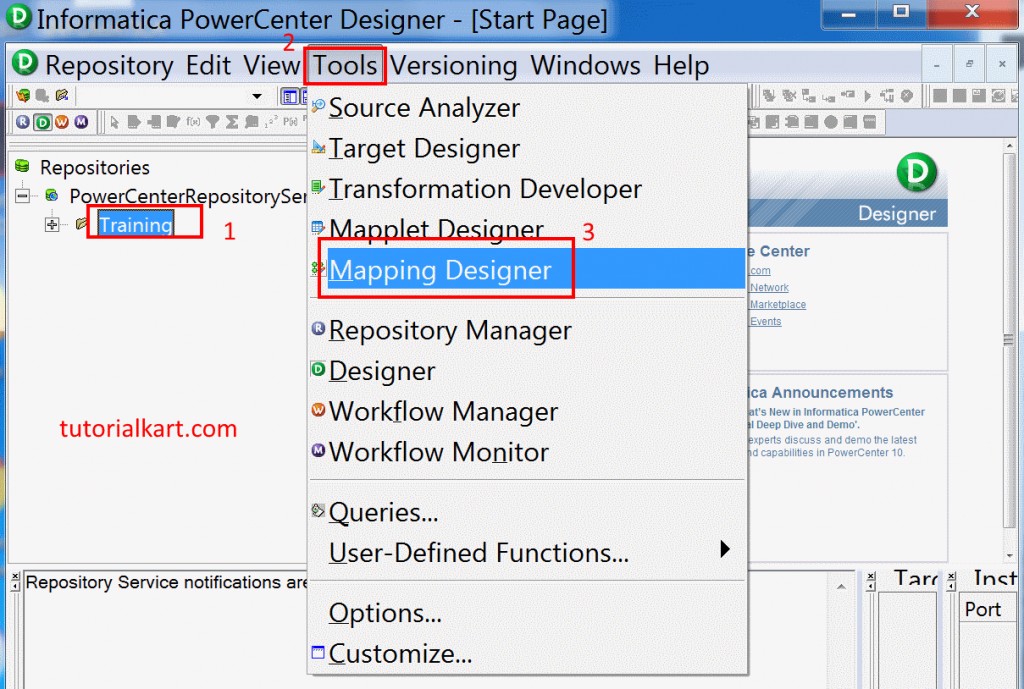
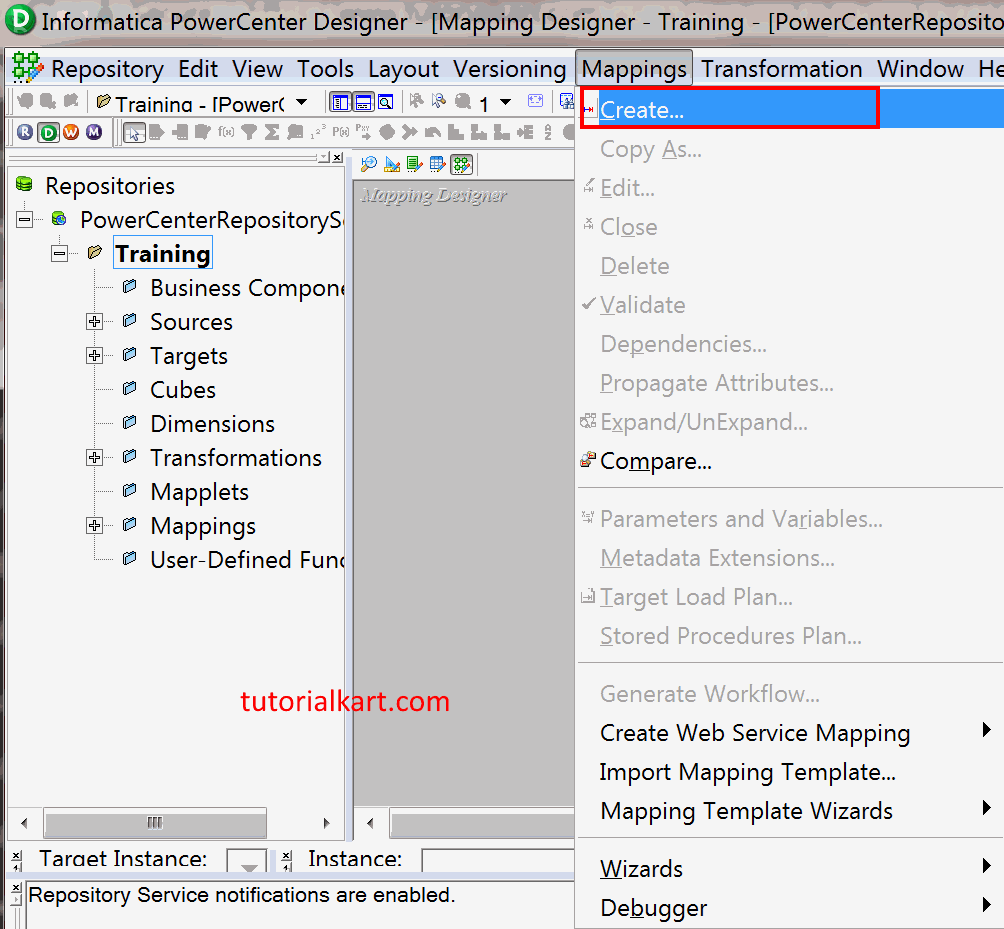
In the mapping Name dialog box enter Mapping name as m_flat_mapping and click on Ok button as shown below.
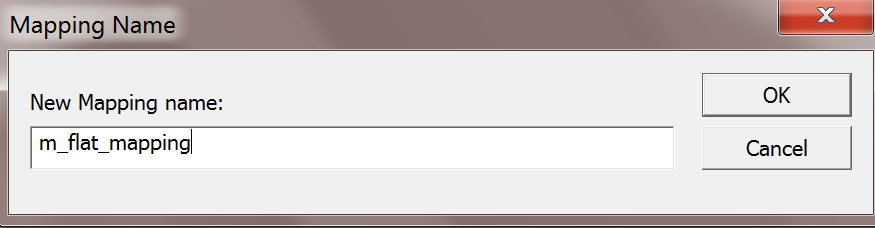
In this Informatica tutorial , we will use EMP Oracle table as source and T_EMPLOYEE as the target for creating a Mapping. Let us learn how to create a Mapping in Informatica PowerCenter.
Drag and drop source (EMP) and target(T_Employee) definitions from the left window to Mapping designer work space. The source definition appears in the workspace and Source Qualifier will be automatically created by workspace with a source.
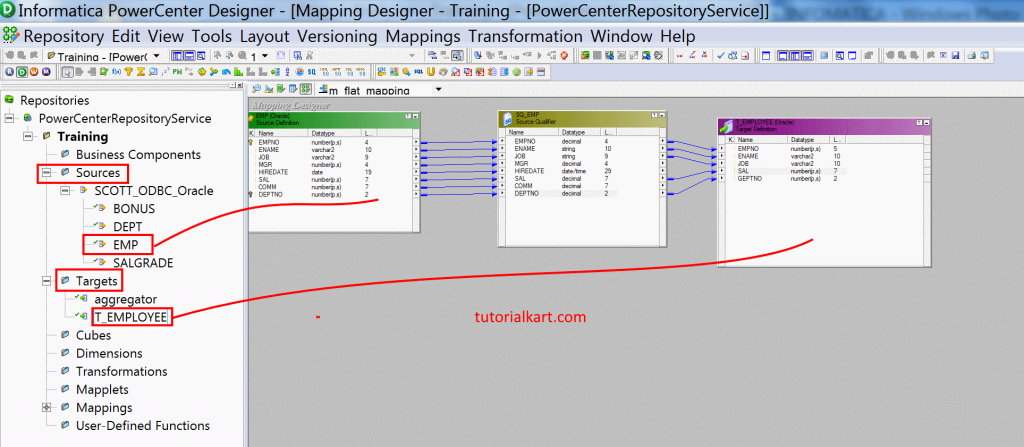
In the final step of creating Mapping is to connect Source Qualifier (SQ_EMP) to Target (T_EMPLOYEE). Drag the columns from source qualifier and map the columns to the corresponding columns of the target using drag and drop techniques. Finally click on Save to save all settings.
How to execute Mapping?
Whenever you run mapping, then data will be moved from source table to target table. This can be done with an object called SESSION. And this session will be executed with another object called workflow. Session and Workflow will be created in another Informatica client tool called Workflow Manager (W).
Note : If we connect the links incorrectly, delete the links by clicking on the link and pressing the delete button on our Keyboard.
