What is Informatica PowerCenter Designer?
Informatica PowerCenter Designer is a graphical user Interface used to build and manage PowerCenter objects like source, target, Mapplets, Mapping and transformations. It has a set of tools that are use to design ETL applications called “Mapping”.
Mapping in PowerCenter Designer is created using Source analyzer to import source table, target designer to import target table from database and transformation. To understand Informatica about PowerCenter designer interface, open Informatica PowerCenter Designer screen, now right-click on Repository service and click on connect. Enter your username and password credentials to login.
Informatica PowerCenter Designer components.
Informatica PowerCenter Designer is loaded with different components, which are essential to build ETL application. Designer screen is divided in to 5 sections and each section has different components.
- Navigator.
- Workspace.
- Toolbar.
- Output/control panel.
- Status bar.
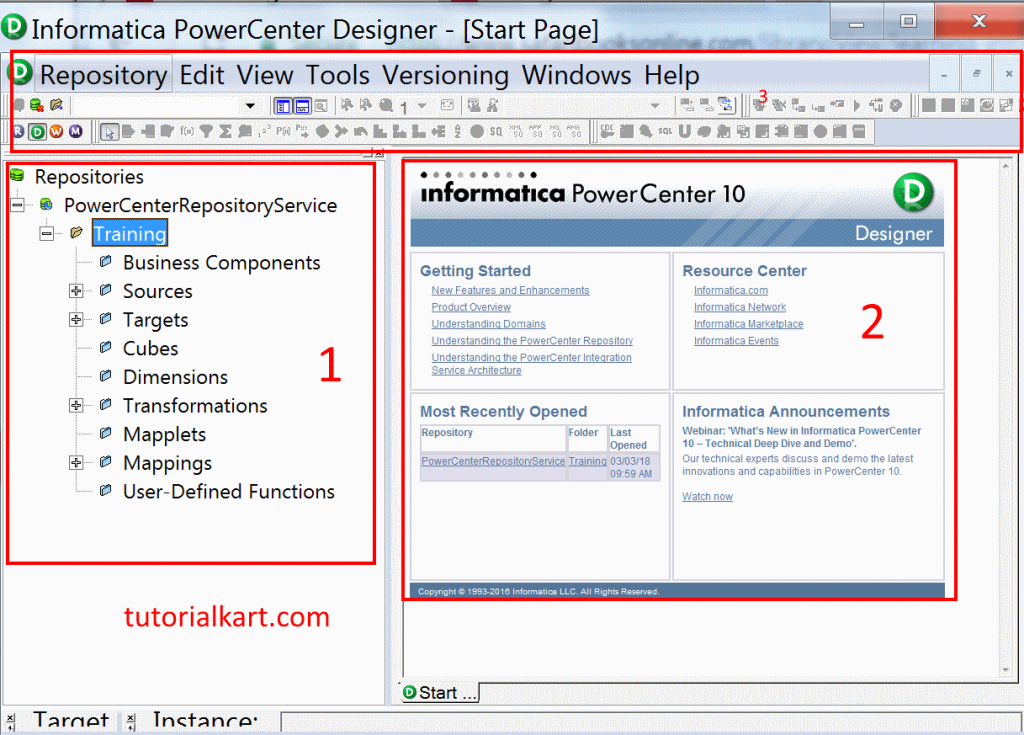
Navigator in Informatica PowerCenter Designer is used to connect with Repository service, to open folders, to copy objects and to create shortcuts. Using navigator we can reuse the existing components like source, target, mappings etc.
Workspace in Designer is a workplace where we do coding ground. In Designer workspace we can edit and create repository objects such as sources, targets, mapplets, transformations and mapping.
In Toolbar, different components and shortcuts available such as Repository, edit, tools, Versioning, Windows and help.
Output/control panel : It displays all the details about the task that we perform in PowerCenter Designer, such as our mapping is valid or not, is our mapping is saved or not and also it displays the errors.
Status bar displays the status of the current operation.
Informatica PowerCenter Designer tools.
Informatica PowerCenter Designer is used to create an edit PowerCenter objects like source, target, mapplets and mapping. Let us discuss about Informatica PowerCenter Designer tools in detail.
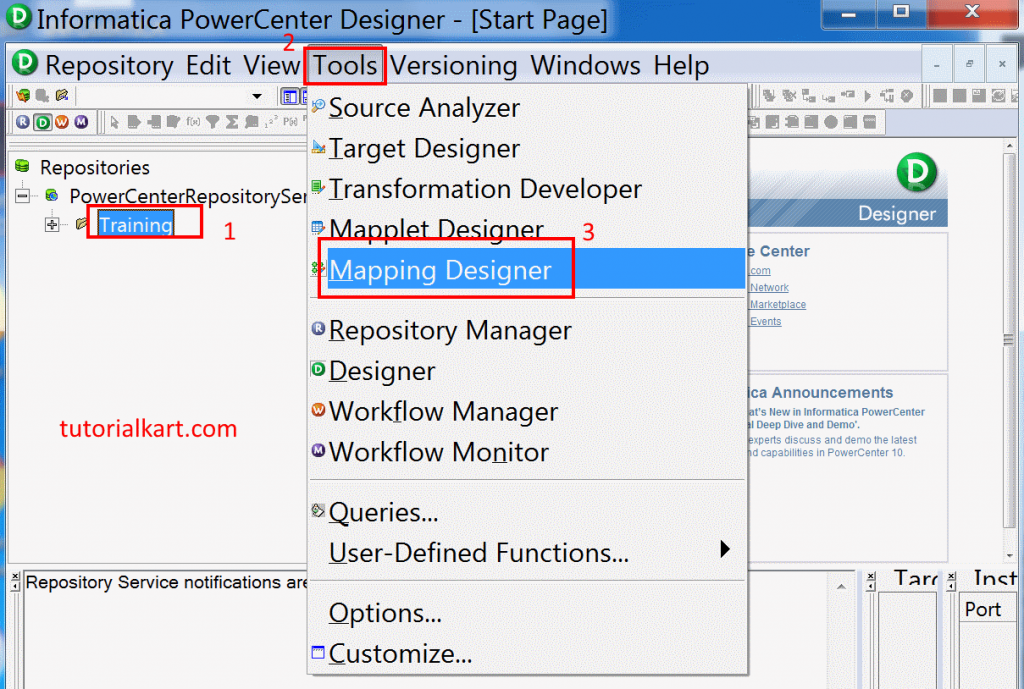
- Source Analyzer : Source in ETL is an entity from where we pull records. Source analyzer allows us to create, compare and import source from database, from file,from COBOL file, can import XML definition, can import from PeopleSoft, can import from Web service provides and from Salesforce.com.
- Target Designer : Target in ETL is an entity , where it contains properties such as column names and data type definition. This target designer allows user to create, and modify target definition by importing from database, flat files, XML, Salesforce, PeopleSoft and from other.
- Transformation Developer : It is used to create reusable transformations to use in Informatica Mappings.
- Mapplets designer : Mapplets are the group of transformations. Using Mapplet designer, we can create a group of transformations that are used for Mapping.
