Java System.setOut() – Examples
In this tutorial, we will learn about the Java System.setOut() function, and learn how to use this function to set the standard output stream, with the help of examples.
setOut(PrintStream out)
System.setOut() sets the “standard” output stream with specified PrintStream object.
By default, Console output is the standard output stream. But, using setOut() you can set the standard output stream to a FileOutputStream, etc.
Syntax
The syntax of setOut() function is
setOut(PrintStream out)where
| Parameter | Description |
|---|---|
| out | The new standard output stream for the System. |
Returns
The function returns void.
Example 1 – setOut()
In this example, we will set a FileOutputStream as the System standard output using setOut(). Any values that are printed to standard output, will be written to the file output.txt specified by FileOutputStream.
If the specified file is not present, new file would be created.
Java Program
import java.io.FileOutputStream;
import java.io.IOException;
import java.io.PrintStream;
public class Example {
public static void main(String[] args) throws IOException {
FileOutputStream f = new FileOutputStream("output.txt");
System.setOut(new PrintStream(f));
System.out.println("Hello World!");
}
}Output
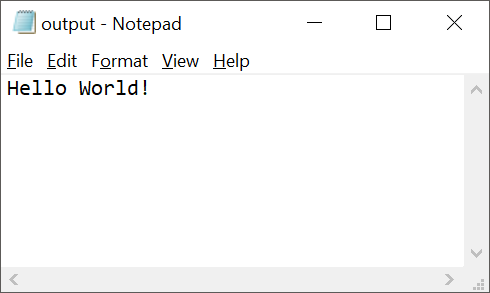
Conclusion
In this Java Tutorial, we have learnt the syntax of Java System.setOut() function, and also learnt how to use this function with the help of examples.
