Create Module in Node.js
Most of the necessary functions are included in the Built-in Modules. Sometimes it is required that, when you are implementing a Node.js application for an use case, you might want to keep your business logic separately. In such cases you create a Node.js module with all the required functions in it.
In this Node.js Tutorial, we shall learn how to create a Node.js module, and include it in Node.js file with an Example.
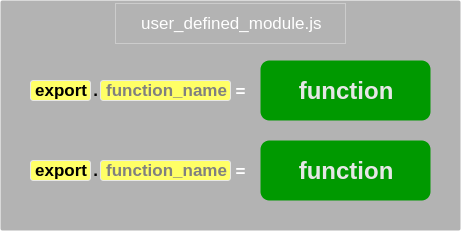
How to Create a Node.js Module?
A Node.js Module is a .js file with one or more functions.
The syntax to define a function in Node.js module is
exports.<function_name> = function (argument_1, argument_2, .. argument_N) {
/** function body */
};- exports – is a keyword which tells Node.js that the function is available outside the module.
- function_name – is the function name using which we can access this function in other programs.
Calculator – Example Node.js Module
Following is an example where we create a Calculator Node.js Module with functions add, subtract and multiply. And use the Calculator module in another Node.js file.
calculator.js
// Returns addition of two numbers
exports.add = function (a, b) {
return a+b;
};
// Returns difference of two numbers
exports.subtract = function (a, b) {
return a-b;
};
// Returns product of two numbers
exports.multiply = function (a, b) {
return a*b;
};
moduleExample.js
var calculator = require('./calculator');
var a=10, b=5;
console.log("Addition : "+calculator.add(a,b));
console.log("Subtraction : "+calculator.subtract(a,b));
console.log("Multiplication : "+calculator.multiply(a,b));
Output
$ node moduleExample.js
Addition : 15
Subtraction : 5
Multiplication : 50
Conclusion
In this Node.js Tutorial, we have learnt how to create a Node.js module, and include the module in another Node.js file with an Example.
