Node.js Upload File To Server
We can let user upload a file to Node.js server from html file via browser.
Node.js Upload File – In this tutorial, we shall learn to Upload a File to Node.js Server from a web client.
Steps to Let User Upload File to Server in Node.js
To Upload File To Node.js Server, following is a step by step guide :
1. Prerequisite modules
We shall use http, fs and formidable modules for this example.
- http : for server acitivities.
- node fs : to save the uploaded file to a location at server.
- formidable : to parse html form data.
If above mentioned modules are not installed already, you may install now using NPM. Run the following commands, in Terminal, to install the respective modules.
npm install http npm install fs npm install formidable
2. Prepare a HTML Form
Prepare a HTML page (upload_file.html) with the following form, which includes input tags for file upload and form submission.
<form action="fileupload" method="post" enctype="multipart/form-data"> <input type="file" name="filetoupload"> <input type="submit" value="Upload"> </form>
3. Create a HTTP Server
Create a HTTP Server that listens at port 8086 (you may change the port) and servers two urls as shown below.
http.createServer(function (req, res) {
if (req.url == '/uploadform') {
// if request URL contains '/uploadform'
// fill the response with the HTML file containing upload form
} else if (req.url == '/fileupload') {
// if request URL contains '/fileupload'
// using formiddable module,
// read the form data (which includes uploaded file)
// and save the file to a location.
}
}).listen(8086); 4. File Saving
Using formidable module, parse the form elements and save the file to a location. Once file is uploaded, you may respond with a message, saying file upload is successful. Initially, files are saved to a temporary location. We may use fs.rename() method, with the new path, to move the file to a desired location.
var form = new formidable.IncomingForm();
form.parse(req, function (err, fields, files) {
// oldpath : temporary folder to which file is saved to
var oldpath = files.filetoupload.path;
var newpath = upload_path + files.filetoupload.name;
// copy the file to a new location
fs.rename(oldpath, newpath, function (err) {
if (err) throw err;
// you may respond with another html page
res.write('File uploaded and moved!');
res.end();
});
});Example 1 – Node.js Upload File
Following is a complete working Example for Node.js Upload File
This example has two files as shown below.
arjun@tutorialkart:~/workspace/nodejs/upload_file$ ls nodejs-upload-file.js upload_file.html
upload_file.html
<!DOCTYPE html>
<html>
<head>
<title>Upload File</title>
<style>
body{text-align:center;}
form{display:block;border:1px solid black;padding:20px;}
</style>
</head>
<body>
<h1>Upload files to Node.js Server</h1>
<form action="fileupload" method="post" enctype="multipart/form-data">
<input type="file" name="filetoupload">
<input type="submit" value="Upload">
</form>
</body>
</html nodejs-upload-file.js
var http = require('http');
var fs = require('fs');
var formidable = require('formidable');
// html file containing upload form
var upload_html = fs.readFileSync("upload_file.html");
// replace this with the location to save uploaded files
var upload_path = "/home/arjun/workspace/nodejs/upload_file/";
http.createServer(function (req, res) {
if (req.url == '/uploadform') {
res.writeHead(200);
res.write(upload_html);
return res.end();
} else if (req.url == '/fileupload') {
var form = new formidable.IncomingForm();
form.parse(req, function (err, fields, files) {
// oldpath : temporary folder to which file is saved to
var oldpath = files.filetoupload.path;
var newpath = upload_path + files.filetoupload.name;
// copy the file to a new location
fs.rename(oldpath, newpath, function (err) {
if (err) throw err;
// you may respond with another html page
res.write('File uploaded and moved!');
res.end();
});
});
}
}).listen(8086); Open a terminal or command prompt and run this script using node command as shown in the following.
Output
arjun@tutorialkart:~/workspace/nodejs/upload_file$ node nodejs-upload-file.js
The files uploaded are saved next to the node.js file, nodejs-upload-file.js. You may change this location in the node.js script file.
Open a Web browser (HTTP Client) and hit the urlhttp://localhost:8086/uploadform
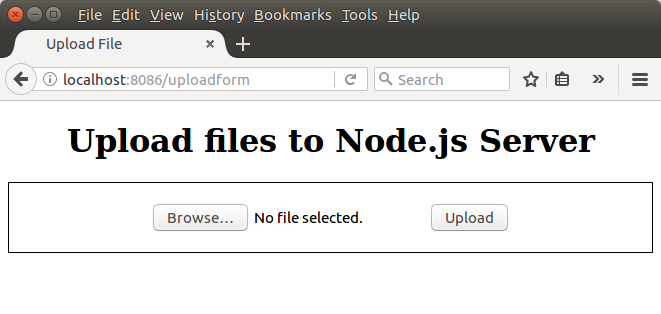
Click on browse.
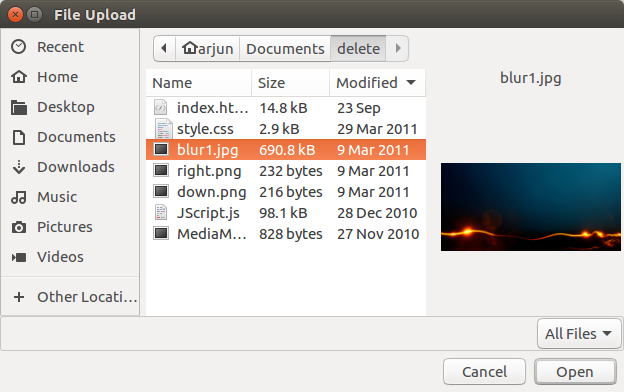
Select a file and click on Open.
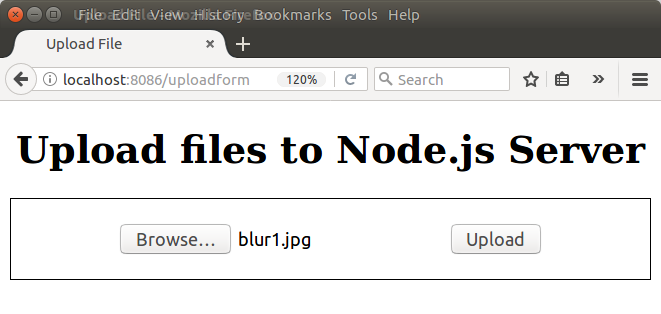
Currently, the file is uploaded to the form. Click on the Upload button for the Node.js to parse the form elements and save the file.
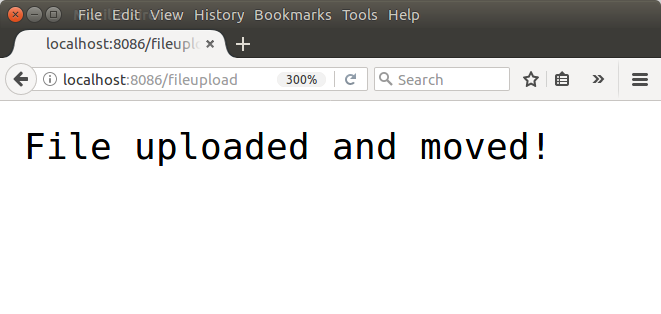
Check the Node.js Server, next to the node.js script file.
arjun@tutorialkart:~/workspace/nodejs/upload_file$ ls blur1.jpg nodejs-upload-file.js upload_file.html
Conclusion
In this Node.js Tutorial – Node.js Upload File to Server, we have learnt to use formidable, fs and http modules for uploading a file to Node.js Server.
