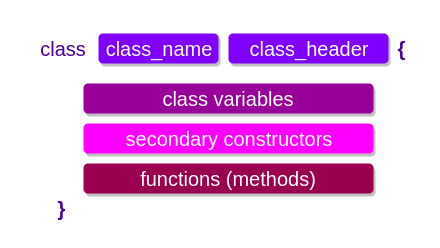Kotlin Classes & Constructors
Similar to Java, Kotlin also provides the concepts of Classes and Constructors. In addition to that Kotlin has two kinds of constructors: Primary and Secondary; and initialization blocks.
In this tutorial, we shall learn about Kotlin Class, Kotlin Constructors – Kotlin Primary Constructor, Kotlin Secondary Constructor, and Kotlin init block with examples.
Kotlin Class
A class is the base of object oriented programming.. A class is kind of a blue print for type of objects that belong to the class type.
Let us have a quick look into an example of a Kotlin Class to know the placement of Kotlin Constructors.
In the following example, we define a class named Person, with primary and secondary constructors, class variables and class methods.
example.kt
/**
* Kotlin Class Example and Kotlin Constructor Example
*/
class Person constructor(var name: String, var age: Int){
// class variables
var profession: String = "Not Mentioned"
// secondary constructor
constructor (name: String, age: Int, profession: String): this(name,age){
this.profession = profession
}
// class method (or routine or function)
fun printPersonDetails(){
println("$name whose profession is $profession, is $age years old.")
}
}Structure of Kotlin Class
We shall look at the components that form a class in Kotlin
As mentioned in the picture above, a class has following three parts :
- class keyword followed by class_name class Person – mandatory
- class_header – Header of the class contains the type parameters and an implicit Kotlin Primary Constructor constructor(var name: String, var age: Int) – optional
- Body of Class – contains class variables, Kotlin Secondary Constructors and methods of class. The body of the class is enclosed with curly braces after the header of class – optional
Kotlin Constructors
There are two types of Kotlin Constructors. They are Kotlin Primary Constructor and Kotlin Secondary Constructor.
Kotlin Primary Constructor
There could be only one primary constructor for a class in Kotlin. The primary constructor comes right after the class name in the header part of the class.
In the following example, we have defined a class with Primary Constructor is highlighted in the following Example :
example.kt
fun main(args: Array<String>){
var person = Person("Suresh",25)
person.printPersonDetails()
}
/**
* Kotlin Primary Constructor Example - Kotlin Class and Kotlin Constructor
*/
class Person constructor(var name: String, var age: Int){
var profession: String = "Not Mentioned"
constructor (name: String, age: Int, profession: String): this(name,age){
this.profession = profession
}
fun printPersonDetails(){
println("$name whose profession is $profession, is $age years old.")
}
}Output
Suresh whose profession is Not Mentioned, is 25 years old.Visibility modifiers for Kotlin Primary Constructor
The default visibility on the primary constructor is public. However, the visibility can be changed to private, protected or internal. The syntax to change the visibility of Primary constructor using visibility modifier is
class Person visibility_modifier constructor (var name: String, var age: Int)Kotlin Secondary Constructor
Constructors that are written inside the Body of Class are called Secondary constructors.
Secondary Constructor should call primary constructor using this keyword. From the example of Kotlin class already given, the secondary constructor is :
constructor (name: String, age: Int, profession: String): this(name,age){
this.profession = profession
}This secondary constructor takes three variables, but calls primary constructor using : this(name, age) to set the variables handled by the primary constructor.
In the following example, we have defined a secondary constructor.
example.kt
fun main(args: Array<String>){
var person_1 = Person("Suresh",25, "Teaching")
person_1.printPersonDetails()
}
/**
* Kotlin Secondary Constructor Example - Kotlin Classes and Kotlin Constructors
*/
class Person constructor(var name: String, var age: Int){
var profession: String = "Not Mentioned"
constructor (name: String, age: Int, profession: String): this(name,age){
this.profession = profession
}
fun printPersonDetails(){
println("$name whose profession is $profession, is $age years old.")
}
}Output
Suresh whose profession is Teaching, is 25 years old.Visibility modifiers for Kotlin Secondary Constructor
The default visibility of secondary constructor is public. However, the visibility can be changed to private, protected or internal.
The syntax to provide visibility modifiers for Kotlin Secondary constructor is
visibility_modifier constructor (var name: String, var age: Int, var profession: String) : this(name, age){
}Kotlin init
If you observe the definition of primary constructor, there is no provision in the header to include some lines code for the primary constructor, except for the declaration of type variables. To fill this void, there is init block. But, care has to be taken that init block is run when the class variable is initialized. Hence, this init block is run for all the constructors irrespective of primary and secondary, and after the execution of primary constructor block. Init block is run with the context of primary constructor.
An example Kotlin program to demonstrate the working of Kotlin init block is given below :
example.kt
fun main(args: Array<String>){
var person_0 = Person("Ranjan",21)
person_0.printPersonDetails()
var person_1 = Person("Suresh",25, "Teaching")
person_1.printPersonDetails()
}
/**
* Kotlin Init Example
*/
class Person constructor(var name: String, var age: Int){
var profession: String = "Not Mentioned"
// initializer block is run during the initialization of class object, after executing constructor
init{
println("$name's details are being held in this class object.")
}
constructor (name: String, age: Int, profession: String): this(name,age){
this.profession = profession
}
fun printPersonDetails(){
println("$name whose profession is $profession, is $age years old.")
}
}Output
Ranjan's details are being held in this class object.
Ranjan whose profession is Not Mentioned, is 21 years old.
Suresh's details are being held in this class object.
Suresh whose profession is Teaching, is 25 years old.Conclusion
In this Kotlin Tutorial, we have learned the structure of a class in Kotlin with an example, also the types of Kotlin Constructors we have for a class: primary constructor and secondary constructor, and the role of init block in aiding primary constructor.