What are actions in SAP HR?
The execution of infotypes in a sequential order to perform a particular activity is called as action. The actions in SAP are Hiring, transfer, promotions, leave, resignation, termination, retirements, rehire, etc. An action infotype is one of important infotype that records all the activities of an employee from recruiting to last day in a company.
When an employee is hired, the specific infotypes are to be maintained in SAP. The following are the important infotypes are to be maintained for hiring an employee.
| 0000 | Actions |
| 0001 | Organizational Assignment |
| 0002 | Personal data |
Infotype 0000 – Actions
In this infotype 0000, actions of a particular employee is entered. For e.g. Hiring an employee is one action, retirement of an employee is one action, transfer of a employee is one action, etc. This type of actions of an employee are declared in this infotype actions. The data updated in this infotype actions, will be automatically updated in other infotypes.
SAP HR Actions Configuration settings
Refer below step by step procedure of defining action in SAP HR.
| SAP R/3 Role Menu | Set up Personnel Actions |
| Transaction code | SPRO |
| SAP Menu Path | SPRO > Personnel Management > Personnel Administration > Customizing procedures > Actions |
To setup actions in SAP HR module, you need to perform the following configurations.
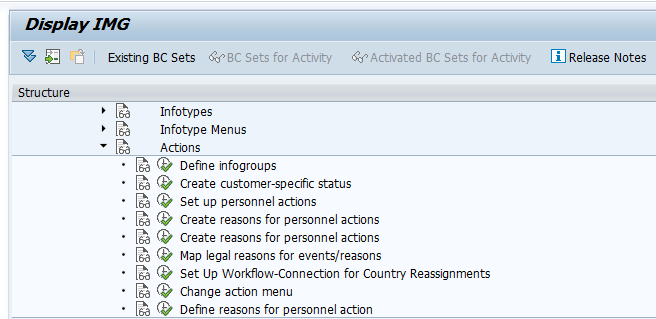
1. Define Infogroups
Path : – SPRO => Personnel Management (PM) > Personnel administration (PA) => Customizing procedures => Actions > Define infogroups.
2. Set up personnel actions types
SAP Path: – “Personnel Management (PM) => Personnel administration (PA) => Customizing Procedures => Actions => set up personnel actions.
3. Create reasons for personnel actions
SAP Path : – SAP Path: – “Personnel Management (PM) => Personnel administration (PA) => Customizing Procedures => Actions => Create reasons for personnel actions.
4. Change action menu
>SAP Path: SAP Path : – SAP Path: – “Personnel Management (PM)=> Personnel administration (PA) => Customizing Procedures => Actions => Change Action Menu.
