What are groups in Tally
Group is a collection of ledgers of the same natures. Tally software automatically create 28 groups which are used in the chart of account. Out of 28 predefined groups in tally, 15 groups are primary groups and 13 groups are Sub-groups. The different types of groups are
- Primary Groups
- Sub Groups
Example of Group
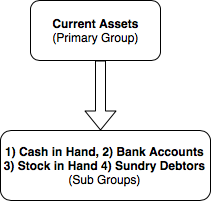
Primary Groups: Primary Group in Tally is main group, Groups are structured as hierarchical organization. At the top of hierarchy are primary groups. Among 15 primary groups, 9 groups are balance sheets items and 6 groups are profit and loss a/c items.
List of Primary Groups in Tally
| 1. Branch/ Divisions | 6. Indirect Income | 11. Current Assets |
| 2. Capital Accounts | 7. Suspense Account | 12. Direct Incomes |
| 3. Sales Accounts | 8. Current Liabilities | 13. Fixed Assets |
| 4. Loans (Liabilities) | 9. Misc. Expenses (Asset_ | 14. Direct Expenses |
| 5. Indirect Expenses | 10. Purchase Accounts | 15. Investments |
Sub Groups: Sub groups are part of primary group, sub groups can be divided into 13 groups.
List of Sub groups in Tally
| 1. Sundry Creditors | 6. Duties & Taxes | 11. Bank Accounts |
| 2. Secured Loans | 7. Deposits (Assets) | 12. Reserves & Surplus |
| 3. Stock in Hand | 8. Bank OD Accounts | 13. Loan & Advances (Assets) |
| 4. Provisions | 9. Unsecured Loans | |
| 5. Cash in Hand | 10. Sundry Debtors |
Tally ERP 9 follows the single ledger concept of accounting and this leads to direct contrast to subsidiary ledger accounting. So all financial entries are performed using ledgers or account heads. You can group all ledgers and financial statements can be drawn according to requirements of company.
Important tutorials related to groups
- How to create a group
- How to create single group
- How to primary group
- How to delete group
- How to create multiple groups
