Tally Screen Components
Tally Screen Components – After you startup the Tally ERP 9 Application, the welcome home screen of Tally ERP 9 – Power of Simplicity displays on the screen during the Tally software loading on compute system.
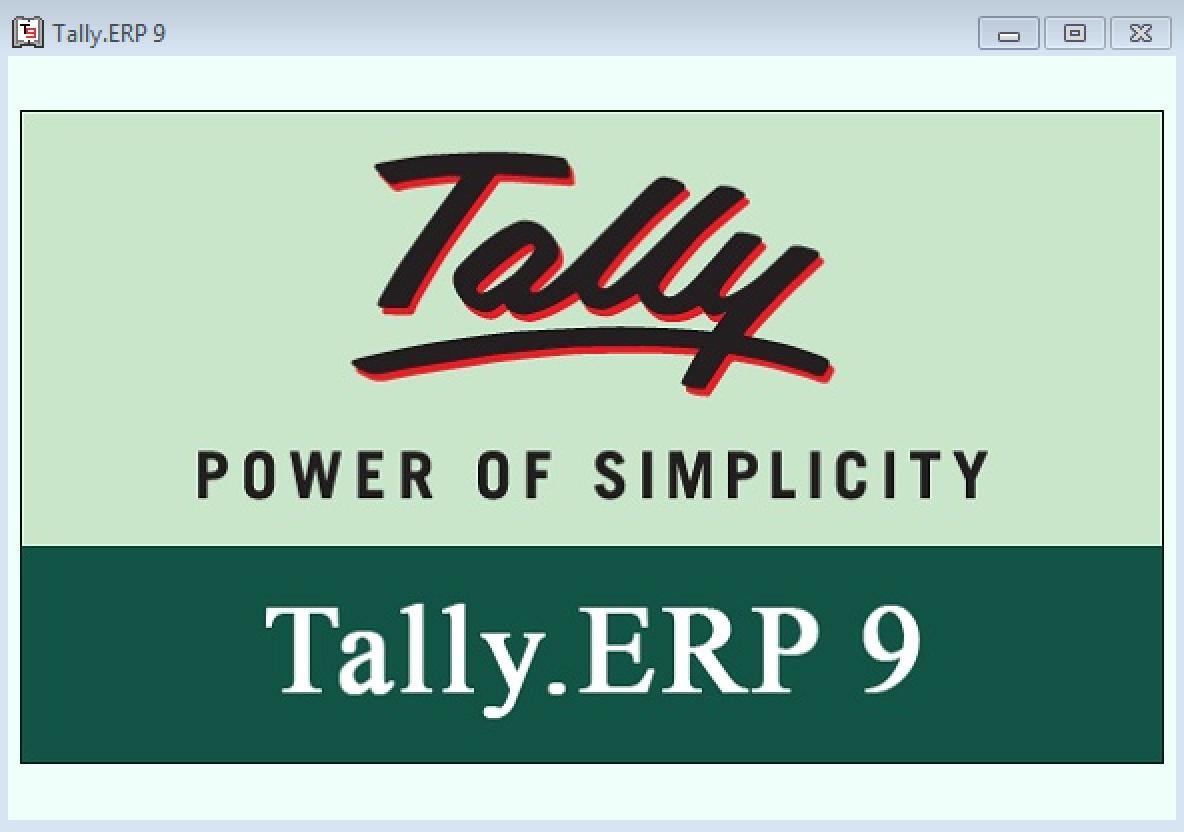
After loading the Tally software, the Tally ERP.9 startup screen displays on the screen as shown below.
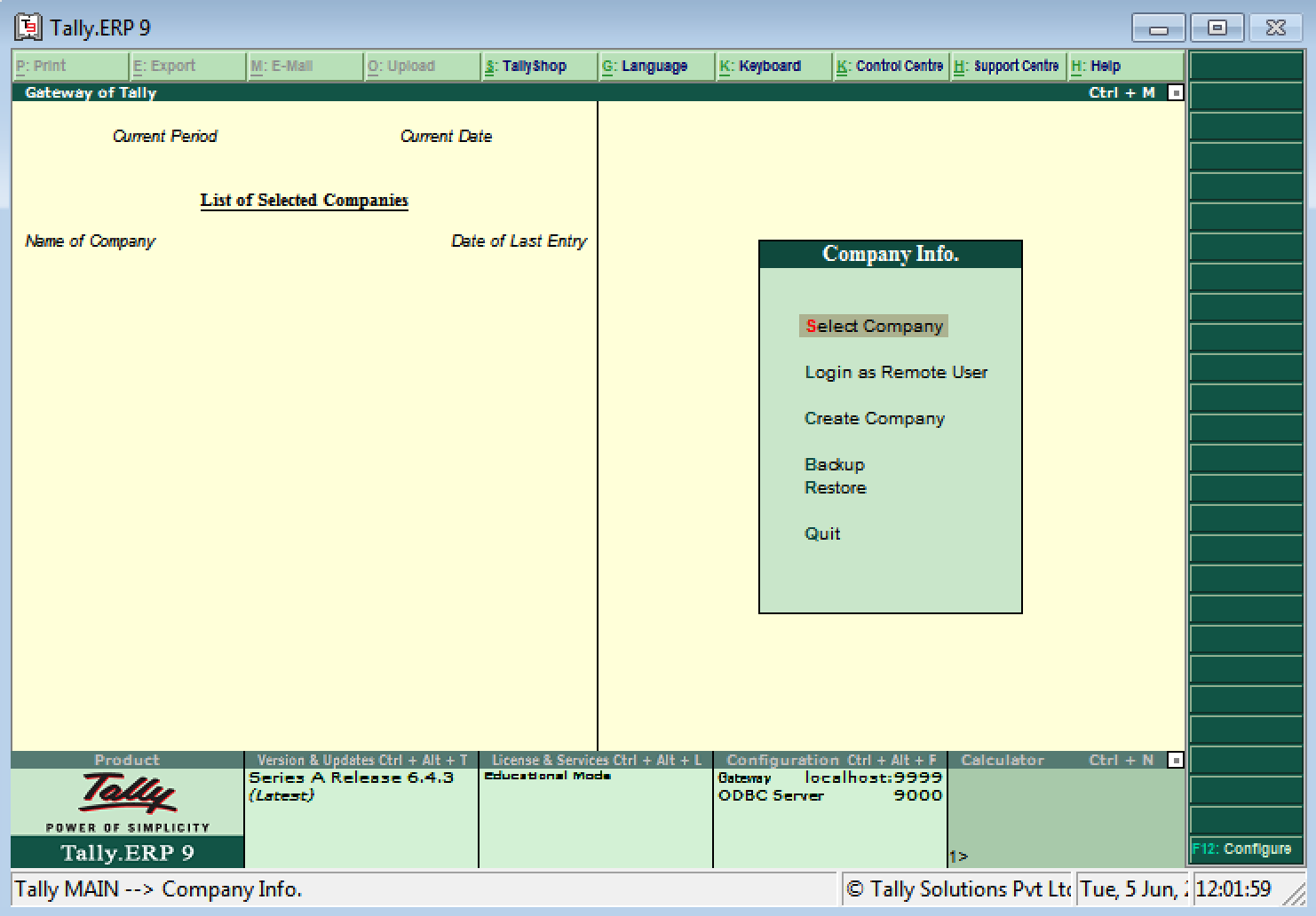
The home screen of Tally ERP 9 contains the following components
- Title Bar
- Horizontal Button Bar
- Close Button
- Gateway of Tally
- Buttons Toolbar
- Calculator area
- Info Panel
- Data and Time

Complete details of Tally Screen Components
- Title Bar: It displays the Tally software that you are using.
- Horizontal Button Bar: It helps to choose Language, Keyboard settings, Control centre, support centre and Help.
- Close Button: By click on this button or ctrl+m, tally window closes
- Task Bar: Displays the task of Tally ERP 9
- Gateway of Tally: It displays menu, screen, reports
- Info Pannel: Information panel displays the tally version, license details and configuration details
- Calculation Area: Calculation area will be used for calculation functions.
- Buttons Tool Bar: It displays the buttons that enables for immediate interaction with Tally.ERP 9. It displays only the buttons that are applicable to the current task.
- Date and Time: Displays current data and time.
