Create Simple payroll units in Tally
Payroll units in Tally is an unit of measurement that are used to calculate pay heads. Payroll units can be divided into two types, i.e.
- Simple Payroll Units
- Compound Payroll Units
Payrolls are calculated and computed based on the simple payroll and compound payroll units.
How to Create Simple Payroll Units in Tally
Simple payroll units refers as individual or single units such as Hours, Day, Week, Box, Nos, etc.
Step 1: From Gateway of Tally, under masters option click on payroll info.
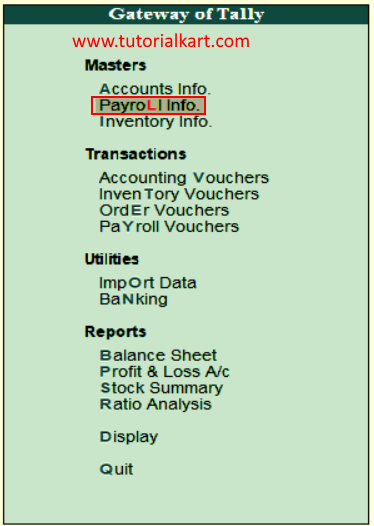
Step 2: Under payroll info features, click on the option units (work).
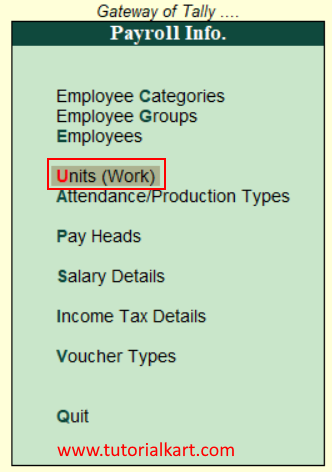
Step 3: Under Units (work) option, click on the create to create new simple payroll unit in Tally.ERP 9.

Step 4: In the next screen unit creation, enter the following details.
- Type: Choose the payroll unit type as Simple.
- Symbol: Update the symbol of unit
- Formal Name: Update the name of an payroll unit
- Number of decimal places: Enter the number decimals applicable.
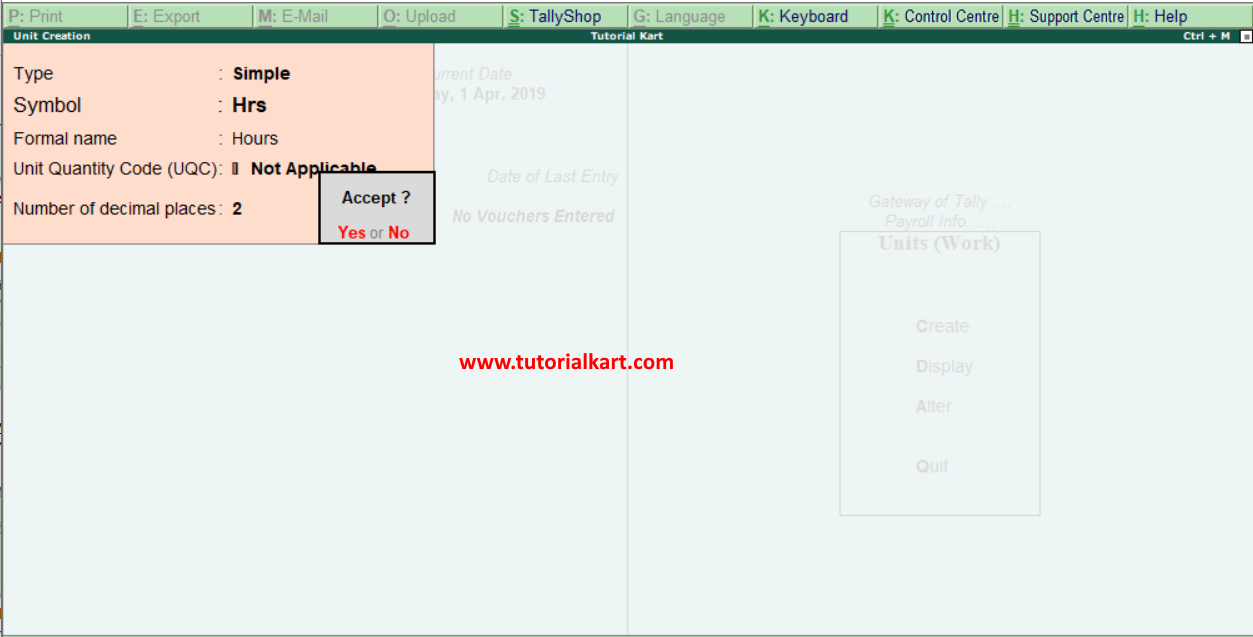
After entering all the required details of payroll units in Tally, press enter and click on Yes to save the data in Tally.ERP 9.
