In this Tally Tutorial, you will learn how start Tally ERP 9 software on computer and quite or close tally after completion of work on tally software.
How to start Tally ERP 9
After successfully installation of Tally ERP 9 on windows or Mac computer, you can start Tally ERP 9 by using one of the following method.
Double click on Tally ERP 9 icon from computer desktop or
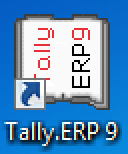
Follow the Path: Start > Programs > Tally.ERP 9
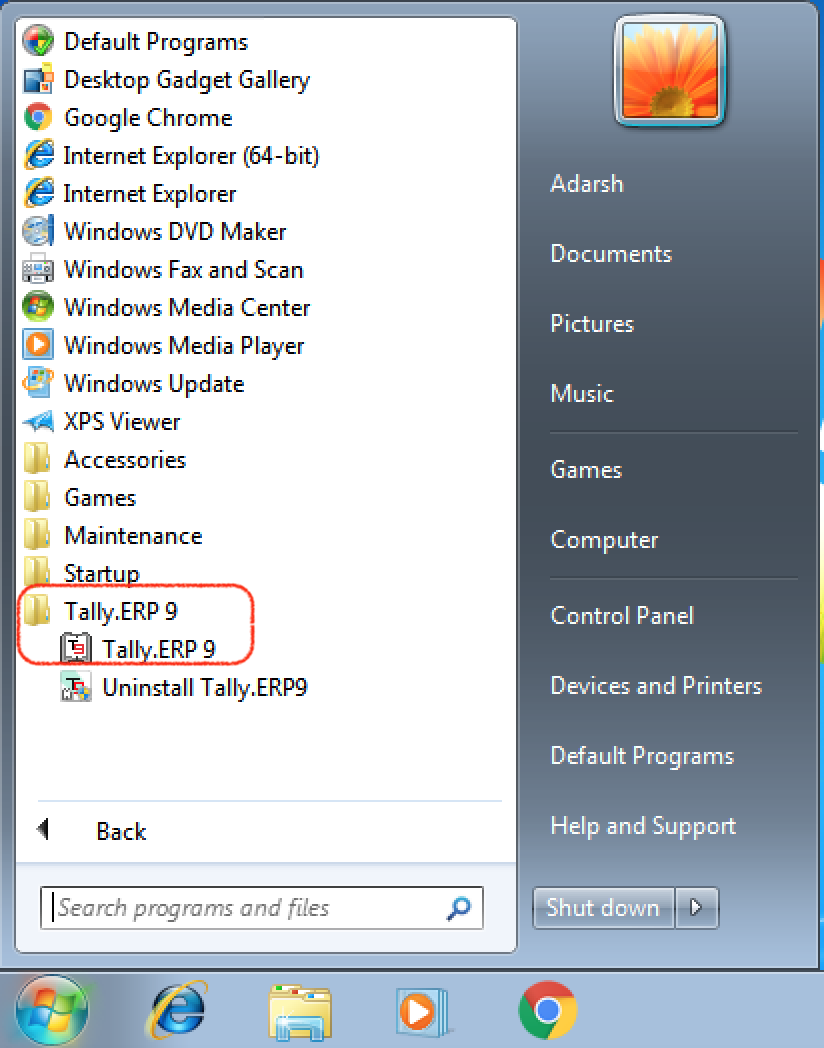
The startup screen appears with the options
- Licensing Operations : To activate your licence, press A from your keyword and enter
- Login as remote Tally.Net user : If you valid Tally.Net User id and password of a company connected, you can login as remotely.
- Work in Education Mode : Use Work in education mode for practice purpose. This mode allows to work with tally without buying the license with some restrictions.
- Quite : Click on Quite option to close the Tally.
Here we are using Tally ERP 9 software for educational practice purpose, so we choose the option work in education mode.
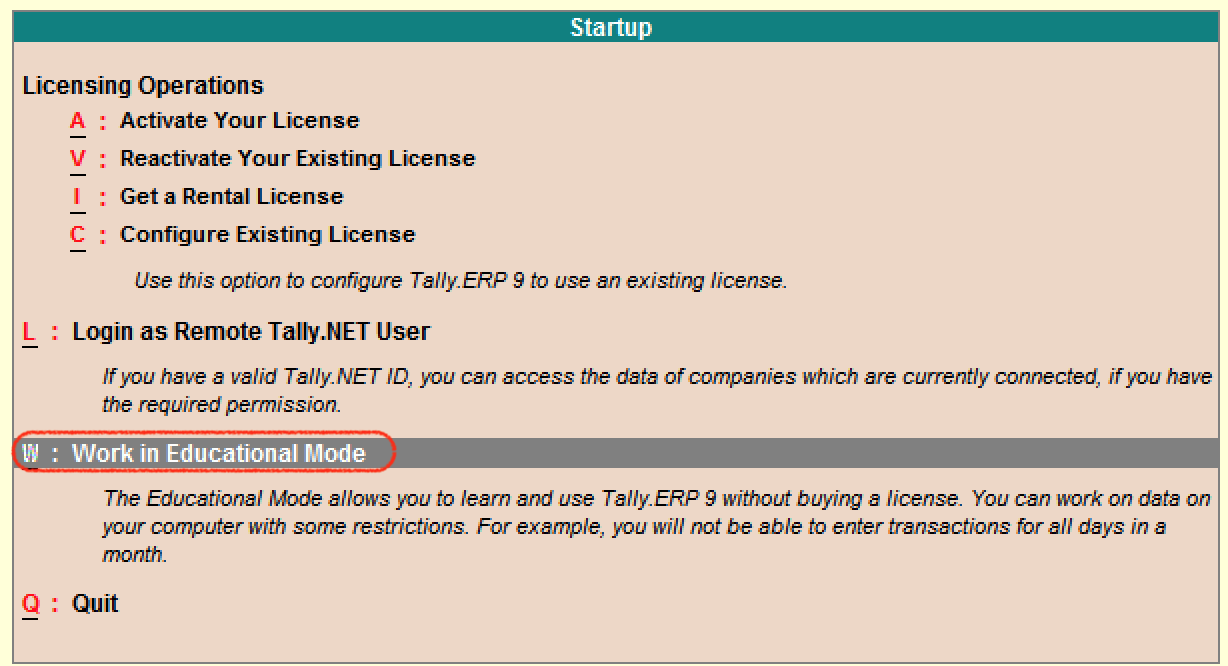
Note: If you are using Tally for business purpose, you should purchase the licence and activate using the purchased license key.
After log in to Tally, the welcome screen of Tally ERP 9 power of simplicity displays on the system.
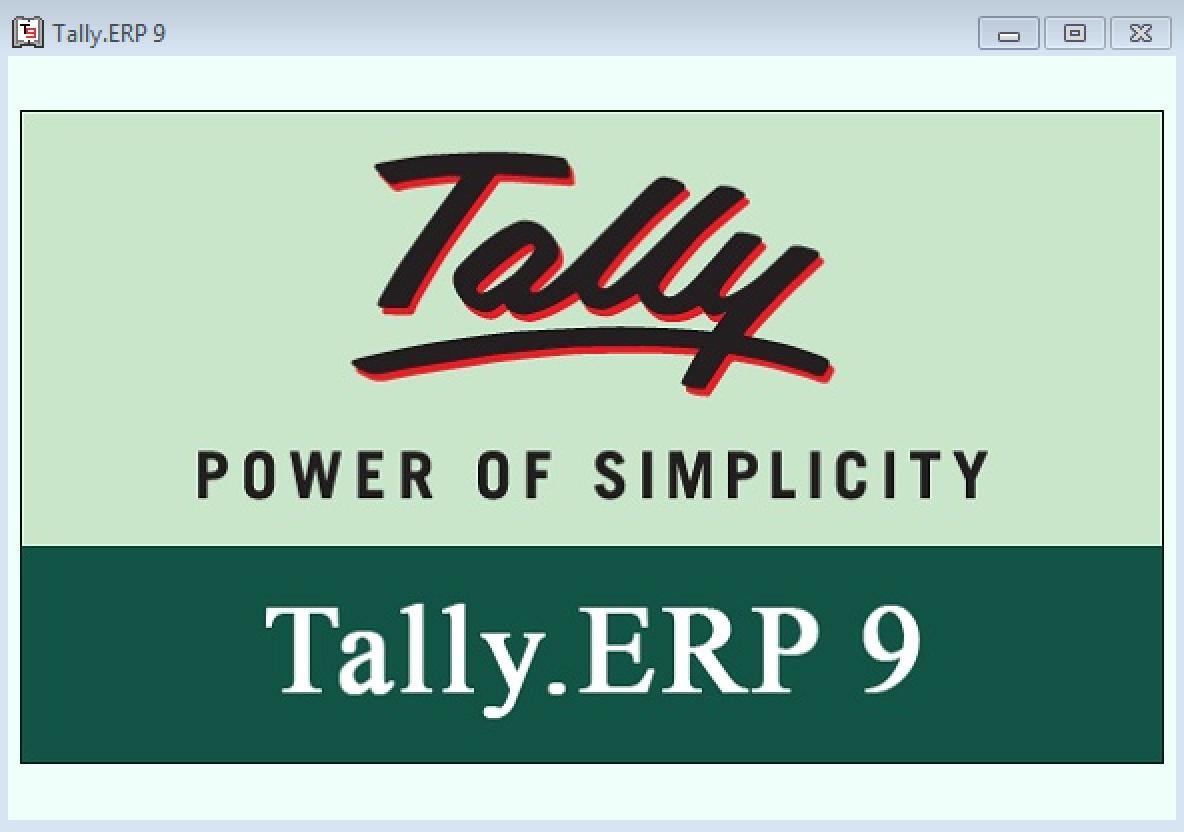
After loading the Tally.ERP 9 software on your system, the gateway of tally displays on the screen.
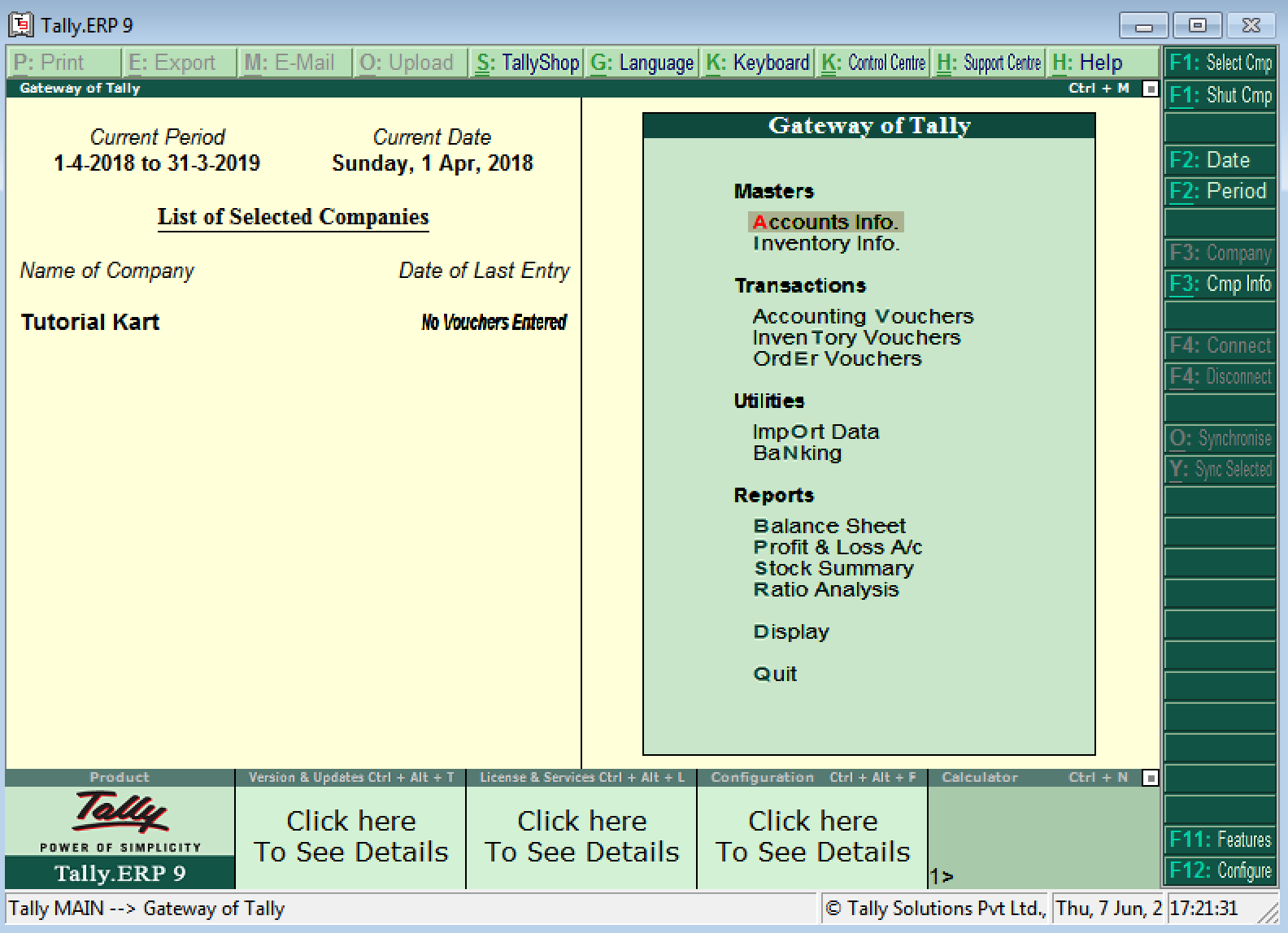
From this screen you are allowed to work with the Tally ERP 9.
How to Close/ Quit Tally ERP 9
After you work with Tally ERP 9, you can quit Tally ERP 9 screen, but you need to close all the screen before shut down the Tally.
To quit Tally ERP 9, you can use any of the following method.
- Press ESC key from your keyword until you see the confirmation message QUIT: YES/ NO, Press Y from your keyword to Quit Tally ERP 9.
- You can quit Tally.ERP 9 without confirmation message by pressing Ctrl+Q buttons from Gateway of Tally.
- Alternatively click on quit option which is available on right top menu.
