The scheduling margin key 001 does not exist for plant THYD Message no. MM219
The error message “The scheduling margin key 001 does not exist for plant THYD” in SAP indicates that the specified scheduling margin key (SMK) is either not defined or not assigned to the plant THYD. The scheduling margin key is crucial in production planning and scheduling as it defines time buffers, such as floats before and after production, to accommodate potential delays.
Understanding Scheduling Margin Key (SMK):
An SMK determines the following time buffers in production scheduling:
- Opening Period: The number of workdays subtracted from the order start date to determine the creation date. This period allows the MRP controller time to convert planned orders into purchase requisitions or production orders.
- Float Before Production: The number of workdays planned as a buffer between the order start date and the production start date. This float ensures that delays in material staging do not postpone the production start.
- Float After Production: The number of workdays planned as a buffer between the production finish date and the order finish date. This float compensates for any interruptions during production to prevent delays in order completion.
- Release Period: The number of workdays between the planned start date of the production order and the date for releasing the order. This period is relevant for production order management.
Steps to Resolve the Error:
- Define the Scheduling Margin Key:
- Transaction Code:
OPPQ - Navigation Path:
SPRO>Production>Material Requirements Planning>Planning>Scheduling and Capacity Parameters>Define Floats (Scheduling Margin Key) - Procedure:
- Access the transaction
OPPQ. - Click on “New Entries” to create a new scheduling margin key.
- Enter the key (e.g., 001) and define the desired floats:
- Opening period
- Float before production
- Float after production
- Release period
- Save the entries.
- Access the transaction
- Transaction Code:
- Assign the Scheduling Margin Key to the Material Master:
- Transaction Codes:
MM01(Create Material) /MM02(Change Material) - Procedure:
- Open the material master record for the relevant material using
MM02. - Navigate to the MRP 2 view.
- In the field labeled “SchedMarginKey,” enter the scheduling margin key (e.g., 001).
- Save the changes.
- Open the material master record for the relevant material using
- Transaction Codes:

- Ensure Plant-Specific Assignment:
- Transaction Code:
OPPQ - Procedure:
- In the
OPPQtransaction, ensure that the scheduling margin key is assigned to the correct plant (THYD). - If not, assign the scheduling margin key to plant THYD by specifying the plant in the relevant configuration settings.
- Save the configuration.
- In the
- Transaction Code:
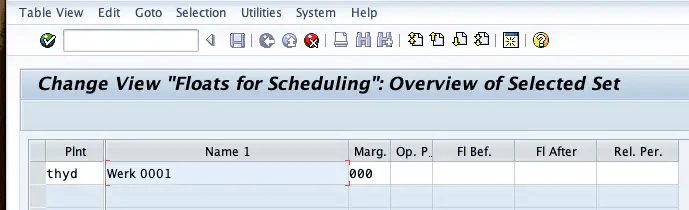
Additional Considerations:
- Field Selection Configuration:
- If the scheduling margin key field is mandatory in the material master, ensure that it is appropriately configured in the field selection settings.
- Transaction Code:
OMS9 - Verify that the field is set as optional or mandatory as per the business requirement.
- MRP Profiles and MRP Groups:
- Scheduling margin keys can also be assigned through MRP profiles or MRP groups for mass maintenance.
- Ensure that the correct scheduling margin key is assigned in these profiles if they are in use.
Conclusion:
By defining the scheduling margin key and assigning it to the relevant material master records and plant, you can resolve the error and ensure smooth production scheduling. Proper configuration of the scheduling margin key allows for effective management of time buffers in production processes, accommodating potential delays and ensuring timely order completion.
For more detailed information, refer to SAP’s official documentation or consult with your SAP support team.
