In this SAP training tutorials, you will learn how to create sundry debtors in SAP (Reconciliation account for customers) step by step using transaction code FS00. Accounts receivable is a sub ledger accounting and also called as sundry debtors.
How to Create Sundry debtors in SAP
Step 1) Enter T-Code “FS00” in commend field and enter.
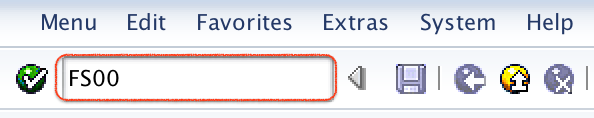
Step 2) On Edit G/L Account Centrally screen, update the following details.
- Enter the general ledger account in the field G/L account to create the sundry debtors a/c in SAP.
- Enter the company code “TK01” under which company code that the G/L account to be created.
- Now click create icon.
ADVERTISEMENT
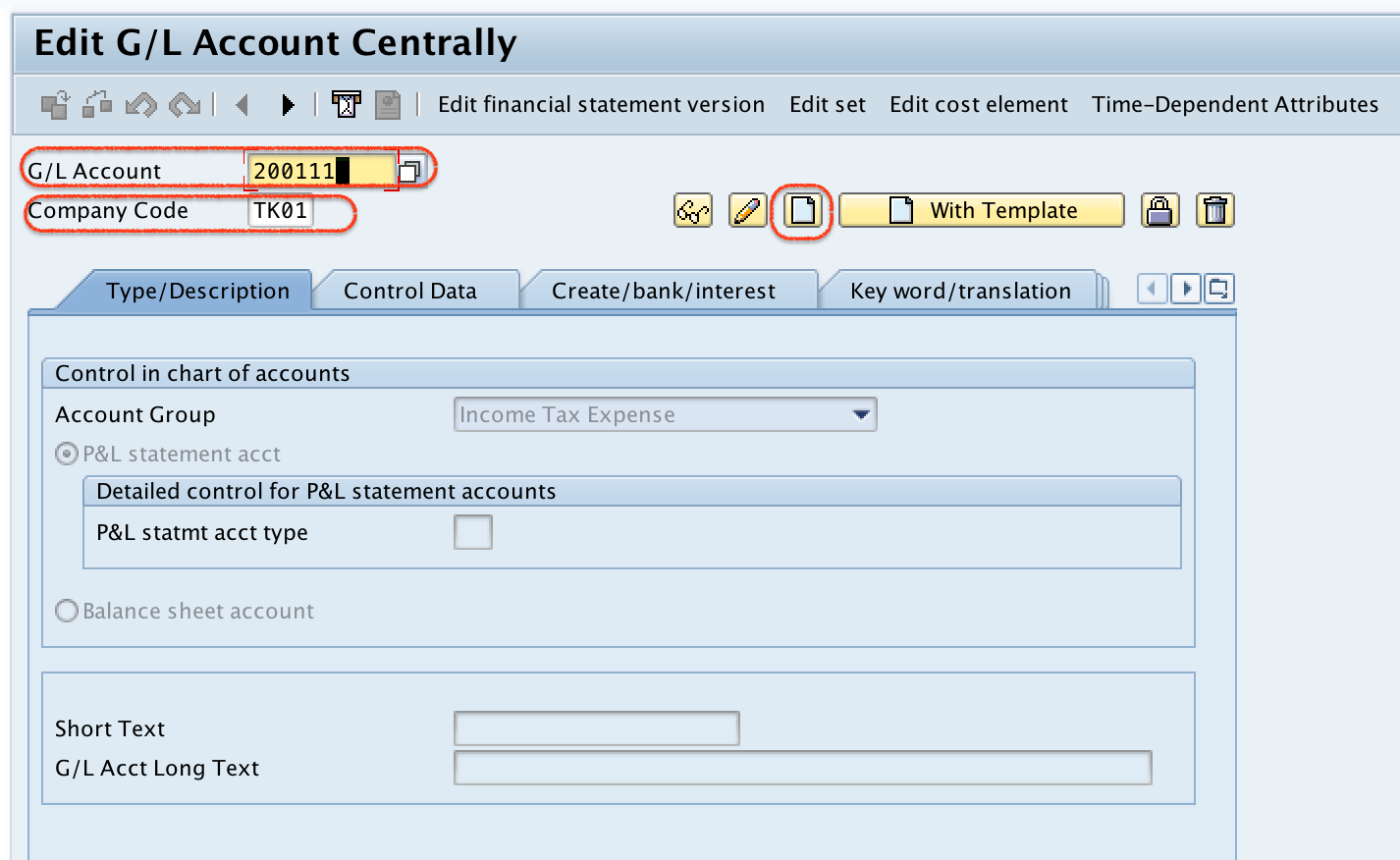
Step 3) Now you are required to update the following details.
- Account Group: – Choose the account group that the G/L account belongs to.
- Choose statement type balance sheet.
- Description: – Update the G/L account short text and long description as Sundry Debtors.
- After updating the details, click on control tab.
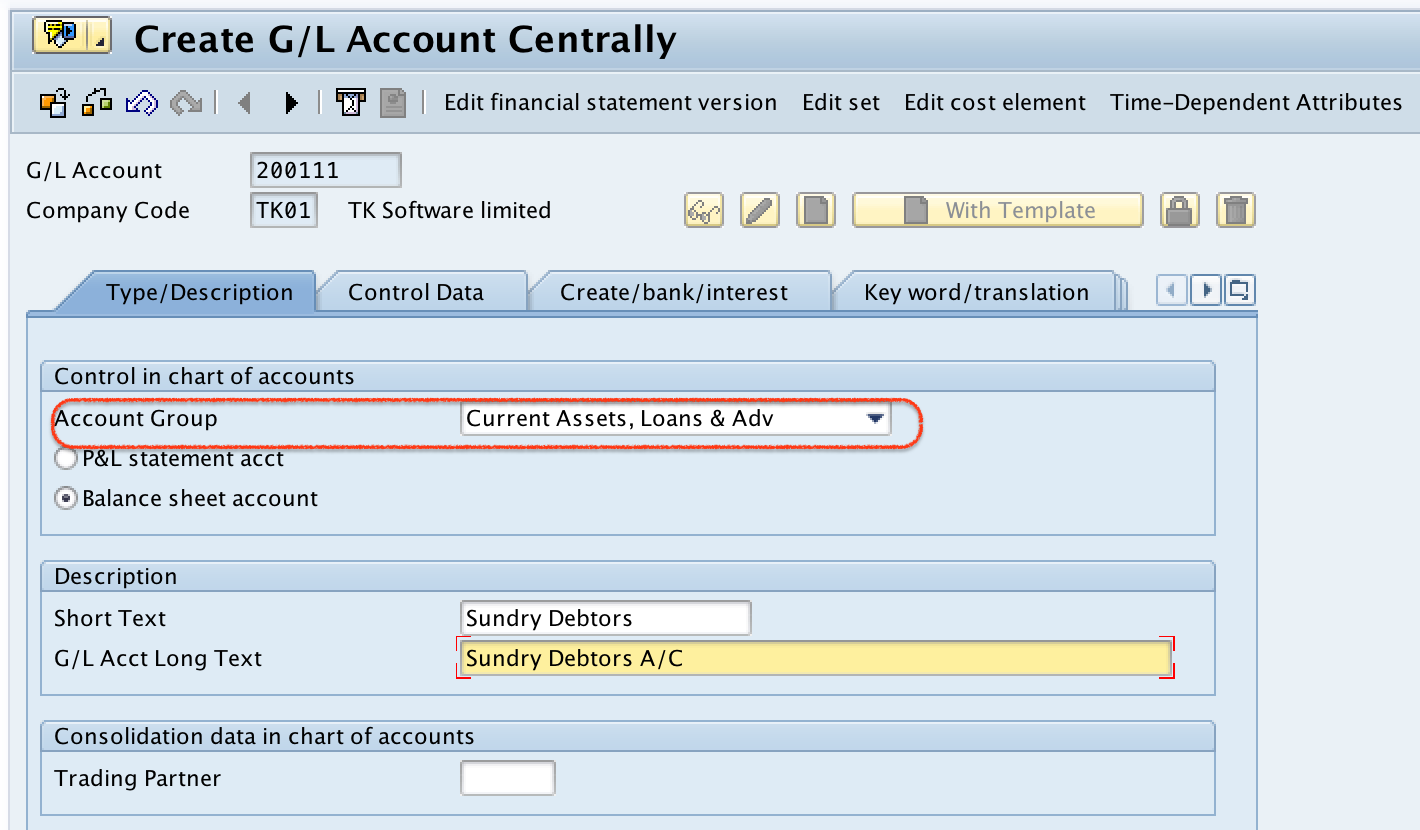
Step 4) On control tab, update the following details.
- Account currency of G/L account.
- Update the reconciliation account for account type as customers.
- Choose the account management in company code as open item management or line items display.
- Update sort key as 031 (customer no).
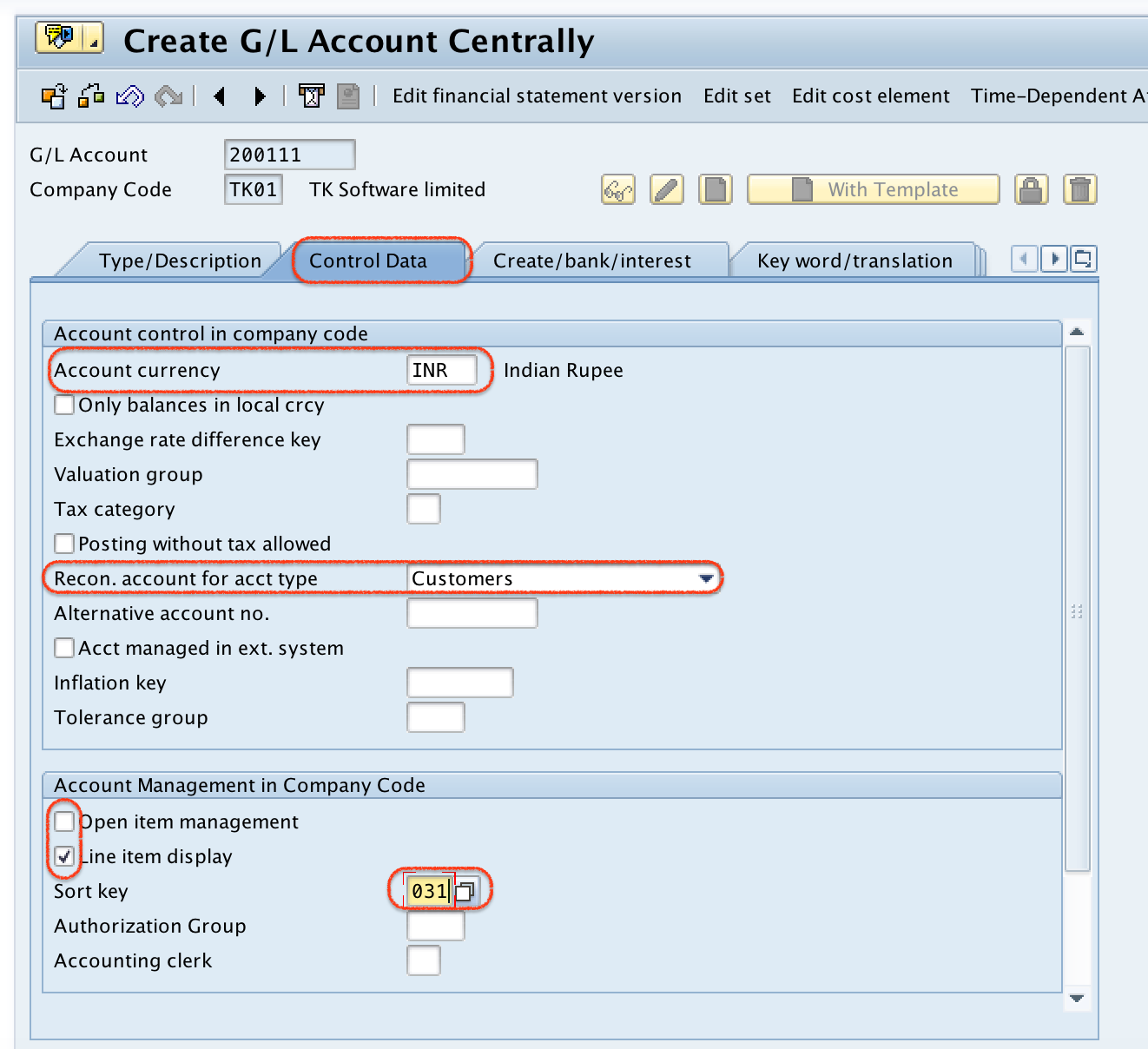
Step 5) Now select create/bank/interest option and update the field status group as G067 (Reconciliation Accounts).
Step 6) After maintaining all the required details for sundry debtors, click on save button.
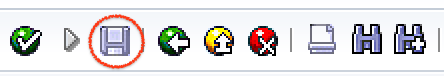
Successfully we have created sundry debtors in SAP.
