How to create purchase order types in SAP SD
In SAP, Purchase order types are parameters that the customers uses to place a order in an organization using various transmission services like Phone, E-mail, etc.
Purpose of Configuration
In this activity you define a 4 character key that specifies the transmission method that the customers uses to place orders into an organization. Purchase order type helps you to take statistical sales reports on this methods.
Configuration values
| Purch. Ord. Type | Description |
| EMAI | |
| WRI | Written |
| ONLD | Online Orders |
Navigation Path
| SAP R/3 Role Menu | Define purchase order types |
| Transaction Code | SPRO |
| SAP IMG Path | SPRO > IMG > Sales and Distribution > Sales > Sales Documents > Sales Document Header > Define Purchase Order Types |
Purchase order types configuration steps
Step 1 : – Enter Tcode “SPRO” in the command field and enter.
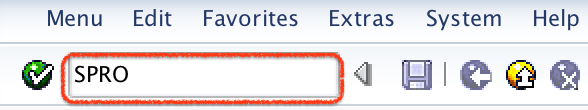
Step 2 : – On customizing execute project screen, choose SAP Reference IMG.
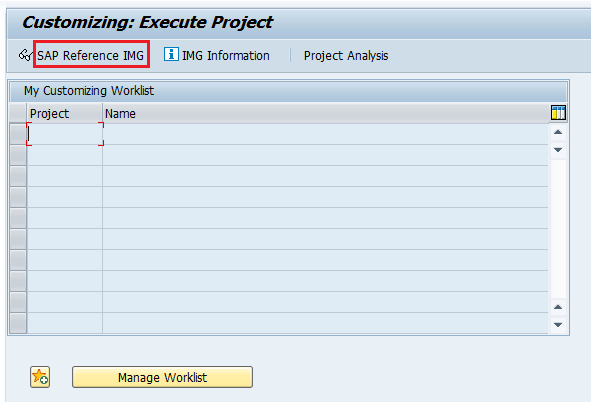
Step 3 : – From display IMG screen, follow the path and choose img activity “define purchase order types”.
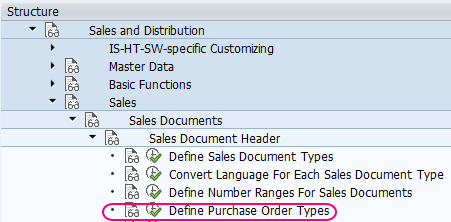
Step 4 : – On change view sales documents customer order types overview screen, click on new entries button for creation new purchase order types in SAP as per requirements of project.
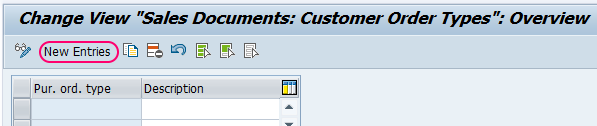
Step 5 : – On new entries purchase order types screen, update the following details.
- Pur. ord. type : – Enter the key that identifies the purchase order type in SAP. You are allowed to maintain up to four digits alphanumeric key. In our case, the purchase order type in EMAI
- Description : – Update the descriptive text of purchase order type. In our case, the purchase order type description is E-Mail.
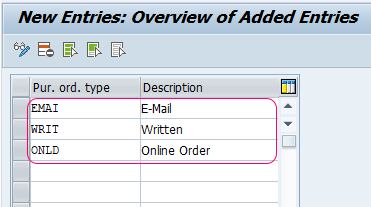
Click the save icon in the standard toolbar or press ctrl+s to save the configured purchase order type in SAP SD. You can view newly created purchase order type in the change view sales documents customer order types overview screen.
