A Delivery Type in SAP is an indicator that controls how a delivery document is processed in the Sales and Distribution (SD) module. It determines the characteristics, processing rules, and behavior of different types of deliveries, such as standard deliveries, returns, and stock transfers. Each delivery type has unique settings that influence the flow of delivery processing, including document structure, number ranges, copying controls, and workflow integration.
Key Characteristics of Delivery Types
- Controls Delivery Processing:
Defines the rules for how deliveries are created, managed, and posted. - Different Types for Different Scenarios:
Distinguishes between normal deliveries, returns deliveries, and other logistics processes. - Determines System Behavior:
Influences fields such as picking, packing, transportation, and billing integration. - Assigned to Sales Document Types:
Links to sales order types to automate delivery creation based on business requirements.
Purpose of Delivery Types
The Delivery Type in SAP is used to:
- Automate Delivery Processing:
Defines whether a delivery is created automatically or manually for a sales order. - Differentiate Delivery Scenarios:
Ensures that normal deliveries, returns, and stock transfers are processed uniquely. - Control Document Flow and Integration:
Influences how deliveries interact with warehouse management, transportation, and billing. - Define Copy Controls:
Determines how data is copied from preceding documents (e.g., from a sales order to a delivery).
Common Delivery Types in SAP
| Delivery Type | Description | Scenario |
|---|---|---|
| LF | Standard Delivery | Normal outbound deliveries for sales orders. |
| LR | Returns Delivery | Used when customers return goods. |
| NL | Stock Transfer Delivery | Transfers stock between plants. |
| LO | Delivery Without Reference | Used for free-of-charge deliveries. |
| EL | Inbound Delivery from Vendor | Used in procurement processes for supplier shipments. |
Configuration of Delivery Types in SAP
1. Define and Maintain Delivery Types
- Transaction Code:
OVLK - Path:
SPRO → Sales and Distribution → Shipping → Deliveries → Define Delivery Types
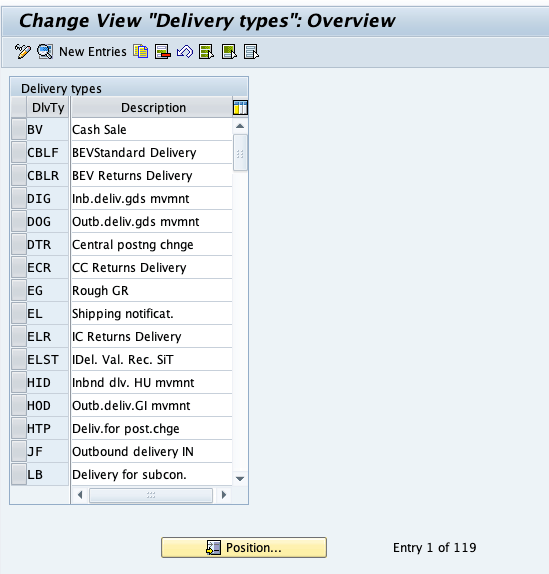
2. Assign Delivery Types to Sales Document Types
- Transaction Code:
VOV8 - Path:
SPRO → Sales and Distribution → Sales → Sales Documents → Sales Document Header → Define Sales Document Types
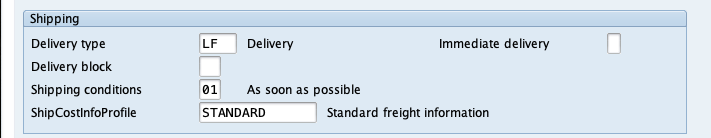
3. Configure Copy Control Settings
- Transaction Code:
VTLA(Copy Control from Sales Order to Delivery) - Path:
SPRO → Sales and Distribution → Shipping → Copy Control → Define Copy Control for Deliveries

Example of Delivery Type Processing
Scenario:
A customer places an order, and the system needs to determine the correct delivery type based on the sales document.
- Sales Order Creation
- Sales Order Type: OR (Standard Order)
- Assigned Delivery Type: LF (Standard Delivery)
- Delivery Creation
- Transaction Code:
VL01N - The system automatically assigns the delivery type LF.
- Transaction Code:
- Returns Process
- If a customer returns goods, the system uses:
- Sales Order Type: RE (Returns Order)
- Assigned Delivery Type: LR (Returns Delivery)
Benefits of Using Delivery Types
- Automated and Controlled Processing:
Ensures that each type of delivery follows predefined rules. - Efficient Logistics Execution:
Streamlines picking, packing, and transportation processes. - Flexible Customization:
Allows businesses to define new delivery types based on their requirements. - Accurate Data Flow:
Ensures that information flows correctly from sales orders to deliveries and billing. - Integration with Other SAP Modules:
Works seamlessly with Warehouse Management (WM), Transportation Management (TM), and Financial Accounting (FI).
Frequently Asked Questions (FAQs)
1. What is a Delivery Type in SAP?
A Delivery Type is an indicator that controls how a delivery document is processed, including its structure, behavior, and integration with other SAP modules.
2. How does SAP determine the Delivery Type?
The system determines the Delivery Type based on the sales document type and configuration settings in the system.
3. Can a single sales order type have multiple delivery types?
Yes, different delivery types can be used depending on the item categories and business processes.
4. How do you change the Delivery Type in SAP?
Delivery Types can be modified in the delivery document (VL02N) or configured in transaction OVLK.
5. What happens if a Delivery Type is misconfigured?
Incorrect configuration can lead to errors in delivery processing, such as missing data, incorrect warehouse movements, or failed billing documents.
Conclusion
The Delivery Type in SAP is a fundamental configuration element that controls how deliveries are processed, ensuring efficient logistics execution and integration with sales and billing processes. By defining different delivery types for various business scenarios, SAP enables flexible, automated, and accurate delivery management. Proper configuration of Delivery Types helps streamline supply chain operations and enhances overall order fulfillment efficiency.
