The Check Credit Limit functionality in SAP is a critical control mechanism to ensure customers adhere to agreed credit terms. It is used to monitor and manage customer credit limits during sales order processing, reducing financial risk and maintaining cash flow integrity. This feature is configured in the Sales Document Type settings within Transaction VOV8.
What is Check Credit Limit in SAP?
Check Credit Limit in SAP defines how the system validates the customer’s credit limit during the sales order process. Based on the configuration, the system can issue warnings, block orders, or automatically apply credit management rules if the credit limit is exceeded.
This ensures that:
- Customers operate within their approved credit terms.
- Financial risks are minimized by controlling outstanding receivables.
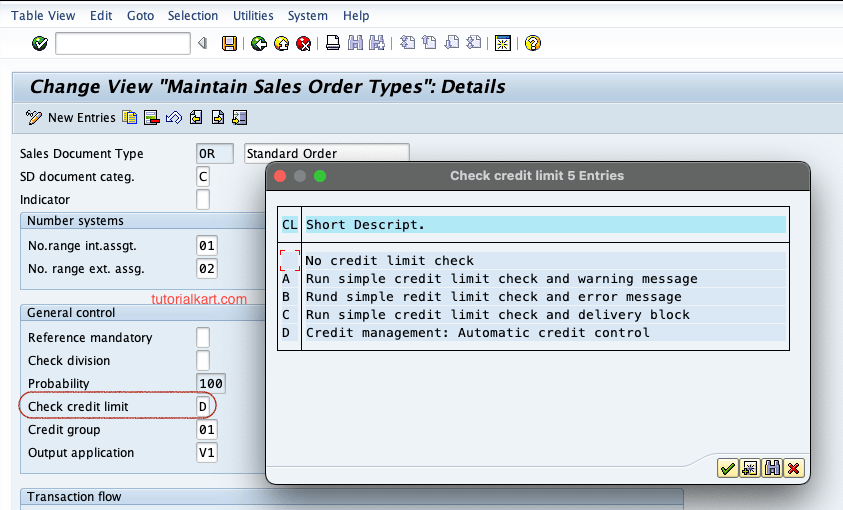
Credit Limit Options in SAP
SAP provides five options for configuring the credit limit check, each offering varying levels of control:
| Option | Short Description | Behavior | Use Case |
|---|---|---|---|
| No Credit Limit Check | No validation is performed. | The system does not check the customer’s credit limit during sales order processing. | Use for transactions where credit control is not required, such as cash sales or new accounts. |
| Simple Check and Warning | Issues a warning if the credit limit is exceeded. | Allows the user to proceed with the order despite exceeding the credit limit, with a system-generated warning. | Ideal for non-critical transactions where exceptions are allowed. |
| Simple Check and Error Message | Blocks the transaction with an error message. | Prevents further processing of the sales order if the customer exceeds their credit limit. | Useful for enforcing strict financial control in standard transactions. |
| Check with Delivery Block | Applies both a credit limit check and a delivery block. | Creates the sales order but blocks delivery until credit approval is obtained. | Suitable for scenarios where financial review is needed before shipping goods. |
| Automatic Credit Control | Full integration with SAP Credit Management. | Automatically enforces credit policies, evaluates risks, and performs real-time credit checks. | Recommended for organizations with complex credit management policies or high transaction volumes. |
How to Configure Check Credit Limit in VOV8
Step 1: Access Transaction VOV8
- Log into SAP.
- Enter VOV8 in the command field and press Enter.
Step 2: Select the Sales Document Type
- Choose the sales document type you wish to configure (e.g., OR – Standard Order).
- Double-click to open the Sales Document Type Details screen.
Step 3: Configure Check Credit Limit
- Locate the Check Credit Limit field in the General Control section.
- Choose one of the five options based on your business requirements:
- Blank: No credit limit check.
- A: Simple check with a warning.
- B: Simple check with an error message.
- C: Check with a delivery block.
- D: Automatic credit control.
- Save your changes by clicking the Save icon.
Real-World Scenarios
| Scenario | Configuration | Outcome |
|---|---|---|
| New Customers | No Credit Limit Check | Allows orders to proceed without a credit check, suitable for new accounts or low-risk transactions. |
| Critical Customers with High Risk | Automatic Credit Control | Blocks orders if credit limits are exceeded, requiring approval before processing or delivery. |
| Flexible Sales Policies | Simple Check and Warning | Issues a warning for exceeding limits but allows the order to proceed, ideal for flexible credit terms. |
| Delivery Control | Check with Delivery Block | Prevents shipment until credit approval is obtained, ensuring risk mitigation before delivery. |
Conclusion
The Check Credit Limit functionality in SAP is a vital tool for managing customer credit risk during sales order processing. By configuring this feature in VOV8, businesses can enforce financial controls, maintain healthy cash flow, and adapt to varying credit policies. Whether you need simple warnings, delivery blocks, or advanced credit management, SAP’s flexible options ensure your credit processes align with organizational goals while minimizing risk.
