Billing Block in SAP is a control mechanism used to prevent the release of billing documents to Financial Accounting (FI) until they have been reviewed and approved. It is typically applied during the sales and billing processes to ensure accuracy, compliance, and adherence to business rules before invoices are generated or financial postings are made.
Purpose of a Billing Block
The Billing Block ensures:
- Accuracy: Prevents erroneous or incomplete billing documents from being processed.
- Compliance: Allows for checks such as customer credit limits, pricing approvals, or contractual agreements before releasing the document.
- Control: Offers the flexibility to manually review and release blocked documents after approval.
Where Billing Blocks are Used
Billing blocks can be applied to:
- Sales Orders: To delay the creation of billing documents for a specific order.
- Delivery Notes: To prevent billing until delivery-related issues (e.g., quantity discrepancies) are resolved.
- Billing Documents: To stop the release of billing documents to Financial Accounting.
How Billing Blocks Work in SAP
- Block Assignment:
- Billing blocks are assigned during the creation of sales orders, delivery notes, or billing documents.
- The block is selected from predefined reasons in SAP, such as pending approval, missing data, or disputes.
- Document Review:
- Blocked documents are reviewed by authorized personnel to address issues like pricing, quantity discrepancies, or customer credit limits.
- Manual Release:
- After the review is completed, the billing block is removed manually, allowing the document to proceed to the next step in the process (e.g., invoicing or posting to FI).
Types of Billing Blocks
| Block Type | Description |
|---|---|
| Order-Level Block | Applied to sales orders to prevent the creation of billing documents. |
| Delivery-Level Block | Applied to delivery documents to stop billing due to unresolved issues with delivery quantities or conditions. |
| Billing-Level Block | Applied to billing documents to prevent posting to FI until reviewed and approved. |
Configuring Billing Blocks in SAP
Steps to Define Billing Blocks
- Transaction Code:
OVVZ
Path:SPRO → Sales and Distribution → Billing → Billing Documents → Define Billing Blocks - Define Billing Block Reasons:
- Enter a unique code for the billing block.
- Provide a description for the block (e.g., “Pending Pricing Approval” or “Missing Customer Data”).
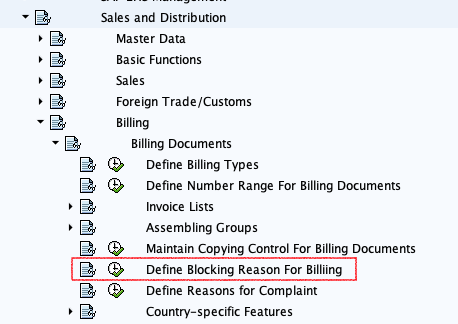
- Assign Billing Blocks:
- Assign the block to relevant sales order types, delivery types, or billing document types during configuration.
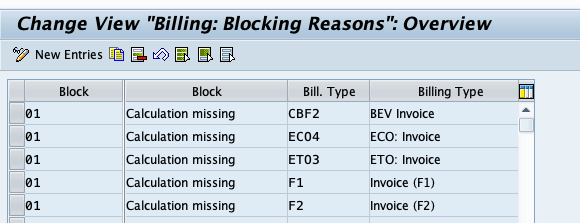
- Manual Removal of Blocks:
- To release blocked documents, navigate to the relevant transaction and remove the billing block:
- Sales Orders:
VA02(Change Sales Order) - Deliveries:
VL02N(Change Delivery) - Billing Documents:
VF02(Change Billing Document)
- Sales Orders:
- To release blocked documents, navigate to the relevant transaction and remove the billing block:
Example of Using a Billing Block
Scenario:
A sales order is created, but the pricing approval is pending. The billing document cannot proceed until the pricing issue is resolved.
Steps:
- Apply the Billing Block:
- During sales order creation (
VA01), assign a billing block such as “Pending Pricing Approval.” - Save the order.
- During sales order creation (
- Review the Document:
- Authorized personnel review the sales order, resolve pricing discrepancies, and approve the document.
- Remove the Billing Block:
- Open the sales order in
VA02(Change Sales Order). - Navigate to the Billing Block field in the relevant item or header.
- Remove the block and save the document.
- Open the sales order in
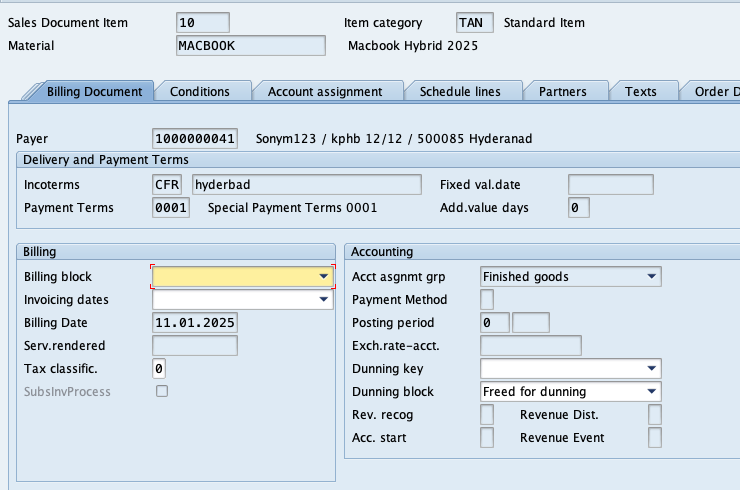
- Proceed to Billing:
- The system now allows the billing document to be created and posted to Financial Accounting (
VF01).
- The system now allows the billing document to be created and posted to Financial Accounting (
Common Billing Blocks in SAP
| Billing Block Code | Description |
|---|---|
| 01 | Pending Pricing Approval |
| 02 | Missing Customer Data |
| 03 | Pending Credit Limit Approval |
| 04 | Delivery Discrepancy |
| 05 | Legal Review Pending |
Transaction Codes for Managing Billing Blocks
| Transaction Code | Purpose |
|---|---|
VA01 | Create Sales Order |
VA02 | Change Sales Order (to add/remove blocks) |
VL02N | Change Delivery Document |
VF02 | Change Billing Document |
OVVZ | Configure Billing Blocks |
Benefits of Billing Blocks
- Error Prevention:
Ensures that incorrect or incomplete billing documents do not proceed to financial posting. - Improved Accuracy:
Allows time for verification and correction of data before invoicing. - Enhanced Compliance:
Facilitates adherence to internal approval processes and regulatory requirements. - Process Control:
Offers flexibility to handle exceptions or customer-specific scenarios effectively.
Frequently Asked Questions (FAQs)
1. What is the purpose of a billing block in SAP?
The billing block is used to prevent the release of billing documents to Financial Accounting until they are reviewed and approved.
2. Can a billing block be applied automatically?
Yes, billing blocks can be configured to be applied automatically based on order types, delivery types, or specific conditions.
3. How can I remove a billing block?
Billing blocks can be removed manually in the relevant transaction:
- Sales Orders:
VA02 - Deliveries:
VL02N - Billing Documents:
VF02
4. What happens if a billing document is blocked?
Blocked billing documents cannot be posted to Financial Accounting until the block is removed.
5. Can different billing blocks be assigned for different reasons?
Yes, multiple billing block codes can be defined for various reasons (e.g., pricing approval, delivery discrepancy).
6. Are billing blocks logged for audit purposes?
Yes, changes to billing blocks are recorded in the document change logs, providing traceability for audits.
Conclusion
Billing Blocks in SAP play a critical role in controlling the release of billing documents to Financial Accounting. They ensure that financial transactions are accurate, compliant, and aligned with business processes. By leveraging billing blocks, businesses can prevent errors, enhance control over billing activities, and maintain transparency in their financial workflows. Proper configuration and management of billing blocks are essential for an efficient and secure billing process.
