Swift – Convert String to Int
To convert a String value to Integer value in Swift, use Int() and Optional Value unwrapping.
The syntax to convert a String x to Integer is
</>
Copy
Int(x)Int() returns an Optional Integer value, and we can convert this to an Integer value using Optional Value Unwrapping !, as shown in the following.
</>
Copy
var result = Int(str)
if result != nil {
let x = result! //unwrap to Int
//code
}Examples
In this example, we take a String value in str and convert this value to Integer.
main.swift
</>
Copy
var str = "256"
var result = Int(str)
if result != nil {
let x = result! //unwrap to Int
print(x)
}Output
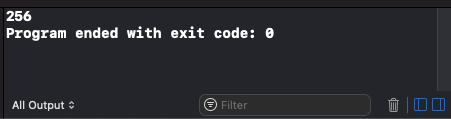
If the value in String cannot be converted to an Integer, Int() returns nil value. In that case, check if the value returned by Int() is not nil. Only if not nil, proceed with unwrapping the returned optional value.
main.swift
</>
Copy
var str = "256 abc"
var result = Int(str)
if result != nil {
let x = result! //unwrap to Int
print(x)
} else {
print("Result of Int() is nil.")
}Output
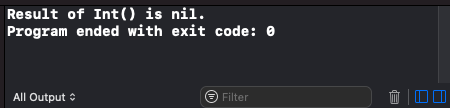
Conclusion
In this Swift Tutorial, we have learned how to convert a String to Integer in Swift programming.
