Specify floating point precision in String in Swift
To specify a floating point precision in a string to display specific number of digits after decimal point in Swift, you can use the string interpolation.
For example, if you would like to display only two decimal places of float value x in a string str, then use the following syntax.
let str = String(format: "Value is %.2f", x)You may change the value of 2 to other integer value, that represents the number of decimal places you would like to display in the string.
Examples
1. Floating point precision of 2, in a string
In this example, we take a floating value in x, and display only two decimal places of this float value in a string str, using string interpolation.
main.swift
import Foundation
let x = 3.1415926
let str = String(format: "Value is %.2f", x)
print(str)Output
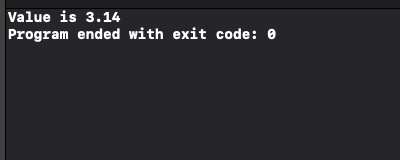
2. Floating point precision of 4, in a string
In this example, we shall display four decimal places of the float value x in a string str, using string interpolation.
main.swift
import Foundation
let x = 3.1415926
let str = String(format: "Value is %.4f", x)
print(str)Output
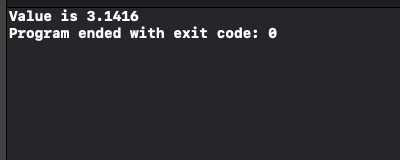
Conclusion
In this Swift Tutorial, we have seen how to specify a floating point precision in a string using string interpolation, with examples.
