Flutter Tooltip
In Flutter, Tooltip widget is a material design tooltip used to let user know about the functionality of a button or UI action.
When a widget is equipped with tooltip, if user long presses the widget or some appropriate action on the widget, tooltip appears as a floating label.
Tooltip is usually used to increase the accessibility of your application, providing text based clues for visual based widgets.
Example – Flutter Tooltip
To provide tooltip for a button, surround the button with Tooltip.
In this example application, we take a FlatButton with Icon as child, i.e., a visual object. We shall surround this button with Tooltip. So, if you long press on this button, you will see a label with the message provided for Tooltip widget.
main.dart
import 'package:flutter/material.dart';
void main() {
runApp(MyApp());
}
class MyApp extends StatefulWidget {
@override
_MyAppState createState() => _MyAppState();
}
class _MyAppState extends State<MyApp> {
@override
Widget build(BuildContext context) {
return MaterialApp(
home: Scaffold(
appBar: AppBar(
title: Text('Flutter Tooltip - tutorialkart.com'),
),
body: Center(
child: Column(children: <Widget>[
Container(
margin: EdgeInsets.all(10),
child: Tooltip(
message: 'My Account',
child: FlatButton(
child: Icon(
Icons.account_box,
size: 50,
),
)),
),
]))),
);
}
}Long press on the icon to show tooltip.
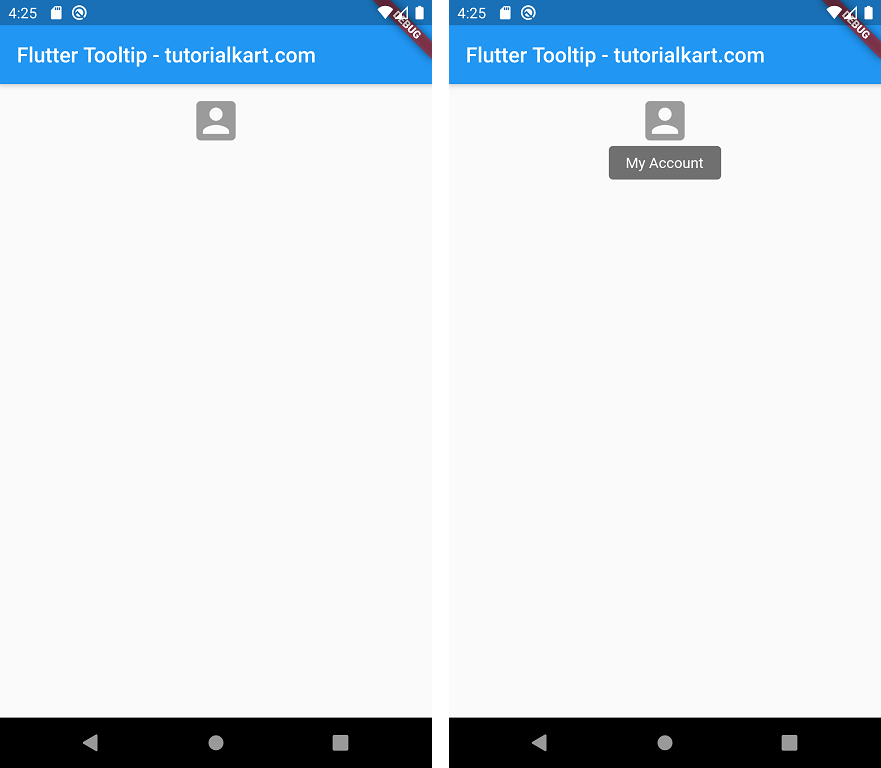
Conclusion
In this Flutter Tutorial, we learned how to use Flutter Tooltip widget to provide accessibility to widgets.
