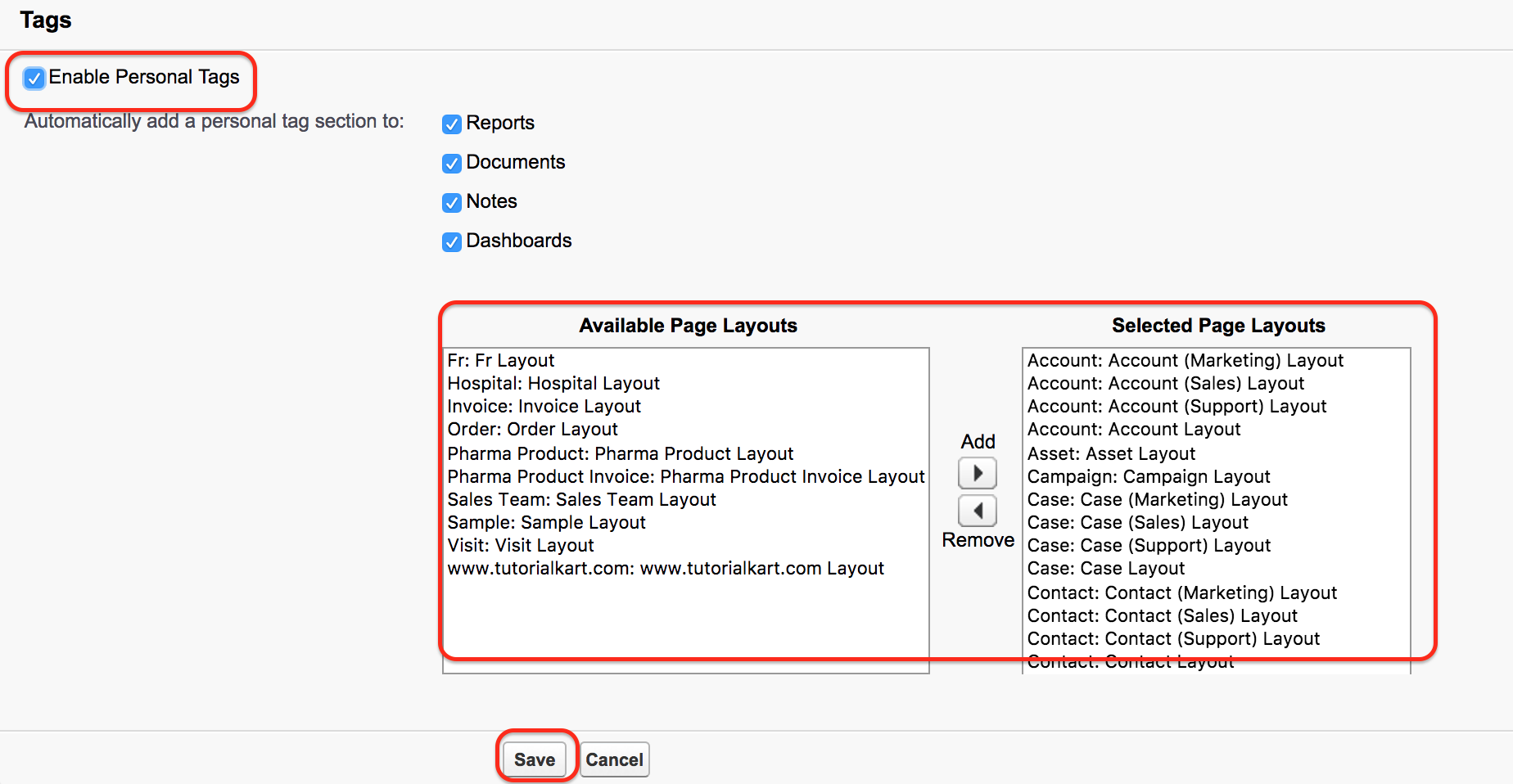Page Types and Page Elements in Salesforce
In this Salesforce Tutorial we are going to learn about Different page types and what are the different type page elements in Salesforce.com. Let us learn about Page Types and Page Elements in Salesforce.
Different Page Types in Salesforce.
In Salesforce basically there are three type of Page Type they are
- Home Page.
- Detail Page and.
- Edit page.
Home Page :- Whenever we click on the object Tab by default we land in Home Page.
Detail page :- Whenever we click on a record it takes us to Detail Page. A detail page basically gives all the details of the record. When we try to edit the record in detail page it takes to the Edit Page.
Edit Page :- All the field that require in User input are displayed in Edit page.
Different Page Elements in Salesforce.com.
Different Page Elements in Salesforce are as follows.
- Tag.
- Feed.
- Sidebar.
- Section.
- Links.
- Related List.
- What is a Tag?
In Salesforce, Tags allows users to add short phrases or words to the most records and personal data.
- What is a Feed?
Feeds are the automatic generated updates when a record or field is updated by the user.
- What is a Sidebar?
It has the option to create new, recent Items that we have accessed and the recycle bin.
- What is a Section?
A section forms the part of the page where we can group the fields.
- What is a Link?
Links provide easy access to related lists in Salesforce.
- What are related List?
Related list are visual representation of relationship between one object and other objects.
Conclusion
In this Salesforce tutorial we have learned about Page Types and Page Elements in Salesforce. In our next Salesforce Tutorial we are going to learn about Page Layout and how to create a Page Layout in Salesforce.com.