In this SAP tutorial, you will learn how to define accounting principles in SAP FI. In previous tutorials we learned how to configure foreign currency valuation method in SAP.
Note: – You can use predefined accounting principle that was provided by SAP or you can define your own principles as per your requirements.
Define Accounting Principles in SAP
You can maintain accounting principles in SAP FICO by using the following navigation method.
- Transaction code: – SPRO
- SAP IMG –> Financial Accounting (New) –> General Ledger accounting (New)–> Financial Accounting Global Settings (New) –> Ledgers –> Parallel Accounting –> Define Accounting Principle.
Step 1) Follow the menu path and double click on “Define accounting principles”.
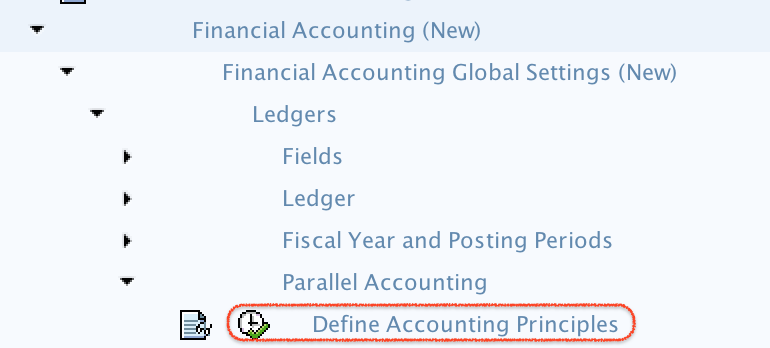
Step 2) On change view Accounting Principle overview screen, click on new entries button.
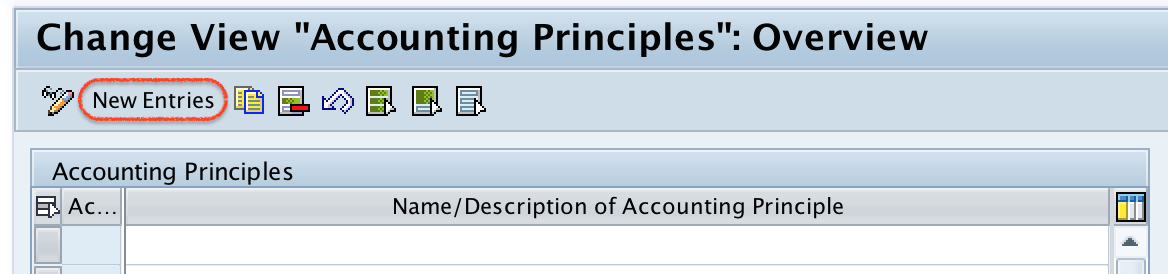
Step 3) On new entries screen, update the following details.
- Accounting Principle: – Enter the two digits key that identifies the accounting principles in SAP.
- Description: – Descriptive text of accounting principles as Indian Accounting Standards.
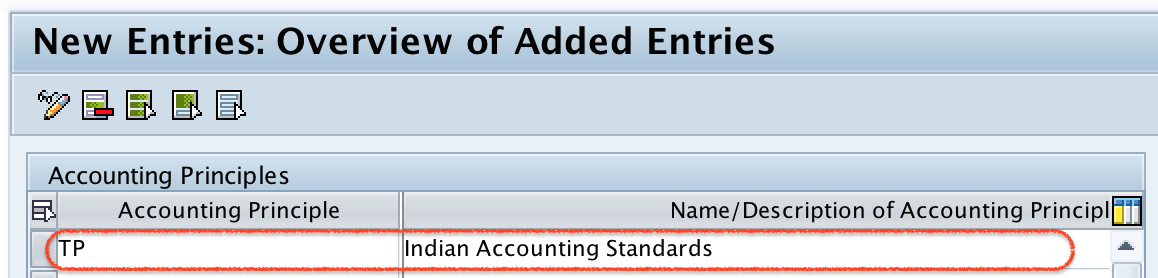
After maintaining all the required details, press enter and save in your request.
Assignment of Accounting principle to ledger groups
After configuration of accounting principles, you need it assign to the ledger groups. The assignment can be configured by using the following navigation.
- IMG Path: – Financial Accounting (New) –> General Ledger accounting (New)–> Financial Accounting Global Settings (New) –> Ledgers –> Parallel Accounting –> Assign Accounting Principle to Ledger Groups.
Step 1) Follow the above path and double click on IMG activity assign accounting principle to ledger groups.
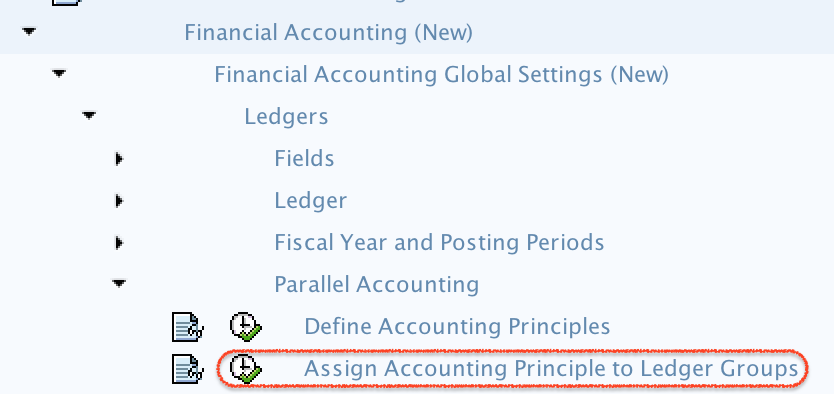
Step 2) on change view assignment of accounting principle to target ledger group screen, click on new entries button.
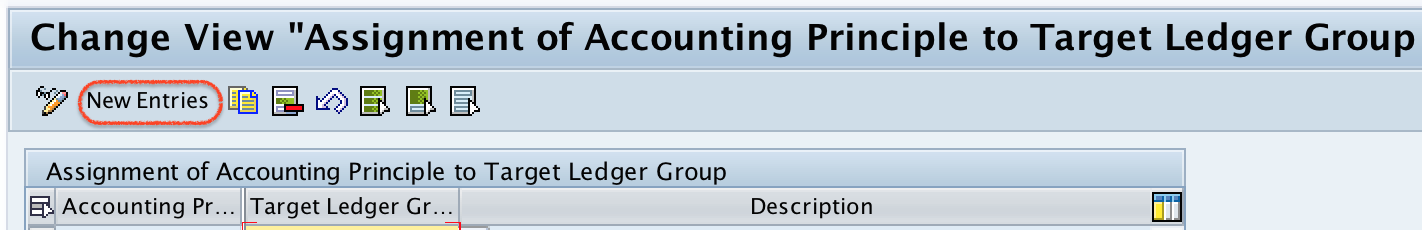
Step 3) On new entries screen, update the following details.
- Accounting Principle :- Update the accounting principle key for assignment
- Ledger group – Update the ledger group key for assignment.
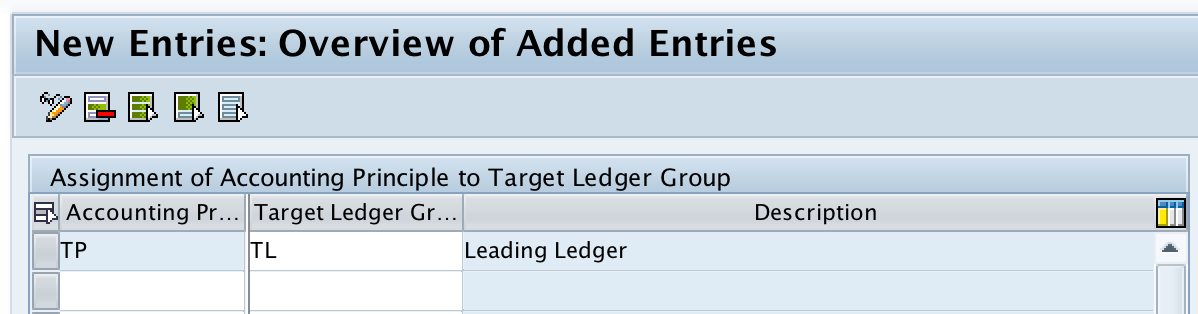
After maintaining the details, press enter and click on save button and save the configured details.
Successfully we have defined accounting principles and assigned to ledger group.
