In this SAP FICO tutorials, you will learn how to define open and close posting periods variant in SAP.
What is Open and close posting periods Variant
In SAP, Open and close posting periods variant enables to open the current posting periods and other posting periods remains in closed. It controls what are the posting periods to open and close for entries. Through posting period variant, you can determine which company codes are open for posting period.
Scenario
- Current year: – April 2016 – March 2016 – Fiscal year 2016
- Companies Profitability released up to June 2016.
- We need to open posting periods in SAP from July 16 – April 17.
| Var. | A | From Acct | To Account | From per.1 | Year | To Period | Year | From per.2 | Year | To Period | Year | AuGr |
| TKPV | + | 4 | 2016 | 12 | 2016 | 13 | 2016 | 16 | 2016 |
How to define open and close posting periods in SAP
This is one of the important job in real time and only authorised persons are allowed to control open and close posting periods in SAP. This is a manager level job and only authorised consultant allowed to perform open and close periods.
You can define variants for open and close posting period by using one of the following navigation method.
- Transaction Code: – OB52
- Menu Path: –SPRO –> IMG –> Financial Accounting (New) –> Financial Accounting Global Settings (New) –> Ledgers -> Fiscal year and posting periods –> Posting Periods –> open and close posting periods.
Step 1) Enter SAP Transaction Code “OB52” in the sap command field and enter.

Step 2) On change view “Posting periods: specify time intervals” overview screen, click on new entries to define new open and close posting periods variant as per company requirements.
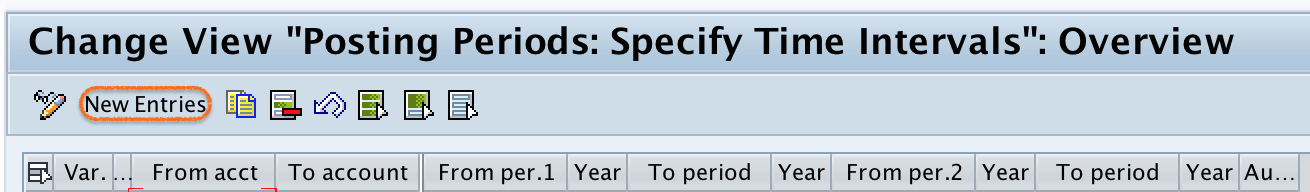
Step 3) On new entries overview screen, update the following details.
Variant: – Enter the posting period variant key “TKPV”
A: – A stands for account type, you need to choose accounting type from the list.
- + = Valid for all Account types
- A = Assets
- D = Customers
- K = Vendors
- M = Materials
- S = G/L Accounts
From Account: – Keep blank
To Account: – For + account type, keep field as blank and other account types you need to update account.
From Periods 1: – Mandatory to update the period 1, you need enter posting period to open. For example if we need to open posting period from July 2016 – March 2017, we need to update as 4, 2016 – 12, 2016 in SAP
Year: – Enter currency year of fiscal year- 2016
To Period: – This is optional field. To open in SAP from July 2016 to April, 2017 we can represent as 2016.
Year: -This field is for special period, update the year.
From Periods 2: – First special period – 13
Year: – Enter year for special period
To Period: – Last special period – 16
AuGr: – In this field, you can assign authorized person id to handle this job. When June 2016 profitability is released, we have to open posting periods from July 16 to March 17. Similarly when July 2016 profitability is released we need to open posting periods from Aug 16 to Mar 17. So every month you need to perform this job task. To avoid misuse, sap has given authorised group. So authorised person can open and close posting periods.
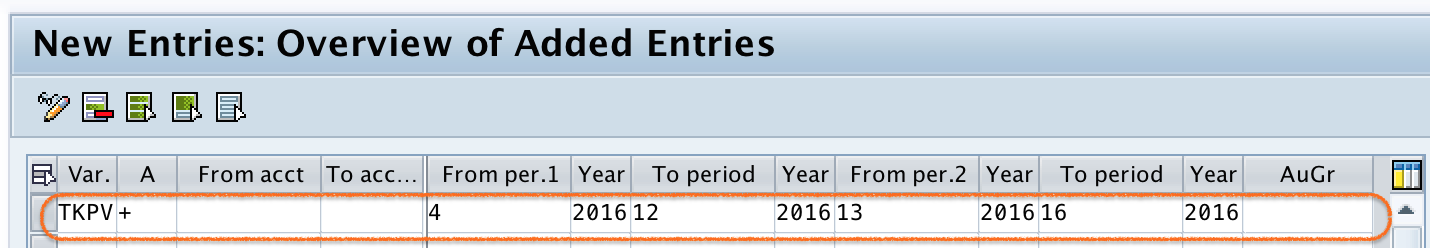
After updating all the details, click on save button and save the configured details.
Note: – If you want to open posting periods from August 2016 to April 2017, you can edit from period 1 to 5. So posting periods from April 16 to July 16 are closed and posting periods from Aug 16 to April 17 are opened.
Successfully we have defined open and close posting periods variant in SAP.
